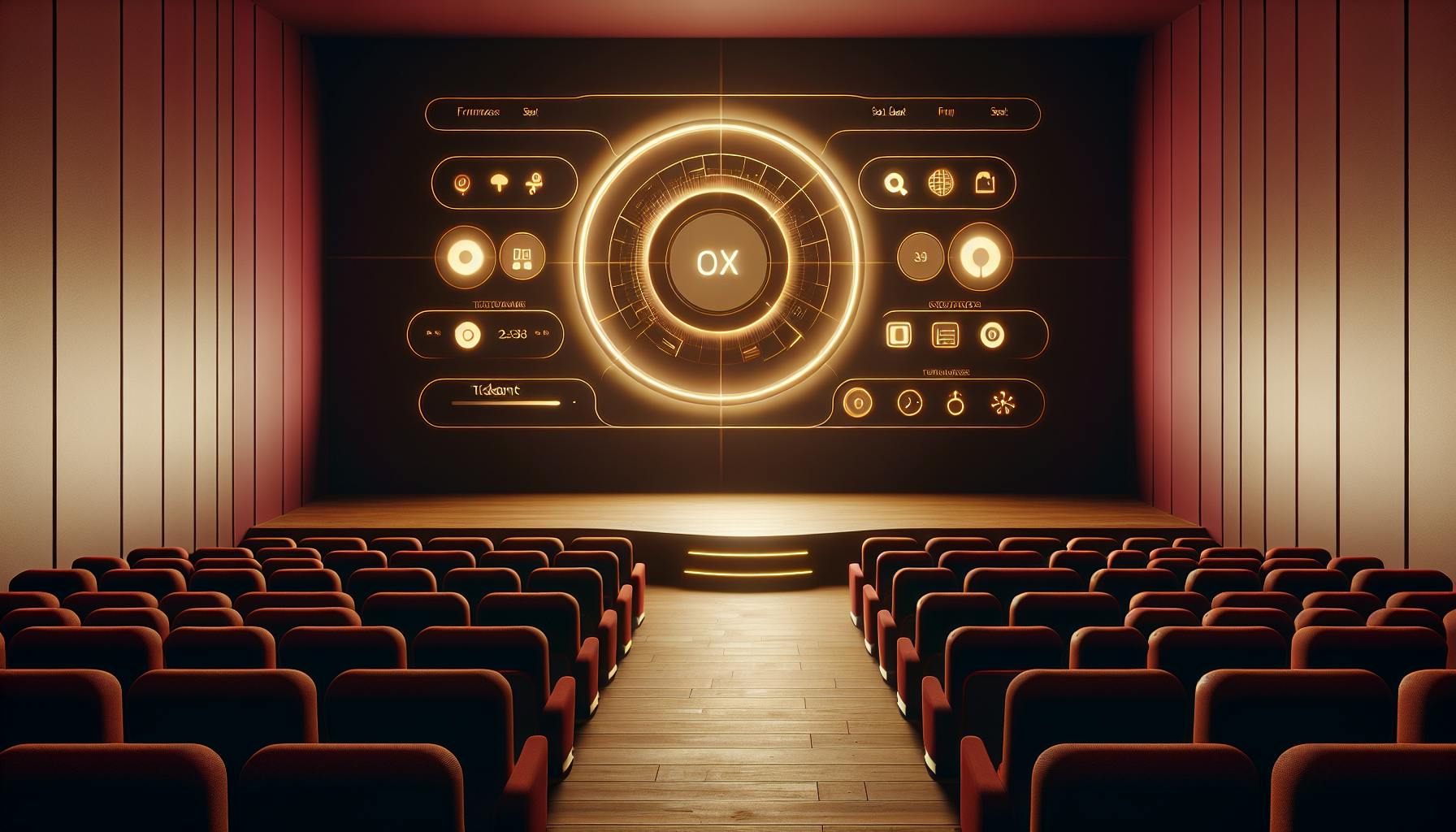Introduction
In today's digital age, a cinema's website is a crucial touchpoint for engaging with moviegoers and driving online ticket sales. With the convenience of purchasing tickets online, moviegoers are increasingly turning to cinema websites to browse showtimes, find information, and complete their ticket transactions. An optimized website that provides a seamless experience across devices can lead to higher online ticket sales and revenue for cinemas.
This article will provide actionable tips for optimizing a cinema website's design, content strategy, and checkout process to boost online ticket purchases. By ensuring a mobile-friendly experience, streamlining website copy, and offering a smooth checkout process, cinemas can turn their website into a revenue-generating channel. A well-optimized site that speaks directly to moviegoers can drive more traffic, higher conversion rates, and increased ticket sales online.
Ensure a Seamless Mobile Experience
With growing mobile usage, it's crucial for cinema websites to provide an excellent experience on smartphones and tablets. Website speed, responsive design, and a simplified checkout all impact conversion rates on mobile. Here are some key ways to optimize the mobile experience:
Prioritize Site Speed
- Site speed is critical for engagement and conversions, especially on mobile. Use caching, compression, a CDN, and code minification to optimize loading times. Tools like Cloudflare can help.
- Minimize HTTP requests by simplifying page architecture and optimizing images with TinyPNG.
- Defer non-essential JavaScript and CSS to allow above-the-fold content to load first on mobile. Optimize scripts like jQuery for faster page rendering.
- Enable gzip compression and minify HTML, CSS, and JS files. This reduces bandwidth usage and speeds up page loads significantly.
- Consider using a service like Cloudflare to cache static content and act as a reverse proxy for dynamic content.
Design Responsively
- Use a mobile-first approach when designing site layouts. Optimize for smaller screens and touch interactions.
- Implement flexible containers, grids, and images that adapt seamlessly across device sizes. Avoid fixed widths.
- Ensure navigation menus, calls-to-action, and clickable elements are sized appropriately for touch targets on mobile. Consider a hamburger menu.
- Content should flex and reflow vertically in a single-column layout. Avoid horizontal scrolling on mobile.
- Use CSS media queries to dynamically adjust styling for different screen sizes. Test responsiveness across devices.
Offer Mobile Ticketing
- Allow moviegoers to conveniently purchase tickets directly from their smartphones via a mobile-optimized site or app.
- Sync ticket availability and seat selection across web, mobile, and point-of-sale systems.
- Send mobile tickets to users and allow ticketless entry by scanning a unique barcode/QR code.
- Offer concessions ordering for pickup through the mobile experience to skip lines.
Optimize Site Content
Engaging content tailored to moviegoers can increase time on site, build brand affinity, and drive ticket sales. Optimize site copy, navigation, and media to speak directly to customers.
Speak to Moviegoers in Site Copy
- Use clear, conversational language focused on benefits and experience. Avoid overly formal or technical jargon.
- Highlight the immersive cinema experience and convenience of online ticket purchasing.
- Include relatable descriptions and suggestions for great moviegoing experiences like date nights.
- Use strategic keywords moviegoers search for like movie titles, showtimes, new releases, etc.
- Refresh content regularly with updated showtimes, new releases, and promotions.
Optimize Site Navigation
- Make it easy for visitors to find showtimes, new movies, and ticket pricing.
- Link to concession menus, membership programs, and FAQs from prominent navigation menus.
- Feature persistent calls-to-action for online ticket purchasing in key places.
- Allow easy site searching for desired content. Auto-suggest results for faster searching.
Encourage Engagement
- Include social sharing buttons to help visitors easily share pages.
- Implement reviews and ratings plugins to collect user feedback.
- Display visitor comments and reactions to build community.
Gather Email Subscribers
- Use lightbox popups or embedded forms to collect emails for marketing.
- Offer an incentive like discounts or freebies in exchange for subscribing.
- Send exclusive offers, movie updates, and promotions via email.
- Allow easy unsubscribing and respect subscriber preferences.
Provide a Seamless Checkout Experience
Optimizing the checkout process is crucial for converting site visitors into paying customers. Reduce friction in checkout workflows, provide visibility into ticket availability, and build confidence during payment.
Streamline Checkout Forms
- Only request essential customer and payment details in checkout. Set default form values when possible.
- Allow inputting promo codes and selecting seats right from checkout pages.
- Implement inline form validation to catch errors before submission.
Give Customers Confidence During Checkout
- Show real-time ticket availability to avoid lost sales from sold-out events.
- Clearly display final ticket quantity, prices, fees, and taxes prior to payment submission.
- Highlight secure payment options like Apple Pay and PayPal for added trust.
- Provide order status updates and confirmation pages after purchase.
- Email ticket barcodes/QR codes to allow convenient access across devices.
Connect Ticketing Systems
- Integrate web, mobile, and POS ticketing systems to sync ticket availability.
- Avoid overselling tickets by connecting inventory systems in real time.
- Allow easy transfers of tickets purchased online to in-person redemption.
Leverage Analytics for Continuous Improvement
Leveraging website analytics can unlock powerful insights to optimize web experiences and ticket sales over time.
- Track key website metrics like traffic sources, bounce rates, and conversions across devices.
- Monitor site speed KPIs like time-to-interactive to improve mobile experience.
- Analyze visitor behavior flows to identify drop-off points in the customer journey.
- A/B test variations of design, content, and promotions to boost performance.
- Set up funnels in Google Analytics to analyze conversions from initial visits to ticket purchases.
- Consider advanced cinema website analytics to unlock a deeper understanding of moviegoer behavior.
Conclusion
Optimizing a cinema's website for online ticket sales requires a focus on mobile experience, strategic content, seamless checkout, and continuous improvement. By ensuring fast load times, engaging copy, and frictionless transactions, cinemas can turn their website into a revenue engine. With moviegoers increasingly purchasing tickets online, the effort to optimize a cinema's website will directly impact business results and moviegoer satisfaction.