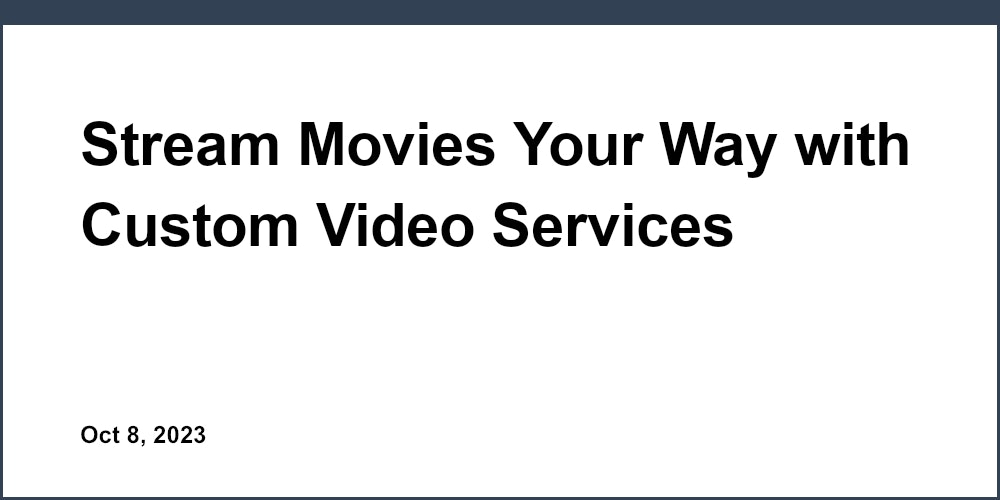It's no secret that captivating movie fans with push notifications is an art. Most cinemas struggle to craft notifications that truly resonate with audiences and motivate them to take action.
But with the right notification strategy, you can create compelling messages that engage users and drive real results. In this post, you'll discover proven techniques for understanding your audience, setting clear goals, optimizing timing and delivery, harnessing notification formats, and putting together captivating examples that inspire action.
You'll see real-world cases of effective cinema notifications, examples from top entertainment brands, and step-by-step guidance on maximizing push notification success. Whether you want to boost ticket sales, concessions, or loyalty program enrollment, this guide will help you craft captivating push messages that convert.
The Art of Crafting Captivating Push Notifications
We'll explore what makes push notifications captivating and how to apply those techniques to engage cinema audiences.
Understanding the Cinema Audience
Analyzing user behavior data helps identify core audience segments and their interests. This allows crafting relevant notifications tailored to different groups. Useful data points include:
- Movie preferences - action, drama, horror, etc.
- Favorite actors/directors
- Frequency of visits
- Concession purchases
- Responses to past notifications
Grouping audiences by preferences and behaviors enables sending notifications that resonate at a personal level.
Setting Clear Goals for Notifications
Defining specific objectives guides overall notification strategy:
- Drive ticket sales for new releases or special events
- Promote concessions like upgraded snacks or beverages
- Share trailers to build anticipation for upcoming movies
- Encourage social sharing and word-of-mouth promotion
With quantified goals, it's easier to test notification content and fine-tune messaging to optimize results.
Personalizing Notification Content
Using dynamic user data allows customizing notifications for improved open and click rates:
- Include first name for a personalized feel
- Reference past purchases - "Back for more popcorn, Amanda?"
- Suggest movies based on previously watched genres
- Tailor language and tone for different audience groups
Personalized notifications demonstrate understanding audience interests and feel more relevant vs generic blasts.
Crafting Attention-Grabbing Headlines
Cinema headlines hook readers by:
- Sparking curiosity - "Our biggest 'jaw-drop' moment yet..."
- Conveying exclusivity - "Access this deal before anyone else!"
- Using inclusive language - "Movie fans, get ready for..."
- Asking thought-provoking questions - "Ever wonder what happens behind the scenes?"
Testing different headline approaches identifies what best resonates with each audience group for higher open rates.
Using Visual Elements Effectively in Notifications
Incorporating visuals boosts notification engagement:
- Movie posters, actors, iconic scenes
- Themed gifs matching notification message
- Behind-the-scenes photos and videos
Imagery catches attention, conveys emotions, and makes notifications more scannable. But ensure visuals showcase high production value reflecting cinema brand quality.
Following cinema audience behaviors and preferences enables crafting captivating, personalized push notifications that effectively promote movies and concessions for higher sales. Defining success metrics and testing notification content is key to continuously improving performance.
What is a push notification?
Push notifications are messages that appear on a user's mobile device, even when the device is locked or the app is closed. They allow apps to notify users of new messages, events, or other timely information.
Compared to in-app messages which require the app to be open, push notifications stand out by appearing on the lock screen or notification tray. This allows vital information to reach users right away, rather than waiting for the app to be launched.
For an app to send push notifications, users must allow notifications in their device settings after installing the app. This opt-in approach ensures users only receive relevant, wanted updates instead of spam.
Overall, thoughtful push notifications keep users informed and engaged even when they aren't actively using an app. Crafting notifications that provide authentic value rather than noise is key for driving loyalty and retention over time.
Types of Push Notifications
There are a few core types of push notifications:
- Transactional - Confirm account actions like payments, logins, uploads, etc.
- Promotional - Advertise sales, deals, events, new features, etc.
- Alert - Reminders, delays, breaking news, emergencies.
- Location-based - Sent when a user enters or leaves a geographic location.
Push Notification Examples
Here are some push notification examples that could work for cinemas:
- Movie trailers for newly released films the user follows
- Giveaways, contests, or special events at their local cinema
- Reminders before showtime for films on the user's watchlist
- Bad weather or traffic alerts that may impact their movie plans
- Celebrity appearances, Q&As, or special screenings in their area
The key is segmenting users and sending notifications that feel personal and well-timed. Avoid bombarding users or sending irrelevant, poorly targeted messages.
Should push notifications be on or off?
Carefully crafted push notifications have the power to captivate audiences and drive meaningful engagement. However, used without intention or strategy, they risk overwhelming subscribers and damaging the user experience. Finding the right balance with push notifications is key.
Here are a few best practices for cinemas to follow when enabling push notifications:
-
Personalize notifications based on movie genres, release dates, and other preferences users select in their profiles. This shows you respect their interests.
-
Limit notification frequency to 2-3 per week max, avoiding spamming subscribers.
-
Vary notification content - don't just promote new movies. Also share behind-the-scenes photos, celeb interviews, trivia games, and more.
-
Fine-tune based on analytics tracking open and clickthrough rates. Identify your best and worst performing notification types.
-
Allow easy opt-outs, transparently communicating how notifications can be managed. Though ideally crafted to inspire subscribers to keep them on!
With a thoughtful, audience-centric approach, push notifications can strengthen cinema-moviegoer relationships and ticket sales. The key is nurturing true engagement, not bombarding inboxes.
How do I turn push notifications on?
Enabling push notifications on Android devices is straightforward. Here are the steps:
Access Notification Settings
From your cinema app's home screen, tap the Settings tab in the bottom navigation menu. Then tap the gear icon in the top right to access the notification settings.
Toggle Notifications On
In the Push Notifications section, toggle the switch on to enable notifications.
Confirm Notification Access
If prompted, tap Allow to confirm permitting the app to send notifications. This grants the required notification access.
And that's it! With notifications enabled, you'll start receiving relevant alerts about new movie releases, special deals, and more directly on your device.
Crafting personalized, enticing push notifications is key to engaging moviegoers. Our cinema apps utilize dynamic notifications to highlight new movies in genres you love watching and tempt you back to the theaters.
We also segment notifications based on activity history. If you frequently book tickets on Tuesdays for weekend shows, we may send a nudge on Monday reminding you about the weekly deal.
Notifications present a tremendous opportunity to delight users and drive actions. But they require thoughtful design rooted in understanding your audiences. Master this, and you're well on your way to notifications that captivate and convert.
What is the difference between a push notification and a text message?
Text messages and push notifications deliver information to a mobile device, but there are some key differences between these two channels:
Delivery Mechanism
-
Text messages are delivered over a cellular network and directly to a mobile phone number. They do not require the user to have a specific app installed.
-
Push notifications are delivered from an app that the user has installed on their device. The app server sends the notification message to a push notification service (like Firebase Cloud Messaging or Apple Push Notification service), which then routes it to the user's device.
Open and Conversion Rates
-
Push notifications often have higher open and conversion rates than text messages. However, this can be a bit misleading, as users have to opt-in to receive push notifications, while text messages don't require opt-in consent.
-
Well-timed, relevant push notifications that provide value to users can have impressive engagement metrics. For example, some ecommerce apps see up to 40% open rates and 15% conversion rates from their push campaigns.
User Control
-
Users have extensive control over push notifications and can opt out or customize notification settings at any time.
-
Text message marketing requires prior express written consent under the TCPA guidelines before sending non-transactional or promotional messages. Users cannot as easily opt out of future text messages.
Use Case Differences
-
Push notifications excel when you want to remind users to take action in your app. They work well for cart abandonment emails, new feature announcements, events notifications, and more.
-
Text messages suit use cases like shipping confirmations, appointment reminders and alerts, OTPs, and other time-sensitive notifications. They can also work for promotional offers if properly consented.
In summary, while the open rate stats may seem high for push notifications, they deliver value when used appropriately to engage your installed users. Text messages are better for reaching users regardless of app installs, albeit with lower open rates. Choose the right channel based on your use case, target audience and goals.
sbb-itb-b1b0647
Optimizing Delivery Timing and Frequency
Strategically scheduling push notifications is crucial for driving engagement without frustrating users. Here are some best practices for timing and limiting notifications.
Timing Notifications around Key Events
- Send movie trailers and exclusive offers around major holidays and events like:
- New movie releases
- Awards season
- Summer blockbusters
- Holiday classics
- Create anticipation by notifying users about upcoming movies they added to their watchlist
Timing notifications around key events makes them more relevant and valuable to users.
Coordinating with Movie Showtimes
- Notify users 1-2 hours before showtimes for movies on their watchlist
- Drives impulse ticket purchases
- Include convenient links to quickly check showtimes or buy tickets
- Send reminders for movies starting soon that they already bought tickets for
Coordinating with showtimes encourages last-minute ticket sales from engaged users.
Limiting Notification Fatigue
- Avoid oversaturating users
- Set caps on daily/weekly notification frequency
- Give users control over their preferences
- Choice of notification types
- Adjust frequency and timing
- Send exclusive rewards for high engagement as encouragement
Giving users control over notifications prevents frustration. Reasonable frequency caps keep messages feeling valuable.
Automating Recurring Campaigns
- Use automation tools to schedule notifications without manual effort
- New movie releases every Friday
- Weekly newsletter on Tuesdays
- Flash sales before long weekends
- Create templates that can be reused and customized
Automated, recurring notification campaigns are efficient and consistent.
Testing Notification Performance
- A/B test notification frequency, timing, and messaging to determine ideal approach
- Analyze open rates and conversion metrics to identify best notification strategies
- Continuously optimize based on performance data
Data-driven testing ensures notifications are properly timed for maximum impact. Careful analysis provides insight to further improve approach over time.
Harnessing Various Types of Push Notifications
Explore the spectrum of push notifications and learn how to deploy them strategically for your cinema audience.
Push notifications allow cinemas to send timely, relevant messages directly to moviegoers. Crafting compelling notifications that cut through the noise to engage your audience is an art.
Let's dive into the types of push notifications available and how to use them effectively.
Showcasing Different Push Notification Formats
Understand the advantages and uses of each type - from standard alerts to rich media notifications.
You have a few options when sending push notifications:
-
Standard alerts display a title, short message, and call-to-action button. These get right to the point and prompt the user to take an action like booking tickets.
-
Expanded notifications allow for longer messages if you need more room to provide details or context.
-
Rich media notifications take it a step further by letting you incorporate images, GIFs or video clips. For example, show a short trailer for an upcoming premiere to build excitement.
Evaluate the timing and context to determine which format to use for each situation. Alerts work for time-sensitive alerts while rich media builds anticipation for new releases.
Leveraging Geolocation-Based Notifications
Send timely messages when moviegoers are near a cinema to prompt in-the-moment action.
Geolocation adds a powerful dimension to push notifications. With user permission, you can identify when someone enters the vicinity of your theater.
Imagine sending an alert for a happy hour special just as they walk by the cinema entrance. The convenience and relevance sparks impulse ticket purchases.
Geofencing also allows targeting notifications to loyalty members when nearby. VIP sneak peek invites have much higher open and engagement rates.
Using Transactional Notifications for Engagement
Confirm ticket purchases or send reminders for upcoming screenings to keep your audience informed.
Transactional notifications handle vital cinema communications:
-
Purchase confirmation - Provide order details and reassure the moviegoer their tickets are booked.
-
Showtime reminders - Send automatic alerts 30-60 minutes before showtime to reduce no-shows.
-
Pre-movie prompts - Give concession coupons or theater layout maps right when they enter to boost sales.
These automated messages ensure smooth user experiences during every step of the moviegoing journey.
Exploring Interactive Notifications
Invite audience participation through polls or surveys related to upcoming movie releases.
Make notifications a two-way conversation. Pose questions and offer quick reply options:
-
Movie polls - Ask fans to vote on which summer blockbuster they're most excited for.
-
Sneak peek surveys - Get reactions to trailers or exclusive clips from an anticipated sequel.
-
Movie trivia - Engage the audience and get social sharing with a movie-themed poll or puzzle.
Interactive notifications provide a channel to gain direct audience insights while increasing enjoyment and retention.
With such a wide variety of push notification types available, get creative and develop a smart omnichannel strategy tailored to your loyal moviegoers. Send timely, personalized messages that enhance excitement on movie night.
Creating Compelling Push Notification Examples
Real-World Examples of Effective Cinema Notifications
Push notifications can be highly effective for cinemas when crafted thoughtfully. Here are some real-world examples of cinemas using push notifications to boost engagement and revenue:
-
Local cinema chain sends notifications about newly released movies, limited-time offers, and special events happening that week. This helps drive ticket sales by keeping customers informed.
-
Independent theater sends a personalized notification to loyalty members when a movie on their watchlist is playing that weekend. This type of relevant messaging helps build customer relationships.
-
Drive-in theater leverages geotargeting to send offers for discounted snacks/drinks to moviegoers who have already checked into the venue. This helps maximize concession sales.
-
During awards season, an art house cinema sends notifications recapping Oscar nominees for Best Picture to spark interest. They see an uptick in ticket sales for nominated indie films afterward.
As these examples show, targeted notifications related to new releases, personalized recommendations, special offers, and timely content help cinemas boost engagement and revenue streams.
Designing Hypothetical Notification Scenarios
Here are some hypothetical push notification scenarios cinemas could employ:
-
Moviegoing reminders - Send a notification 30 minutes before showtime for customers who have purchased tickets, reminding them of movie name, theater number, and start time. This helps reduce no-shows.
-
Pre-show snack offers - Notification with a personalized offer for free upsized popcorn/soda sent to loyalty members upon venue entry could help drive concession purchases.
-
Film festival updates - For patrons who opt-in, provide real-time notifications about surprise screenings, celebrity sightings, and changes to the festival schedule to create buzz.
-
Birthday rewards - Send loyalty members a special birthday offer valid on their special day for a free ticket, popcorn, or poster to build goodwill and incentivize visits.
Testing different hypothetical notification scenarios will reveal which resonate most with your cinema's loyal movie fans to maximize engagement.
Inspirations from Top Entertainment Brands
Looking at entertainment leaders' notification strategies provides creative inspirations:
-
AMC Theatres promotes new releases, loyalty perks, and concessions deals via notifications to drive ticket/concession sales.
-
Regal Cinemas uses real-time notifications during the pre-show to convert concession impulse purchases.
-
Fandango leverages notifications to share reviews from early screenings helping spark ticket sales upon wide release.
-
IMDb prompts users to rate new movies with notifications timed after estimated viewing dates. This grows their proprietary rating system.
Top brands offer takeaways like leveraging release windows, optimizing pre-show moments, sharing early reviews, and prompting ratings. Testing similar notifications crafted for your loyal fans can pay dividends.
How to Use Push Notifications to Maximize Engagement
Learn how to craft captivating push notifications that spark excitement and drive action from movie enthusiasts.
Crafting a Clear Call-to-Action
An effective notification starts with a clear call-to-action (CTA) tailored to your audience. For example:
- Movie trailers and sneak peeks: "Watch the exclusive trailer now!"
- Special events and screenings: "Get tickets before they sell out!"
- Loyalty rewards updates: "Claim your points for free snacks!"
Keep your CTA short, actionable, and emotional. Push users seamlessly into your app or website to fulfill the next step.
Segmenting Your Audience for Targeted Messages
The key is sending the right message to the right user at the right time. Leverage user data and behavior to segment audiences and personalize notifications. Relevant, timely messages have higher open and conversion rates.
For example, target:
- Frequent moviegoers for early bird ticket sales
- Families for kids movie releases
- Fans of a film genre or actor for related updates
Optimizing Notification Copy and Design
An eye-catching preview image and succinct copy optimized for mobile are key.
Keep title copy under 40 characters. Craft a short, emotive description. Use emoji sparingly to match the desired tone.
Ensure branding is consistent across notifications. Repeat successful templates and A/B test new ideas. Analyze performance data to iterate and improve.
Engaging Users Post-Notification Click
Reduce friction after a user taps your notification. Send them directly into a seamless app- or web-experience:
- App: Open the relevant in-app page
- Website: Direct to page with expected info
Surprise and delight with exclusive content, offers, or experiences after click-through to reward engagement.
Monitoring User Feedback and Behavior
Track open rate, click-through-rate and conversion metrics over time. Monitor app reviews and social media for direct user feedback. Use these insights to refine your push notification strategy, troubleshoot issues, and take your engagement to the next level.
Key Takeaways
- Craft notifications with clear, actionable CTAs tailored to your audience
- Target users with relevant, timely messages based on data and behavior
- Optimize preview images, short copy, and branding for the mobile experience
- Reduce friction for users post-click to maintain excitement
- Monitor metrics and feedback to continuously improve over time
By mastering the art of captivating push messaging, you transform notifications from an annoyance into a powerful engagement tool for your cinema.
Key Takeaways for Cinema Push Notifications
In closing, captivating moviegoers via push requires understanding audiences, setting clear goals, personalizing content, monitoring analytics, and respecting user preferences.
Personalize Based on Movie Interests
Tailoring push notifications around preferred genres, artists, theaters, etc. allows for more meaningful engagement. Segment audiences and craft targeted messages promoting relevant films opening soon.
For example, send a customized notification to 18-24 year olds that reads:
"The highly-anticipated sequel to your favorite superhero franchise arrives next week at Cinemark Egyptian 24. Get tickets now for opening night!"
Personalized notifications demonstrate you know your patrons and what excites them.
Use Emotive Visual Content
Incorporate Hollywood-style images, GIFs and short video clips that stir excitement for upcoming blockbusters. These visual elements make notifications more eye-catching and set the desired tone.
For instance, preview a heroic battle scene from an imminent action film release to build suspense and interest. Dynamic visual content transports fans into the movie even before entering the cinema.
Time Around Showtimes
Strategically trigger push notifications just prior to showtimes of soon-to-start films. The sense of urgency can motivate last minute ticket purchases and conversions.
Send special offers for concessions combo deals or promo codes 15-30 minutes before showtime to incentivize patrons to take action then and there. Timely notifications boost incremental sales by catching moviegoers right before entering screens.
Respect User Controls
Allow adjustments to notification frequency, timing and categories to maintain trust. Overwhelming users or sending off-topic messages damages experiences.
Provide easy opt-out and subscription preferences so patrons feel in control. Seek permission before sending the first campaign to establish openness and transparency upfront.
Continuously Optimize Campaigns
Evolve messaging and targeting based on notification analytics and shifting user interests over time. Monitor clicks, conversions and other metrics to refine strategies.
Regularly survey patrons for feedback to realign notifications with changing behaviors and preferences. Agile optimization based on data analysis and user input drives better response rates.