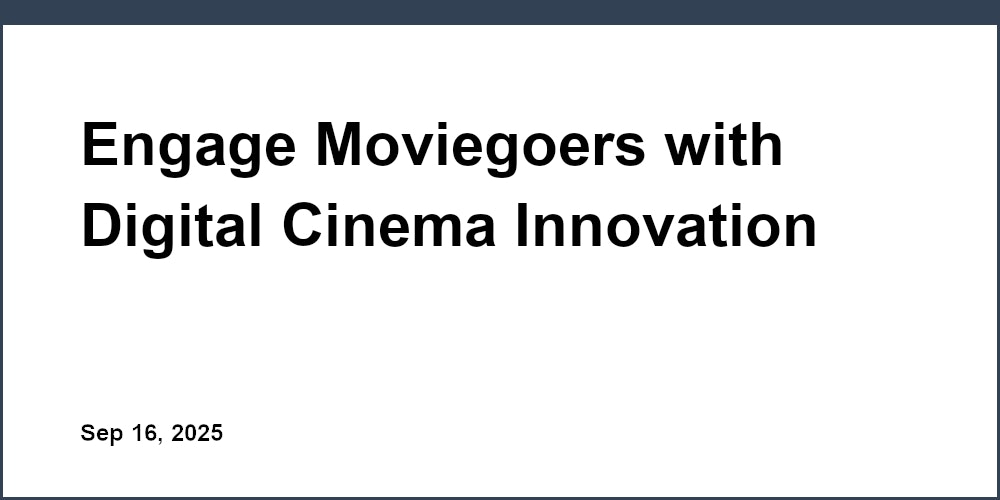The best watchlist features for cinema apps simplify how users organize and plan their movie experiences. From drag-and-drop reordering to real-time notifications, these tools help users manage growing lists, keep track of release dates, and stay updated on showtimes. Here's a quick rundown of the key features that make watchlists more user-friendly:
- Drag-and-Drop Reordering: Easily rearrange movies based on your preferences, like release dates or excitement level.
- Advanced Sorting & Filtering: Narrow down movies by genre, release date, or ratings to quickly find what you want to watch.
- Real-Time Push Notifications: Get timely alerts for ticket sales, showtime updates, or limited screenings.
- Easy Add/Remove & Bulk Actions: Quickly manage your list with single-tap add/remove options or bulk updates.
- Visual Indicators & Badges: Use clear labels like “Now Showing” or “Expiring Soon” for quick updates at a glance.
- Personalized Recommendations & Local Reviews: Discover movies tailored to your tastes and read reviews from nearby users.
- Cross-Device Synchronization: Keep your watchlist updated across all devices for a seamless experience.
These features not only enhance usability but also boost engagement by reducing decision fatigue and making movie planning easier. Whether you're tracking a few films or managing a long list, these tools ensure you never miss a movie you're excited to see.
Figma UI UX Design Tutorial 2024 - Design A Movie App From Scratch
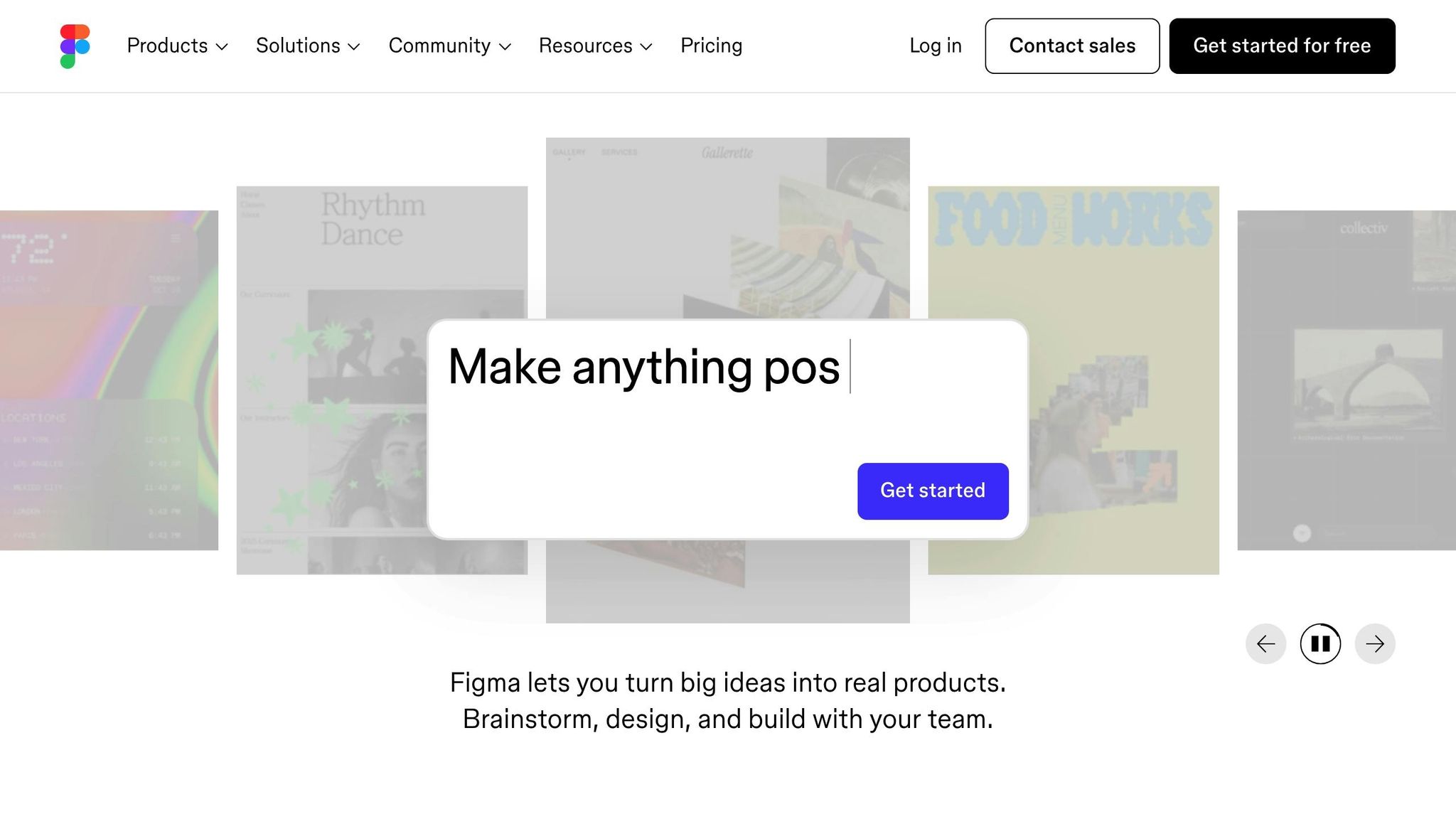
1. Drag-and-Drop Reordering
Picture this: you’ve added fifteen movies to your watchlist, but that new Marvel release absolutely has to be at the top before tickets go on sale Friday. With drag-and-drop reordering, it’s as easy as pressing and holding the movie poster, then sliding it to the perfect spot. This feature lets you take control, moving movies exactly where you want them.
It transforms a static list into a dynamic, personalized lineup. Want to organize by release date? Done. Prefer to rank them by how excited you are? Easy. Maybe you're planning around showtimes at your local theater. Whatever the priority, drag-and-drop reordering makes it happen seamlessly. The best part? It feels natural because it mimics how we interact with physical objects in real life.
Visual feedback is key to making this process smooth. For example, when you start dragging a movie, a subtle shadow or highlight might appear, making it clear which item you’re moving. Meanwhile, the other items shift automatically to reflect the change. This instant response eliminates any confusion and ensures you won’t accidentally misplace your selection.
In fact, research on over 30 list UI designs shows that more than 60% of top-rated productivity and entertainment apps use drag-and-drop reordering. This popularity isn’t surprising - users generally prefer this hands-on, intuitive approach over navigating clunky menus or remembering sorting options. It’s a feature that simplifies interaction and reduces unnecessary steps.
The magic really happens when drag-and-drop works alongside other features. Let’s say you’ve filtered your list to show only action movies or sorted it by release date. Even then, you can still fine-tune the order manually to match your personal preferences. This combination of automation and manual control is a game-changer.
For movie apps, in particular, drag-and-drop shines when planning your outings. You can prioritize blockbuster hits and indie gems based on screening times, ensuring you never miss a show you’ve been dying to see.
With Filmgrail’s drag-and-drop functionality, managing your watchlist becomes effortless, giving movie lovers the control they need to plan their perfect cinema experience.
2. Advanced Sorting and Filtering Options
After organizing your watchlist with drag-and-drop simplicity, advanced sorting and filtering take things to the next level. Let’s face it - an ever-growing watchlist can feel overwhelming, even for the most decisive movie enthusiast. That’s where advanced sorting and filtering options come in, transforming your chaotic list into a well-ordered, searchable tool that actually helps you decide what to watch.
Picture this: you’ve saved 30 movies, but tonight you’re in the mood for a recent thriller with high ratings. Without filters, you’d waste time scrolling past comedies, documentaries, and older films just to find what you’re looking for. With smart filters based on genre, release date, and user ratings, you can narrow those 30 choices down to just a few ideal options in seconds.
The best cinema apps let you combine filters effortlessly. Want to see action movies released after January 1, 2022, with ratings above 8.0? Done. Prefer sci-fi films from 2023 with ratings over 7.5? No problem. These combined filters turn a cluttered watchlist into a personalized shortlist that matches your exact preferences.
And it’s not just about convenience - it’s about reducing decision fatigue. Research shows that users are 2-3 times more likely to engage with lists that offer robust sorting and filtering compared to static ones. When you can quickly zero in on the perfect movie, deciding what to watch becomes a breeze instead of a chore.
Visual feedback adds to the ease of use. Clear labels and instant updates make it obvious when filters are applied, so you’re never left guessing. For U.S. audiences, these features are even more effective when tailored to local preferences - familiar genres, American English spelling, and ratings aligned with MPAA standards all contribute to a seamless experience. Dropdown menus and responsive toggles ensure the interface feels intuitive and natural.
Filmgrail’s advanced sorting and filtering options make even the largest watchlists manageable. Whether you’re a casual viewer or a film buff, these tools simplify the process, helping you find exactly what you want to watch without endless scrolling or frustration.
3. Real-Time Push Notifications
Real-time push notifications act as your personal movie assistant, ensuring you stay informed about key updates. Whether it's new showtimes, tickets going on sale, or special pricing, these alerts keep you in the loop without missing a beat.
Paired with advanced sorting features, these notifications are designed to prompt action at the right time. For instance, receiving a ticket alert on Tuesday or Wednesday for a Friday show lets you plan ahead. Weekend showtimes are often announced early in the week, while last-minute deals might pop up just hours before the show. Smart cinema apps make sure these alerts arrive during convenient hours, typically between 9:00 AM and 9:00 PM local time.
What makes these notifications effective is their precision and relevance. For example, a message like, "Dune: Part Two tickets now on sale - Book your 7:30 PM Friday showing," doesn’t just inform you - it encourages immediate action by allowing you to tap directly into the app to secure your tickets.
"Having the full overview of every moviegoer's journey helps you effortlessly engage with them on a one-to-one level." – Filmgrail
Cinema apps also let you customize notification triggers to suit your preferences. Whether you want updates on new releases, price drops, showtime changes, or last-chance alerts for limited screenings, you’re in control. This customization ensures notifications remain helpful rather than intrusive.
Once you’ve fine-tuned your watchlist using sorting and filtering tools, real-time updates keep your plans on track. These notifications significantly boost engagement - cinema platforms that use targeted push notifications report four times more interaction compared to standard ticketing websites and apps. The combination of urgency and convenience motivates users to add movies to their watchlists and follow through with ticket purchases.
Filmgrail’s system, for example, sends highly relevant alerts tailored to movies on your watchlist. This ensures that every notification is meaningful, turning what could be seen as interruptions into valuable updates that enhance your moviegoing experience.
4. Easy Add/Remove and Bulk Actions
Keeping your watchlist organized should feel effortless. The best cinema apps simplify the process, making it as easy as tapping a button to add or remove movies. They also offer bulk actions to help you manage a growing list without the hassle of dealing with titles one by one.
A smooth add/remove system is key. Look for features like a clear "+ Add to Watchlist" (or heart) icon on movie pages or trailers. Once tapped, it should immediately switch to a "Remove" icon with a distinct visual change, so you always know a movie's status on your list.
Bulk actions are a game-changer. They allow you to select multiple movies at once to mark as watched, remove, or clear your list entirely. This eliminates the need for manual, one-by-one updates. For added peace of mind, bulk selections often include a confirmation dialog, ensuring you don’t accidentally delete movies you’ve carefully added. For example, when you choose "Clear All" or remove several titles, a pop-up will ask for confirmation before finalizing the action.
This streamlined approach saves time and reduces frustration. Many movie lovers add films throughout the week and then clean up their watchlists on weekends while planning movie nights. What could be a tedious chore becomes a quick and satisfying task.
Bulk actions also pair well with real-time notifications. If you get an alert about ticket sales or new releases, you can instantly update your watchlist to reflect your plans.
Filmgrail's cinema apps incorporate these features to ensure managing your watchlist is seamless and efficient.
sbb-itb-b1b0647
5. Visual Indicators and Badges
Visual indicators and badges turn your watchlist into a quick-reference tool, making it easy to spot important updates at a glance. These design elements work like visual shortcuts, helping you understand a movie's status without wading through detailed descriptions. Let's dive into how badge types and color choices can make movie statuses instantly clear.
Badges in cinema apps are most helpful when they highlight time-sensitive information that impacts your decisions. For example, a red "expiring soon" badge signals that a movie will leave theaters within a week or two, encouraging you to act fast before it's gone. Red naturally conveys urgency, while green "now showing" badges confirm availability, and blue "coming soon" badges provide neutral updates about upcoming releases you’ve saved to your list.
To avoid overwhelming the interface, badge placement and design need careful thought. Positioning badges consistently - like in the top-right or bottom-right corners of movie cards - makes them easy to spot. Limiting each movie card to two or three badges and prioritizing the most urgent information keeps things clean and organized. For instance, when a movie moves from "coming soon" to "expiring soon", a subtle fade-in animation can highlight the change without being distracting.
Accessibility is another key factor. Badges shouldn’t rely on color alone to communicate meaning. Pairing colors like red with icons and text labels ensures clarity for all users, including those with color blindness. Adding enough contrast and making badges compatible with screen readers guarantees that everyone can benefit from these visual cues.
Filmgrail’s cinema apps incorporate these principles, creating watchlists that clearly and efficiently relay movie statuses. This approach helps you make informed choices about what to watch, ensuring you never miss out on your next theater experience.
6. Personalized Recommendations and Local Reviews
Personalized recommendations can transform your watchlist into a powerful discovery tool. By analyzing your saved movies and viewing habits, apps can suggest films that align with your unique preferences rather than just promoting mainstream hits. This creates a viewing experience that feels handpicked for you.
These recommendation engines take it a step further by factoring in your watchlist behavior to highlight similar titles playing at nearby theaters. For instance, if your list is packed with sci-fi thrillers or foreign dramas, the app identifies patterns - like preferred directors or runtime trends - to suggest movies that match your taste. Combined with local insights, these personalized suggestions make finding your next favorite film easier than ever.
Local reviews add another layer of value by offering feedback from moviegoers in your area. Unlike distant opinions, these reviews reflect the tastes and experiences of your community. Features like local leaderboards, badges for top reviewers, and city-specific ratings foster a sense of connection and trust among users. They encourage interaction and help movie lovers bond over shared interests.
Community-driven features like these are gaining traction because they bring people together. At the same time, implementing such tools requires a thoughtful approach to privacy. Apps must clearly explain how location data is used to enhance recommendations, while giving users full control over their privacy settings. The interface should also feel intuitive and relatable for U.S. audiences.
"Having the full overview of every moviegoer's journey helps you effortlessly engage with them on a one-to-one level." – Filmgrail
When 9 out of 10 users create detailed profiles, the wealth of data enables apps to deliver highly specific suggestions that go far beyond generic recommendations.
7. Cross-Device Synchronization
Cross-device synchronization is essential for creating a smooth, multi-platform moviegoing experience. Today’s movie enthusiasts often switch between devices - adding movies to their watchlist on a phone during lunch, checking showtimes on a tablet at home, and purchasing tickets on a laptop. Without proper synchronization, watchlists can become fragmented, leading to a frustrating user experience. This seamless connection across devices is the backbone of an integrated and enjoyable movie journey.
With real-time synchronization, any updates to a watchlist - whether it’s adding a new movie or reordering favorites - are instantly reflected across all devices. Cloud storage and smart conflict resolution systems ensure these changes happen without hiccups, with clear visual indicators to confirm everything is up to date.
Privacy features are also crucial, providing users with control and transparency over how their watchlist data is stored and synced. A consistent interface and visual cues across devices reassure users that their watchlist remains intact and current. This consistency is especially valued by U.S. users, who frequently switch between devices throughout their day.
Here’s a quick comparison of the experience with and without cross-device synchronization:
| Feature | With Cross-Device Sync | Without Cross-Device Sync |
|---|---|---|
| Watchlist continuity | Seamless across all devices | Fragmented, device-specific |
| User convenience | High | Low |
| Engagement & retention | Increased | Decreased |
| Personalization consistency | Maintained | Lost between devices |
Metrics like multi-device access rates and ticket purchase conversions underscore how synchronization boosts both user engagement and revenue.
For cinema operators, synchronized watchlists open up more opportunities to connect with customers. When users can easily access their saved movies across devices, they’re more likely to complete purchases and return to the app regularly. This feature ensures a consistent and accessible movie selection process, enhancing every step of the customer’s experience.
Comparison Table
The table below outlines how seven watchlist features stack up in terms of user engagement, technical demands, accessibility, benefits, and challenges.
| Feature | User Engagement | Technical Complexity | Accessibility | Key Benefits | Main Challenges |
|---|---|---|---|---|---|
| Drag-and-Drop Reordering | High | High | Medium | Simplifies organization, offers personalized control | Challenges with cross-device synchronization |
| Advanced Sorting & Filtering | Medium-High | Medium | High | Speeds up movie discovery, enhances usability | Requires a solid backend and well-thought-out UI design |
| Real-Time Push Notifications | High | High | Medium | Delivers timely updates to keep users informed | - |
| Easy Add/Remove & Bulk Actions | Medium | Low-Medium | High | Makes management easier and saves time | Preventing accidental deletions, creating confirmation flows |
| Visual Indicators & Badges | Medium | Low | Medium | Provides instant feedback | Risk of UI clutter, maintaining a clean visual hierarchy |
| Personalized Recommendations & Local Reviews | High | High | Medium | Helps users find relevant content and builds trust through community reviews | Requires extensive data processing and raises privacy concerns |
| Cross-Device Synchronization | High | High | High | Offers a seamless experience with consistent access across devices | Ensuring flawless synchronization across platforms |
Features like drag-and-drop, notifications, recommendations, and synchronization rank high in engagement but come with significant technical challenges. These elements are crucial for boosting user retention but require advanced development efforts.
Easily accessible features, such as sorting, bulk actions, and cross-device sync, cater to screen readers and keyboard navigation while keeping the interface user-friendly. Meanwhile, visual indicators and simple add/remove options deliver noticeable benefits without heavy technical demands, making them excellent starting points for upgrades.
High-complexity features often need backend overhauls, real-time processing, or cross-platform integration. Medium-complexity ones mainly involve front-end tweaks with some backend adjustments. Low-complexity features focus on interface refinements. These considerations are key for creating a smooth movie discovery experience.
This comparison serves as a practical guide for cinema operators, helping them balance user expectations with technical capabilities to maximize both user satisfaction and business outcomes.
Conclusion
The features outlined here do more than improve usability - they actively encourage consistent user engagement across platforms. Together, these seven watchlist UI elements create a user-friendly, interactive experience. For instance, combining drag-and-drop reordering with advanced sorting and filtering gives users complete control over their watchlists, while real-time notifications ensure they stay updated on the latest releases. Meanwhile, visual indicators and badges provide immediate feedback on saved content, making the interface intuitive and responsive.
Cross-device synchronization is another game-changer. Imagine adding a movie to your watchlist on your phone during lunch and later reviewing it on your tablet at home. This kind of seamless integration allows users to organize, discover, and track their movie preferences effortlessly, no matter which device they’re using.
Filmgrail has built its platform around these principles, delivering tangible results in user engagement and ticket sales. Their platform has been shown to generate four times the engagement of standard industry ticketing websites and apps.
"Filmgrail has played a determining role in helping us grow our mobile presence and providing an outstanding moviegoing experience beyond the big screen."
- Daniel Eikeland, Sales & Service Manager, Bergen Kino
Cinemas that adopt these watchlist features have reported an impressive 89% annual increase in digital ticket sales. This success stems from prioritizing the moviegoer’s journey in app design, using targeted push notifications to maintain interest, and incorporating local reviews to foster trust within their communities.
For cinema operators aiming to strengthen their digital presence, these seven features provide a solid framework for long-term growth. Together, they represent the foundation of modern cinema apps, setting a new standard for creating an engaging and optimized moviegoing experience.
FAQs
How does drag-and-drop reordering improve the watchlist experience in cinema apps?
Managing your watchlist just got easier with drag-and-drop reordering. This feature lets you quickly rearrange movies to match your preferences - like placing that highly anticipated blockbuster right at the top.
Gone are the days of tedious manual adjustments. Now, organizing your list is quicker, smoother, and even a bit fun. It’s a small change that makes a big difference, ensuring movie apps feel effortless and tailored to your needs.
How do real-time push notifications enhance a movie watchlist experience?
Real-time push notifications play a key role in keeping movie enthusiasts in the loop. They deliver timely updates about movies on their watchlists, such as release dates, available showtimes, or exclusive promotions. This ensures fans stay informed and never miss out on the films they’re looking forward to.
With tailored and relevant updates, these notifications not only make it easier to manage watchlists but also enhance the overall moviegoing experience by adding a layer of convenience and excitement.
Why is syncing across devices important for cinema app users?
Cross-device synchronization makes life easier for users who switch between gadgets like smartphones, tablets, or desktops. It ensures that watchlists, preferences, and notifications are always accessible, no matter which device is being used. This saves time and eliminates the hassle of re-entering information.
This is particularly useful for people on the go - those who may begin browsing on one device and pick up where they left off on another. By keeping everything in sync, it adds convenience and ensures users stay informed about their favorite movies or upcoming showtimes.