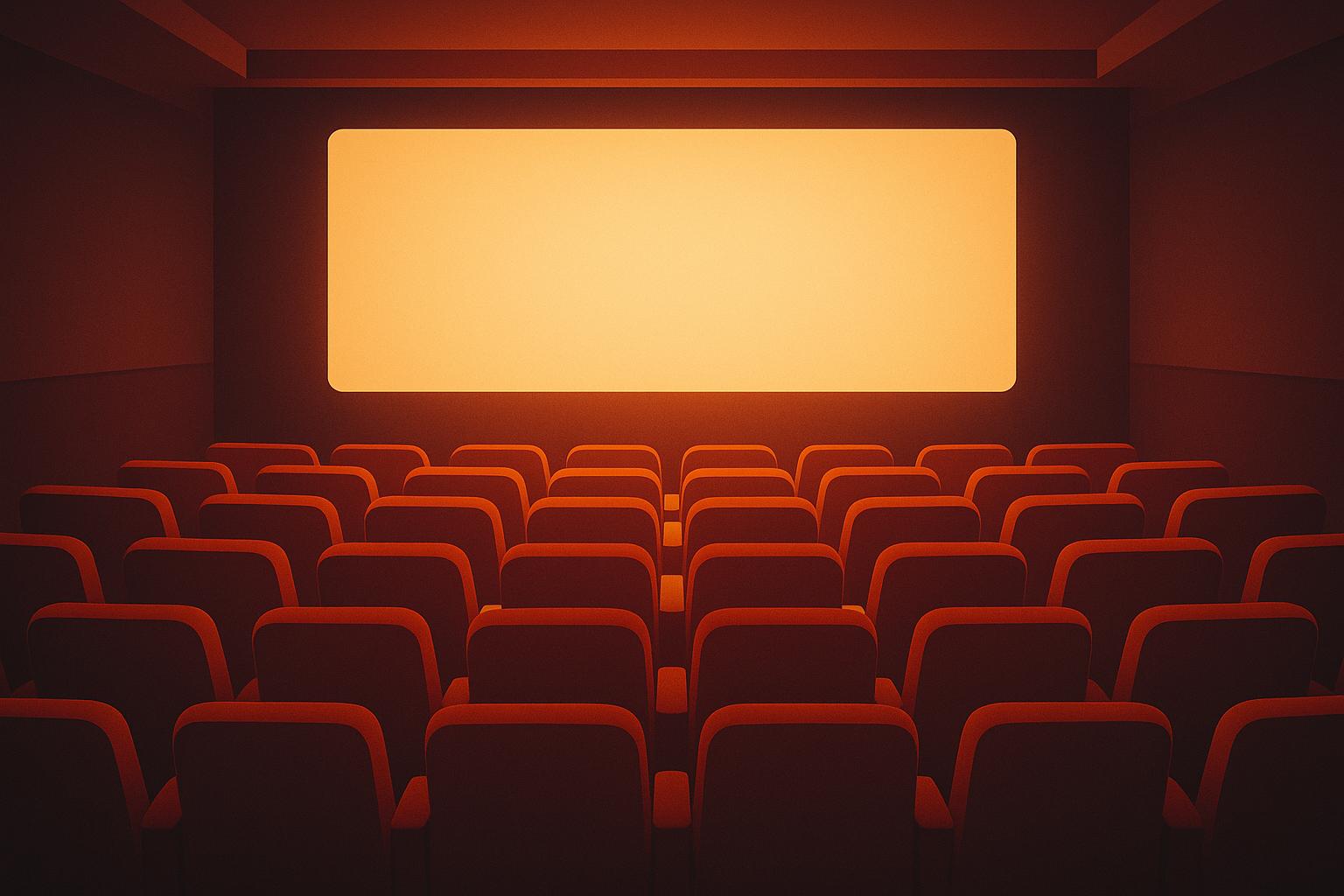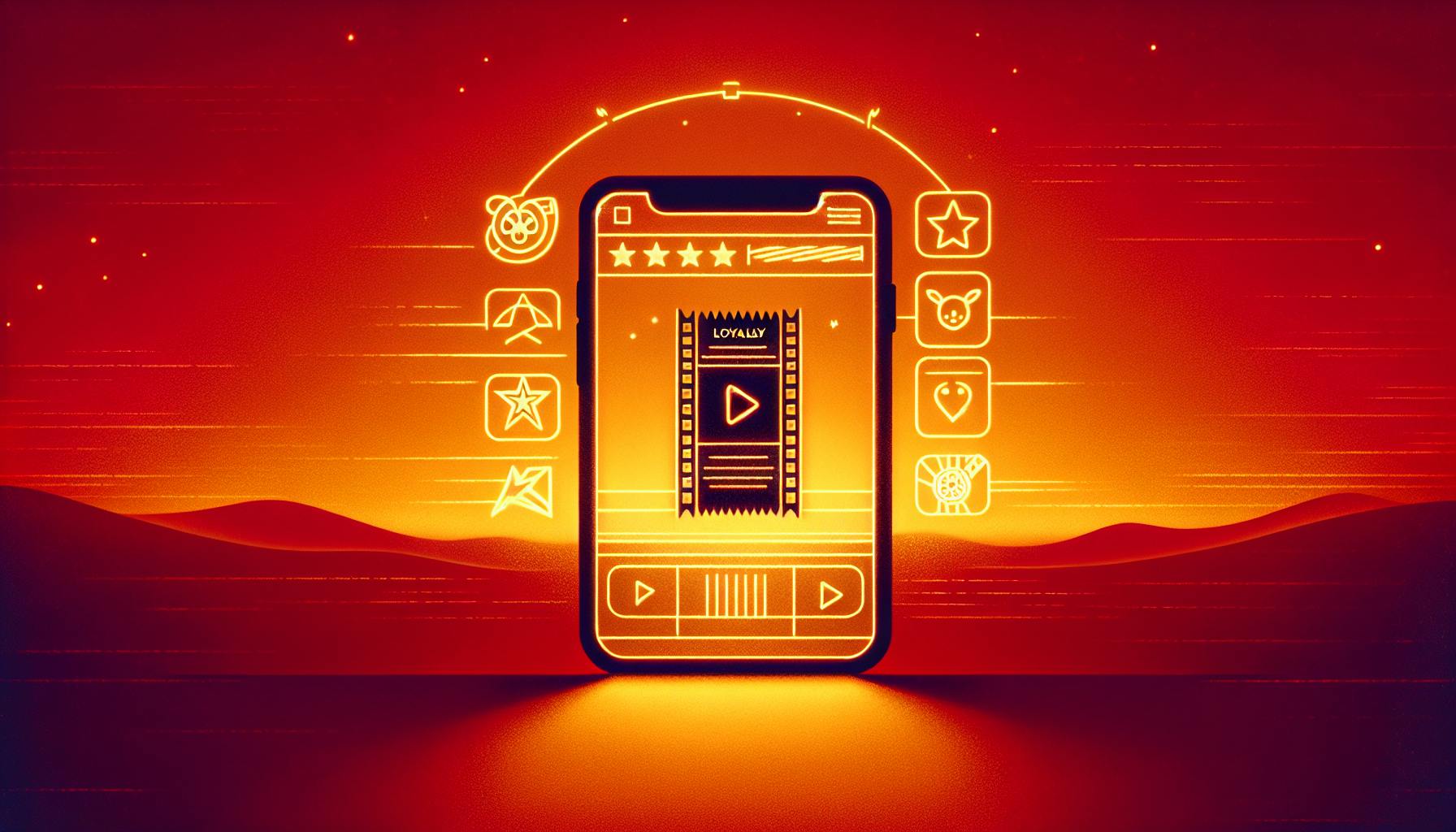Timing is everything when it comes to push notifications. If you send them when users are most likely to engage, you can boost interaction by up to 40%. Miss the mark, and your message might be ignored - or worse, lead to app uninstalls.
Here’s what you need to know:
- Peak Times: North American users engage most with notifications on weekdays between 6:00 PM and 9:00 PM and weekends between 4:00 PM and 5:00 PM.
- User Behavior: Analyze app activity to find patterns, like when users browse, add movies to watchlists, or purchase tickets.
- Personalization: Tailor notifications to individual habits - like sending alerts when users typically book tickets or watch trailers.
- Testing: Use A/B tests to refine timing and track metrics like open rates and conversions.
- Avoid Fatigue: Limit notifications to avoid overwhelming users. Prioritize quality over quantity.
By combining user behavior insights, analytics tools, and testing, you can send notifications at the right moment for maximum engagement. Tools like Filmgrail simplify this process with real-time data and automation.
The key takeaway? Send notifications when users are ready to act - not just when it’s convenient for you.
9 Push Notification Strategies to Drive App Engagement & Retention
Understanding User Behavior in Cinema Apps
Timing push notifications perfectly starts with knowing how your users interact with your cinema app. Every tap, swipe, and purchase tells a story about when users are most engaged. This behavioral data is the foundation for figuring out the best times to send targeted notifications.
Studying User Activity Patterns
Every time someone opens your app, they leave behind clues about their habits - when they browse showtimes, add movies to their watchlists, or complete ticket purchases. These patterns act as a guide for deciding when to send notifications.
Start by analyzing session data across different times of the day and week. For instance, you might notice users browsing movie options during lunch breaks (12:00 PM - 1:00 PM) but making ticket purchases later in the evening (7:00 PM - 9:00 PM). This distinction is key: browsing signals curiosity, while purchases indicate decision-making.
Watchlist activity is another valuable indicator. When users add movies to their watchlists, they’re showing interest in specific films. Tracking the time between adding a movie and booking tickets can help you time notifications about showtimes, reviews, or special deals for those films.
Ticket purchase patterns also provide useful insights. If a user consistently buys tickets on Tuesday evenings for weekend shows, that’s a routine worth noting. Tapping into these habits allows you to send notifications just before their usual booking time.
Grouping Users Based on Behavior
Once you understand general activity trends, the next step is to segment your audience. Tailored notifications based on user behavior are far more effective than one-size-fits-all messaging.
- Frequent moviegoers visit your app multiple times a week. They’re likely to appreciate early notifications about new releases, advance screenings, or special events. These users often book tickets well in advance.
- Weekend visitors tend to browse and book tickets between Wednesday and Friday for shows later in the week. Sending notifications on Thursday evenings aligns with their planning habits.
- Genre-specific fans behave differently depending on the time of year. Horror enthusiasts are more active in October, family movie fans peak during school breaks, and romance lovers may engage more around Valentine’s Day or weekends.
Loyalty program data can refine these segments even further. For example, users who frequently buy concessions might respond well to notifications about double features or marathon screenings. Meanwhile, high-tier loyalty members may value early access to tickets, while newer members might prefer general movie suggestions.
Using Analytics Tools to Track Engagement
Analytics tools are essential for understanding when your audience is most likely to engage with notifications. They turn raw app data into actionable insights.
Platforms like Filmgrail provide detailed tracking of user behavior, helping cinemas pinpoint peak engagement times. For example, the system monitors when users watch trailers, browse video stories, or check out reviews. This creates a clear picture of activity patterns, such as a Tuesday evening ticket-buying surge or a Sunday afternoon browsing spike.
Heat maps make it easy to spot these trends. For instance, you might see a consistent pattern of users planning their week on Sunday afternoons or researching evening entertainment during lunch breaks.
Advanced analytics go beyond basic metrics like app opens. They track actions like trailer completions, review views, and showtime clicks. If a user regularly finishes watching trailers at 8:00 PM on Wednesdays, that’s a strong signal they’d engage with a notification sent around that time.
Real-time analytics can also identify emerging trends. If app activity spikes during a particular time slot over several weeks, it’s worth testing notifications during that window. For example, you might discover a new trend of increased engagement during lunch hours.
Finally, push notification performance data, such as open rates, click-through rates, and conversions, creates a feedback loop for refining timing. Use these insights to continually adjust your strategy, ensuring notifications hit when users are most likely to engage.
Using Data Analytics to Optimize Notification Timing
Data analytics takes the guesswork out of figuring out the best time to send notifications. After uncovering user behavior patterns, analytics can help pinpoint the perfect moments to engage your audience. The secret lies in focusing on metrics that genuinely reflect user behavior and using those insights to fine-tune your timing strategy.
Finding Daily and Weekly Engagement Peaks
To nail your notification timing, it's important to spot when your audience is most active. Dive into historical activity data to uncover daily and weekly engagement patterns. By segmenting users based on their behavior, you can tailor push notifications to match their specific habits, making your messages more relevant and effective.
Reviewing Past Push Notification Data
Take a close look at historical data on open rates, click-through rates, and conversions. Tracking these metrics over several months can reveal consistent patterns instead of one-off spikes tied to special events. This kind of analysis helps you refine your strategy so notifications land when users are most likely to engage with your call-to-action.
Considering External Factors
Sometimes, the best timing isn’t just about internal data. External events, holidays, and seasonal trends can also influence user behavior. For instance, during a local movie season or a major holiday, user engagement might shift. Tools like Filmgrail's analytics platform can help you link these external factors to your app's usage trends, letting you adjust your timing strategy in real time for maximum impact.
Personalizing Push Notification Timing
Personalization turns push notifications into meaningful, targeted messages that align with each user's habits. By customizing the timing of notifications based on individual behavior, you can create a seamless, engaging experience that feels relevant rather than disruptive.
User-Level Personalization
People interact with apps at different times - some prefer mornings, while others are more active late at night. User-level personalization involves analyzing these unique patterns to tailor notification schedules for each individual.
For instance, track when users typically open your app, make purchases, or engage with content. These behavioral timestamps help identify the best windows for sending notifications.
You can even group users by their activity patterns. Morning users might appreciate a notification about weekend movie showtimes on Wednesday mornings, while nighttime users would respond better to the same message sent on Wednesday evenings. This approach ensures that notifications arrive at moments when users are most likely to engage, laying the groundwork for even more precise event-triggered notifications.
Event-Triggered Notifications
Event-triggered notifications are sent in response to specific user actions or external events, making them highly relevant and timely.
For example, if a user adds a movie to their watchlist, you can send a notification during their usual purchase window rather than at a random peak hour. If they consistently buy tickets on Friday afternoons, schedule the message accordingly.
Another opportunity lies in trailer releases. Instead of notifying everyone at once when a new trailer drops, stagger the messages based on individual habits. Someone who enjoys watching trailers during lunch might get notified at 12:30 PM, while someone who prefers evening entertainment would receive the same alert at 7:30 PM.
When it comes to ticket sale openings for popular movies, timing is key. Notify your most engaged users first during their peak activity times, then gradually expand to broader audiences. This strategy not only prioritizes your most loyal customers but also helps avoid server overload.
Using Filmgrail's Personalization Features
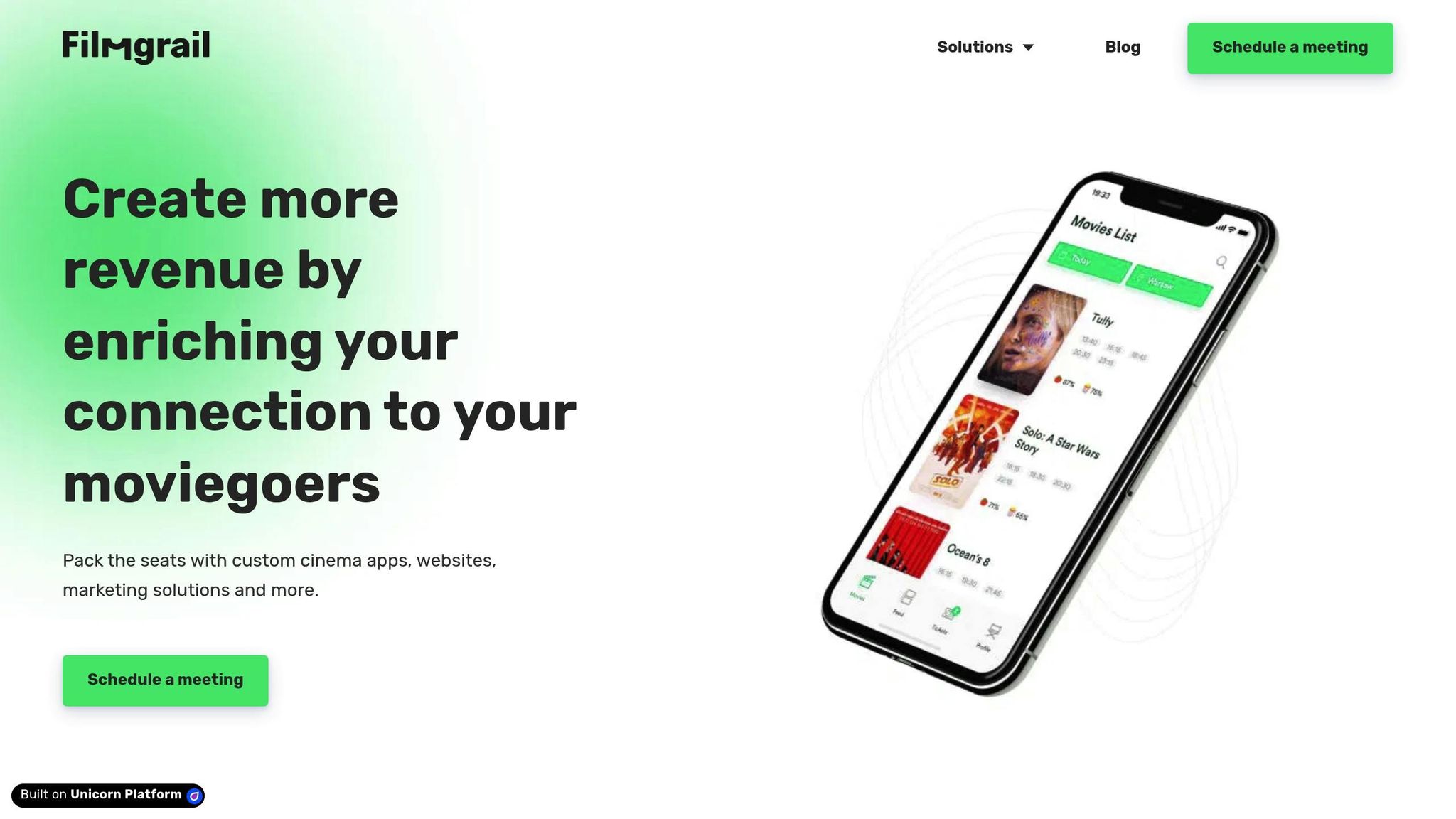
Filmgrail's platform takes these strategies a step further by automating and fine-tuning notification timing through real-time data and behavioral insights. It tracks user interactions with features like auto-play trailers and video stories, as well as responses to previous notifications, to build accurate timing profiles.
For example, if a user typically buys tickets within 48 hours of adding a movie to their watchlist and prefers weekday evenings for purchases, Filmgrail schedules notifications to align with these habits.
The platform also uses local audience data to enhance personalization. If users in a particular city start leaving reviews or ratings, Filmgrail can time notifications about similar movies based on when that user engages with community content. This creates a dynamic feedback loop, constantly refining notification timing as user behavior evolves.
Filmgrail’s analytics can even identify small, behavior-driven segments. For instance, users who frequently attend Friday night screenings will receive different notification timing than those who prefer Sunday matinees, even if they share similar demographics or live in the same area.
As user behavior shifts, Filmgrail’s real-time processing adapts. If someone who usually attends Friday night showings starts going to Tuesday screenings, the system adjusts their notification schedule accordingly, ensuring the messages stay timely and relevant.
sbb-itb-b1b0647
Balancing Frequency and Avoiding Notification Fatigue
Managing how often notifications are sent is key to keeping users engaged without overwhelming them. Striking the right balance ensures your messages remain effective while avoiding the risk of users tuning out.
Setting Frequency Limits
Establishing daily and weekly limits is a practical way to manage notification frequency. For daily notifications, limit the number to just a few messages, spaced out by several hours. This gives users time to process each message without feeling bombarded.
On a weekly basis, set a cap that allows for consistent engagement without crossing into over-messaging. Even the most enthusiastic users can lose interest if they feel overwhelmed. Start with a moderate limit and adjust based on how your audience responds.
When you hit your notification limit, prioritize critical updates. For example, a reminder about a limited-time ticket sale for a movie on a user’s watchlist should take precedence over general updates. Similarly, time-sensitive offers should override routine promotional content to ensure the most important messages always get through.
Monitoring Opt-Out Rates and Feedback
Keeping an eye on opt-out rates is a reliable way to spot early signs of notification fatigue. If you notice a spike in users unsubscribing from notifications, it’s a clear signal to reevaluate your strategy. Uninstall rates, especially those occurring shortly after a notification campaign, can also highlight issues with frequency or content.
User feedback provides valuable context. Comments like "too many notifications" in reviews or surveys can help pinpoint areas for improvement. Additionally, declining open rates or slower user engagement with notifications are other indicators that your approach may need tweaking.
Filmgrail’s platform offers real-time tracking of opt-out and uninstall trends, allowing for immediate adjustments to your strategy.
Comparison Table: Notification Frequencies
| Frequency Type | Pros | Cons | Best For |
|---|---|---|---|
| Daily | Keeps your brand top-of-mind | Can overwhelm users if overused | Highly engaged audiences with frequent updates |
| Weekly | Reduces overload risk and ensures higher-quality content | May miss time-sensitive opportunities | General updates and broader communications |
| Event-Based | Delivers timely, personalized messages | Can lead to message clustering if not managed | Alerts tied to specific user actions |
Event-based notifications often strike the perfect balance, as they respond directly to user behavior rather than following a rigid schedule. For instance, if a user adds a movie to their watchlist or regularly buys tickets on certain days, notifications aligned with these actions feel relevant and timely.
Seasonal trends also play a role in shaping your strategy. During high-interest periods, like summer blockbusters or holiday releases, users may welcome more frequent updates. On the other hand, a slower, more measured approach might work better during quieter times.
Filmgrail’s platform uses behavioral data and real-time feedback to automatically adjust notification frequency, helping cinema operators fine-tune their campaigns. This dynamic system ensures notifications remain relevant and engaging, avoiding the pitfalls of user fatigue.
Testing and Improving Your Notification Strategy
Creating an effective push notification strategy isn’t a one-and-done task. User behaviors change over time, meaning what works today might not work tomorrow. To keep up, you need a consistent process of testing and tweaking your approach. By experimenting and analyzing results, you can discover the best timing strategies to keep your cinema audience engaged.
Running A/B Tests for Timing
A/B testing is a straightforward way to figure out the best times to send push notifications. It works by sending the same message at different times to different groups of users, allowing you to see which timing gets the best response. For example, you might test whether sending a movie trailer notification at 7:00 PM leads to better engagement than sending it at 2:00 PM.
To get started, set a clear hypothesis and ensure the only variable you change is the send time. Keep everything else - like the message content and audience demographics - consistent. Use a large enough sample size to avoid skewed results, and make sure users are assigned to test groups randomly. Run your tests for at least a week and track key metrics like open rates, click-through rates, conversion rates, and how quickly users interact with the notification. This data will help you zero in on the best times to reach your audience.
Adapting to Changing User Behaviors
Once you’ve identified the ideal timing, don’t stop there. User habits evolve, influenced by factors like seasonal trends, new movie releases, or lifestyle changes. Regularly review performance metrics to ensure your strategy stays relevant. For instance, entertainment apps often see higher engagement in the evenings, but this isn’t a one-size-fits-all rule. Families might respond better to afternoon notifications for weekend matinees, while working professionals may prefer evening updates about showtimes.
External events can also shift engagement patterns, so it’s important to stay flexible. Use successful timing strategies from earlier tests as a foundation for new experiments. This iterative approach will help you keep pace with your audience’s changing preferences.
Using Filmgrail's Analytics Platform
Filmgrail's analytics platform is a powerful tool for fine-tuning your notification timing strategy. It provides real-time engagement data, so you can quickly assess how different send times perform across various audience segments. The platform automatically analyzes user interaction patterns, identifying the best times to send notifications for different purposes - whether it’s promoting a new release, highlighting a special offer, or updating loyalty program members.
With Filmgrail, you can create multiple timing variations quickly and easily. The platform automatically segments users and tracks performance, offering detailed insights through its analytics dashboard. This includes breakdowns of metrics by send time, day of the week, and user demographics, helping you tailor your strategy for specific groups.
One standout feature is its intelligent delivery optimization, which adjusts send times based on individual user behavior. This personalized approach ensures that each person gets notifications when they’re most likely to engage, boosting campaign results while reducing the chance of overwhelming your audience.
Conclusion: Key Insights for Optimizing Push Notification Timing
Getting the timing right for push notifications isn’t about luck - it’s about strategy. It involves digging into data, understanding user behavior, and constantly refining your approach. The best cinema operators know this isn’t a one-and-done task but an ongoing effort.
The core of a solid notification strategy lies in analyzing user behavior. By examining when and how users interact with your app, you can craft messages that hit at just the right time - when they’re most likely to engage.
Striking the right balance between frequency and personalization is key. While well-timed notifications can boost app engagement, sending too many can backfire, leading users to disengage or opt out entirely. It’s not about how many notifications you send; it’s about how relevant and meaningful they are.
Analytics and testing are your guiding tools. They help you stay in tune with shifting user preferences, so you can refine your approach based on real-world results instead of assumptions. This is where tools like Filmgrail shine. By leveraging detailed analytics, Filmgrail helps cinema operators schedule notifications at optimal times, taking the guesswork out of the equation and aligning with user habits.
Long-term success hinges on respecting user preferences. Let users customize their notification settings, keep an eye on opt-out rates, and always prioritize relevance over volume. When users feel they have control over their notification experience, they’re more likely to stay engaged with your app - and those notifications are more likely to translate into ticket sales. By blending data insights with a user-first approach, you can create a notification strategy that not only drives engagement but also builds trust and loyalty with your audience.
FAQs
How can I use data to find the best time to send push notifications?
To figure out the ideal time to send push notifications for your cinema, start by diving into user behavior and engagement trends. Pay close attention to metrics like open rates, click-through rates, and the times of day or week when users are most active. These insights can help you pinpoint the best moments to catch their attention.
You can also experiment with A/B testing to refine your timing. By testing notifications at different times and comparing the results, you'll uncover the periods when your audience is most likely to engage. This approach ensures your messages stand out and deliver the impact you're aiming for.
How can I keep users engaged with push notifications without overwhelming them?
To keep users engaged without overwhelming them with notifications, prioritize personalized and relevant messages. Tailor notifications to align with user behavior, such as their movie preferences or activity habits. For example, sending updates in the evening or on weekends might resonate better with movie enthusiasts.
Keep the frequency of notifications manageable and give users the option to customize their preferences. This way, they maintain control over what they receive. Leverage data analytics to pinpoint the best times to send messages and craft content that matches individual interests. This approach ensures you stay connected with users without crossing into notification fatigue.
How can personalized push notifications boost user engagement in cinema apps?
Personalized push notifications are a powerful way to connect with users by delivering content that aligns with their interests and behavior. For example, cinemas can send tailored updates like movie recommendations, reminders about films on a user's watchlist, or exclusive loyalty rewards. These small, thoughtful touches make the experience feel more personal.
This strategy doesn’t just encourage users to engage with notifications - it also makes the messages feel relevant and less disruptive. The result? Higher satisfaction, stronger brand loyalty, and a steady boost in ticket sales, all while keeping moviegoers excited to return for their next cinematic experience.