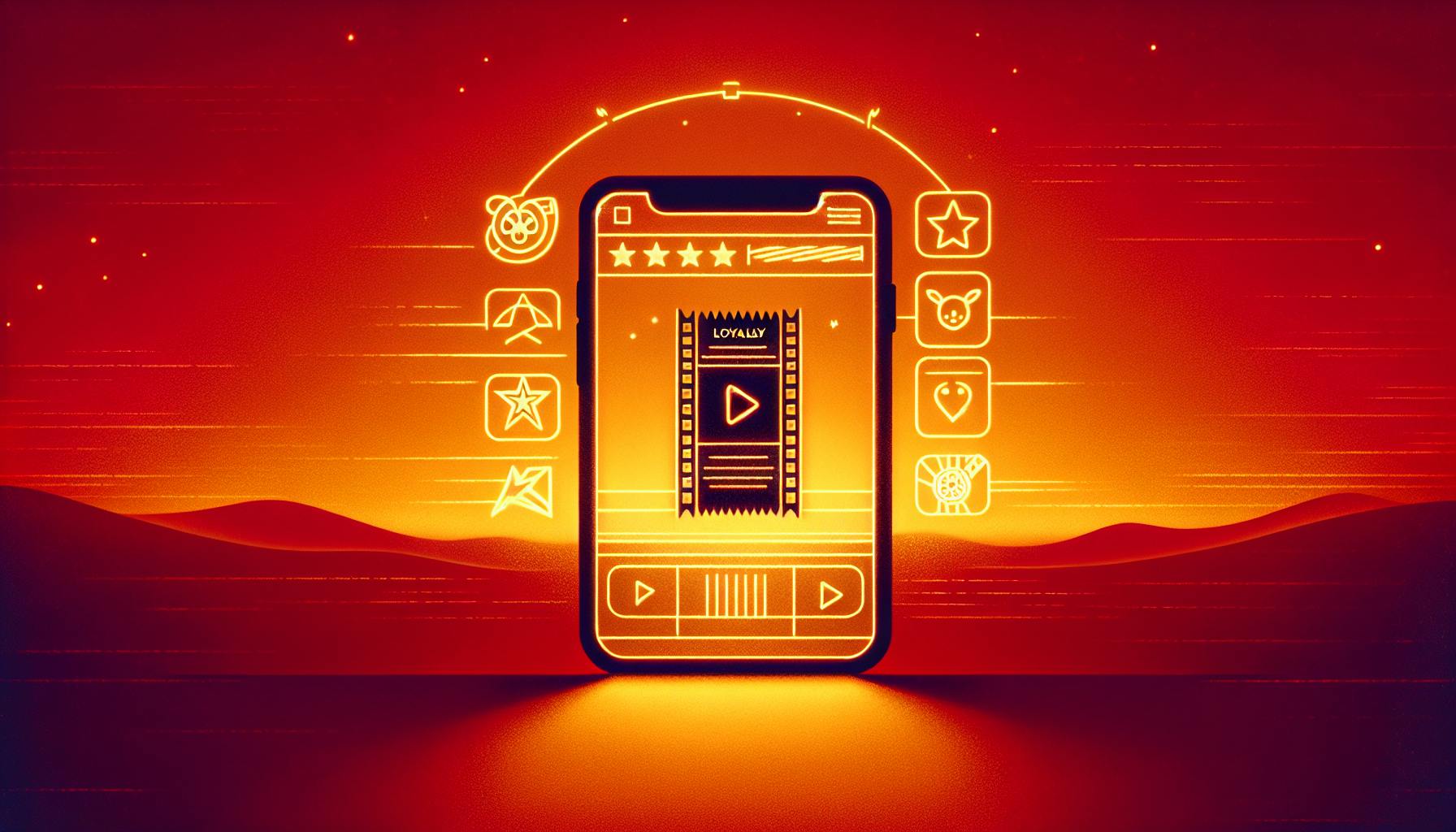User-generated content (UGC) galleries can make your cinema website more engaging and relatable by showcasing real moviegoer photos, reviews, and social media posts. These galleries highlight authentic experiences, helping to build trust and boost ticket sales. Here's what you need to know:
- What UGC Galleries Are: They display photos, videos, and reviews from your audience, such as premiere photos, reactions, or check-ins at your theater.
- Why They Work: UGC drives 4.5x higher conversion rates compared to branded content and strengthens community connections.
- How to Use Them: Collect content via social media or direct submissions, moderate for quality, and feature it prominently on your site.
- Tools to Consider: Platforms like Filmgrail simplify UGC integration with features like local reviews, loyalty program connections, and mobile optimization.
- Legal and Moderation Tips: Ensure copyright compliance, maintain privacy standards, and set clear submission guidelines.
What Is User-Generated Content and Why Is It Important
Planning Your User-Generated Content Gallery
Creating a well-thought-out plan is key to making your user-generated content (UGC) gallery a success. By aligning the type of content you want, how it’s managed, and what motivates users to contribute, you can build a gallery that thrives.
Choosing Content Types
The best UGC galleries for cinemas focus on moments that feel real and are easy to share. Think about what naturally happens when people visit your theater.
Photos can capture the excitement of premiere nights. Videos of audience reactions provide heartfelt testimonials that can influence ticket sales - no need for Hollywood-level production; authenticity wins every time. Written reviews from locals can add a layer of trust that generic review sites just can’t match. And social media check-ins? They help spread the word far and wide.
Instead of sticking to one type of content, aim for variety. A mix of photos, short videos, and written reviews creates a richer, more engaging gallery. Once you’ve decided on the content types, it’s time to set some rules to keep everything on-brand.
Setting Guidelines and Moderation Policies
Clear rules are a must. They’ll help maintain quality while still encouraging people to share their authentic experiences.
Your guidelines should ensure submissions are relevant to your theater, high-quality, and free of offensive language. This keeps the gallery welcoming for everyone. Pay special attention to copyright and privacy rules, especially in the United States. Make sure you have explicit permission to use submitted content - this can usually be covered in the terms of service users agree to when they upload their contributions.
For moderation, a combination of automated tools and human review works best. Automated filters can catch obvious issues like inappropriate language or blurry images, while human moderators can check if the content aligns with your brand’s values.
Quick turnaround times are also important. Let users know their submissions will be reviewed within 24–48 hours. This keeps them engaged while giving your team enough time to process everything. You might also want to create categories for submissions, like "Opening Night", "Family Fun", or "Date Night." These categories help users understand what kinds of content you’re looking for and make it easier to organize your gallery.
Once your guidelines are set, the next step is encouraging people to participate.
Encouraging User Contributions
Getting moviegoers to share their content takes a mix of smart incentives and easy-to-use tools. The best strategies combine several tactics to appeal to different motivations.
Start with physical spaces in your theater that are perfect for snapping photos. These dedicated spots make it clear that you welcome and encourage photography.
Loyalty programs and exclusive events are another great way to get people involved. For example, UGC Cinemas in France saw 1.2 million customer engagements per year by gamifying the experience.
Giving people clear instructions also makes a big difference. Research shows that 50% of consumers are more likely to create content when brands provide specific guidance. Instead of just saying, “Share your photos,” try prompts like, “Show us your favorite movie snack combo” or “Capture your post-movie reaction.”
Digital tools can make content creation easier and more fun. Offer downloadable stickers, GIFs, or branded frames that users can add to their photos. You can also share behind-the-scenes footage or character art to spark creativity.
Engaging directly with contributors is another powerful motivator. Thank them for their submissions, compliment their efforts, and keep the conversation going. When users see their content being appreciated, they’re more likely to participate again - and even encourage their friends to join in.
Finally, feature user content prominently on your channels. Highlight submissions on your website, social media, or even in-theater displays. Giving proper credit not only builds trust but also inspires others to contribute.
For the best results, combine multiple strategies. For example, run a contest with movie tickets as prizes, set up photo-friendly spaces in your theater, and stay active on social media. These efforts work together to create a community-driven experience that keeps people engaged and excited to participate.
Choosing Tools and Platforms for UGC Galleries
When selecting tools for user-generated content (UGC) galleries, it's essential to focus on solutions that integrate effortlessly with your cinema's operations while enhancing audience engagement.
Key Features to Look for in UGC Gallery Tools
A good UGC gallery tool should address the unique needs of cinema websites. Here are the must-have features:
- Seamless CMS Integration: Your gallery should work smoothly with your existing content management system (CMS) without requiring major website changes. This ensures easy implementation and maintenance.
- Support for Multiple Media Formats: The tool should handle high-quality photos, short videos, and various social media formats without compromising quality. Compatibility with mobile formats is particularly important.
- Moderation Tools: To maintain a professional and brand-aligned gallery, look for tools that offer both automated content filtering and manual review options. This ensures inappropriate content is flagged while your team retains control over final approvals.
- Mobile Accessibility: A great mobile experience is crucial for both creators and viewers. Features like fast loading times, touch-friendly interfaces, and responsive design ensure usability across devices.
- Analytics and Reporting: Insights into submission rates, engagement trends, and content performance are invaluable. These metrics help refine your UGC strategy and identify what resonates most with your audience.
- API Connectivity: Integration with other systems, such as loyalty programs, ticketing platforms, and social media, creates a unified experience for users while streamlining operations.
Next, let’s explore how Filmgrail addresses these needs with features tailored specifically for cinemas.
How Filmgrail Meets Cinema-Specific UGC Needs
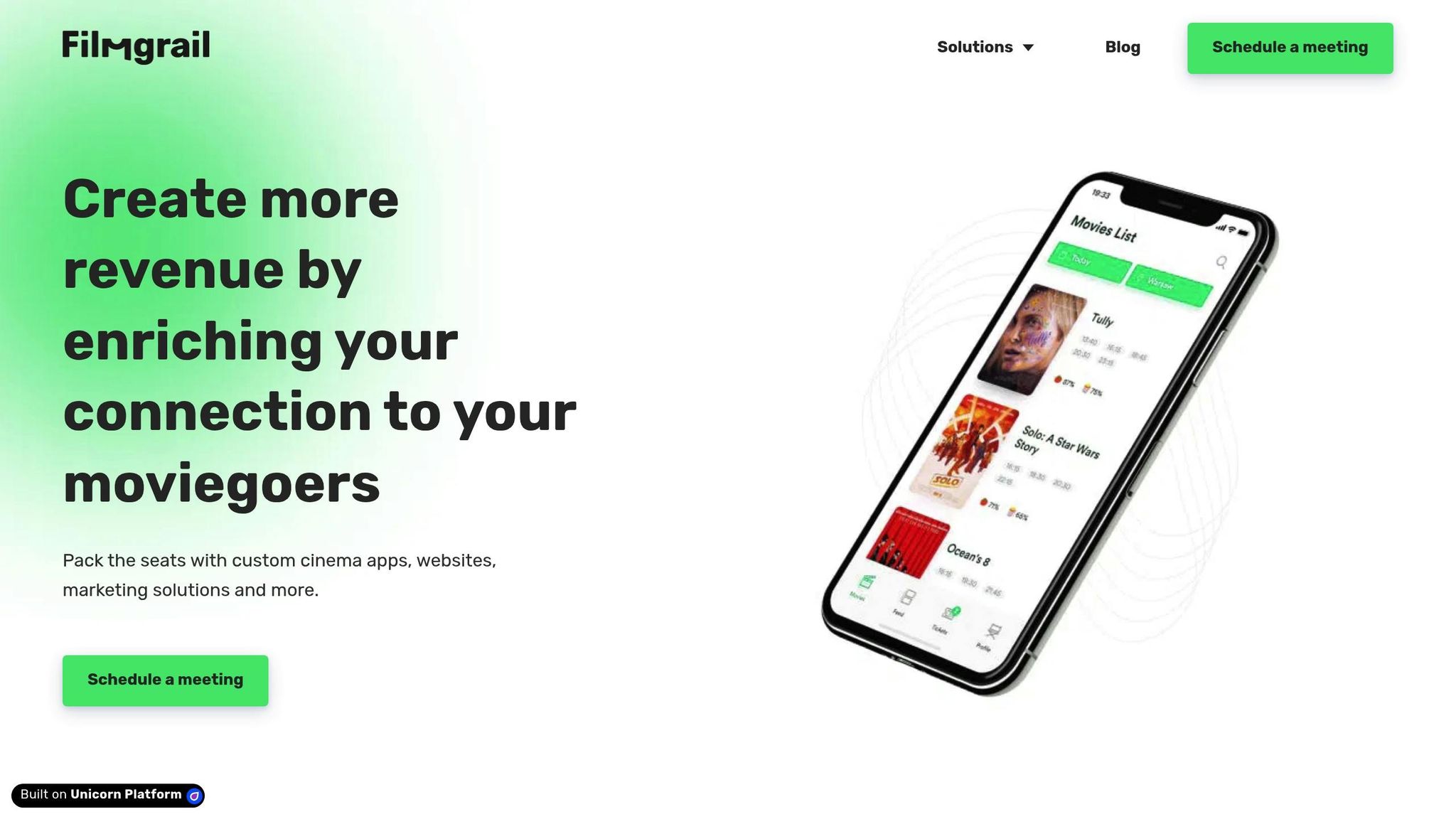
Filmgrail is designed with cinema websites in mind, offering tools that enhance moviegoer engagement while seamlessly integrating with your operations.
- Built-In Cinema CMS: Filmgrail naturally incorporates UGC alongside movie listings and promotional content, eliminating the need for additional development.
- Loyalty Program Integration: This feature allows you to connect UGC campaigns with your loyalty system. For example, users can earn points for submitting content, and their contributions can be highlighted based on loyalty status. This creates a rewarding experience that encourages participation.
- Local Audience Reviews: Filmgrail emphasizes feedback from moviegoers in the same city as your theater. This local focus builds trust and fosters a sense of community, making the content more relatable for potential customers.
- Mobile Optimization: The platform enables users to submit content directly from their devices, ensuring a smooth and user-friendly process.
- Push Notifications: Targeted messages can prompt users to share their moviegoing experiences, especially after attending screenings of specific films on their watchlists.
- Video Story Integration: Filmgrail allows you to compile user photos, videos, and reviews into engaging narratives that showcase the full moviegoing experience.
Comparing UGC Gallery Solutions
When evaluating UGC gallery tools, consider how well they align with your cinema's specific needs. Here's a comparison of Filmgrail, generic UGC platforms, and social media widgets:
| Feature | Filmgrail | Generic UGC Platforms | Social Media Widgets |
|---|---|---|---|
| Cinema CMS Integration | Native integration with listings and operations | Requires custom development and maintenance | Displays social feeds |
| Moderation Tools | Tailored filters for cinema content | Basic filtering with manual review options | Platform-specific moderation |
| Local Audience Focus | Emphasizes same-city reviews | General geographic filtering | No location-specific targeting |
| Loyalty Program Connection | Direct integration with loyalty systems | Third-party integration or custom development | Not supported |
| Mobile Optimization | Purpose-built for mobile submissions | Mobile-responsive web interfaces | Platform-dependent experience |
| Analytics Depth | Cinema-focused metrics, including ticket sales | Standard engagement analytics | Limited platform insights |
| Cost Structure | Bundled with cinema-specific solutions | Separate licensing and integration fees | Free but limited customization |
Cinema-specific platforms like Filmgrail provide a cohesive experience by integrating UGC tools directly into your existing systems. Unlike generic solutions, these platforms are designed with theaters in mind, addressing needs like premiere campaigns and seasonal promotions without requiring extensive customization.
Another advantage is specialized support. Platforms built for cinemas often come with teams that understand industry challenges, offering faster issue resolution and smoother implementation. This can save time and reduce frustration during both setup and daily use.
Ultimately, the right choice depends on your theater’s goals, technical resources, and long-term strategy. However, cinema-specific platforms like Filmgrail often deliver better results by offering a tailored, all-in-one solution rather than piecing together multiple generic tools.
sbb-itb-b1b0647
Step-by-Step Guide to Adding UGC Galleries
Now that you've chosen the right tools and platform, it's time to bring your user-generated content (UGC) gallery to life. This involves several crucial steps to ensure your gallery works seamlessly and boosts engagement for your cinema.
Setting Up Submission and Moderation Workflows
Start by designing a submission process that’s simple and user-friendly. Ask for key details like the movie title, screening date, and a short description - keeping optional fields to a minimum to encourage more participation.
Make sure the design is mobile-friendly so users can easily upload content with just a few clicks, no matter the device. Integrate social media sharing options so users can quickly share their submissions from platforms like Instagram, TikTok, or Facebook.
To keep submissions clean and on-brand, use a two-step moderation process. First, apply automated filters to weed out spam or inappropriate content and ensure basic quality standards are met. Then, have your team manually review submissions through a streamlined dashboard to confirm they align with your cinema’s tone and style. Quick moderation keeps users engaged and eager to see their content featured.
Provide clear content guidelines to users, including visual examples of ideal submissions. This helps set expectations and ensures that submissions match your brand’s vibe.
Once your submission and moderation workflows are ready, link the gallery with your site’s features to maximize its impact.
Connecting Galleries with Existing Features
Embed the gallery directly into movie pages so users browsing for showtimes can see authentic photos and videos from other moviegoers. This kind of social proof can inspire ticket purchases and generate excitement for upcoming films.
Tie the gallery to your loyalty program to encourage participation. Award loyalty points for approved submissions, and consider offering bonus points during special events like opening weekends or holiday releases to drive even more engagement.
If your cinema uses Filmgrail, take advantage of its built-in integrations. The platform can sync user submissions with showings and loyalty programs, and features like video stories can turn submissions into compelling narratives. These stories can be displayed on movie pages and within your app, showcasing the vibrant experiences of your moviegoing community.
Boost visibility by encouraging users to share their submissions with a branded hashtag. Highlight standout content on your cinema’s official social media channels to expand your reach and deepen engagement.
Once everything is set up, thoroughly test your gallery to ensure it’s ready for launch.
Testing for Performance and Accessibility
Before going live, test your UGC gallery on a variety of devices and connection speeds. Use techniques like lazy loading - where content loads as users scroll - to improve load times and overall performance.
Check how the gallery performs on older smartphones and ensure it works smoothly across major browsers like Chrome, Safari, Firefox, and Edge. This guarantees a consistent experience for all users.
Accessibility is key. Add alt text for images, ensure keyboard navigation works seamlessly, and make the gallery compatible with screen readers. For video submissions, include captions, and make sure submission forms are fully usable without a mouse.
Simulate high traffic by stress-testing the system during peak times. Create a detailed checklist covering submission workflows, moderation steps, mobile responsiveness, and integration points. Have team members who weren’t involved in the setup test the entire user journey - they might notice usability issues others missed.
Finally, monitor key metrics like submission rates, user engagement, and technical performance from day one. This helps you quickly identify and fix any issues, ensuring a smooth and enjoyable experience for your audience.
Moderation, Quality Control, and Legal Requirements
To build a successful UGC gallery for your cinema, you need systems that not only maintain quality but also protect your brand from legal risks. Without proper moderation and compliance, your gallery could harm your reputation or lead to legal challenges.
Setting Up Moderation Workflows
A mix of automated tools and human oversight is essential to catch potential issues before they go live. Automated filters can flag explicit language, inappropriate images, and spam, while human moderators provide the judgment needed for more nuanced cases.
Consider a tiered moderation system where low-risk submissions are quickly approved, and questionable content is escalated to senior moderators familiar with your brand's standards. This ensures efficiency without compromising quality.
Timeliness is key - users expect their submissions to go live within 24-48 hours. Delays in moderation can reduce engagement and discourage future participation. To streamline the process, provide moderators with clear examples of acceptable and unacceptable content, ensuring consistent decisions.
If you notice recurring issues with submissions, update your guidelines to address these problems upfront. Over time, refine your automated filters to reduce the burden on your moderation team.
During high-traffic periods, such as opening weekends or holiday releases, scale your moderation efforts. This might mean extending review hours or hiring temporary moderators to keep up with increased submission volumes and avoid backlogs.
Once moderation workflows are in place, it’s time to focus on meeting legal requirements to protect your cinema.
Meeting Legal Requirements
User-generated content comes with legal responsibilities that you can’t ignore. For starters, copyright compliance is crucial. Users might upload photos or videos containing copyrighted material, such as movie clips, promotional assets, or music they don’t own.
To handle this, establish a DMCA compliance process, including a designated agent to handle copyright complaints and a system to remove infringing content promptly. This keeps your gallery in line with legal standards.
Privacy laws also play a significant role. Regulations like the California Consumer Privacy Act (CCPA) set strict rules on collecting and using personal data, while the Children's Online Privacy Protection Act (COPPA) requires extra precautions for users under 13, including verified parental consent. Be transparent about the data you collect, how it will be used, and give users the ability to request data deletion.
Draft clear terms of service and privacy policies tailored to your UGC gallery. These documents should outline that users grant your cinema the rights to display, modify, and promote their submissions across marketing channels. Include clauses addressing content ownership, liability limitations, and your right to remove submissions at your discretion.
When submissions feature recognizable individuals or private property, model releases and location permissions are essential. While it’s the user’s responsibility to obtain these permissions, your terms should make this requirement clear to protect your cinema from liability.
With legal compliance in place, the next step is ensuring that the content aligns with your brand.
Keeping Content On-Brand
Strong moderation and legal compliance set the foundation, but maintaining a consistent brand identity is equally important. Start by creating a brand voice guide tailored to UGC. This guide should explain the tone, style, and messaging that reflect your cinema’s personality, helping moderators make consistent decisions.
Visual standards matter too. Set guidelines for image quality, lighting, and composition. While submissions don’t need to look professional, they should be clear, well-lit, and properly oriented. Avoid showcasing blurry, dark, or poorly composed images, as they can reflect poorly on your brand.
Encourage users to share stories behind their submissions. For example, a family’s first trip to the movies or a group of friends celebrating a special occasion resonates more than generic photos of a theater screen. Emotional connections drive engagement.
Align your gallery with current campaigns and seasons. For example, during Halloween, feature submissions with spooky costumes, while family-friendly films might spotlight multi-generational moviegoers. This approach makes your gallery feel purposeful rather than random.
Keep an eye on the sentiment and messaging of submissions. While honest feedback is valuable, prominent displays of negative comments about your facilities or staff should be addressed through customer service, not featured in your gallery.
To simplify curation, platforms like Filmgrail offer brand alignment tools that categorize submissions by genre, screening type, and user demographics. This helps you create galleries that align with your marketing goals while staying true to your brand’s voice.
Finally, conduct regular content audits to remove outdated or irrelevant submissions. This keeps your gallery fresh and engaging, reflecting current movies and campaigns, and encouraging repeat visits.
Conclusion
User-generated content (UGC) galleries have the power to transform cinema websites from simple ticket-booking platforms into vibrant community spaces. By featuring real moviegoer experiences, reviews, and creative contributions, cinemas can foster meaningful connections with their audience, boosting both engagement and ticket sales.
The numbers speak for themselves: 40% of shoppers consider UGC a key factor in their purchase decisions. Additionally, Gen Z spends an average of 50 extra minutes per day engaging with short-form social videos and UGC. For cinemas, these habits translate into higher website conversion rates and stronger customer loyalty. These trends highlight the growing importance of UGC in driving measurable results.
Creating an impactful UGC gallery requires thoughtful planning and execution. From choosing the right content types to setting up moderation processes and ensuring legal compliance, every step matters. It's not about quantity - it’s about curating the most engaging and relevant submissions. Cinemas that focus on quality tend to see the best results in audience engagement.
Filmgrail's solutions are specifically designed to help cinemas tackle the challenges of integrating UGC into their platforms. With features like local reviews, watchlist notifications, and auto-playing trailers, Filmgrail provides a comprehensive toolkit for boosting audience interaction.
As discussed, a well-executed UGC strategy can significantly enhance audience engagement and revenue. Peer recommendations can lead to increased website traffic, longer browsing sessions, and higher ticket sales. In a world where community-driven experiences are shaping the entertainment industry, cinemas that embrace UGC will be better equipped to thrive in this ever-changing landscape.
FAQs
How can cinemas ensure user-generated content reflects their brand and meets quality standards?
Cinemas can uphold their brand identity and ensure top-notch standards for user-generated content (UGC) by establishing straightforward guidelines. These guidelines should clearly define expectations for visual elements, tone, and messaging, helping contributors create content that reflects the cinema's overall style and voice.
To keep the quality in check, a review and moderation system is crucial. By reviewing submissions before they’re published, cinemas can fine-tune or approve content to make sure it aligns with their brand and connects well with their audience.
What legal factors should cinemas consider when using user-generated content on their websites?
When showcasing user-generated content (UGC) on your website, it’s crucial to secure the proper permissions or licenses to steer clear of copyright issues. Since UGC is protected under copyright laws, cinemas need to get explicit consent from the original creators before using or displaying their work.
It’s also important to be upfront about any edits or moderation applied to the content. On top of that, handle any personal data with care to avoid breaching privacy regulations. Sticking to fair use guidelines and adhering to your platform’s terms of service can further minimize legal risks tied to UGC. By taking these precautions, you create a lawful and respectful experience for both your cinema and its audience.
How can cinemas inspire moviegoers to share content for user-generated galleries?
Cinemas can spark excitement and encourage audiences to share content by offering fun, interactive experiences that feel effortless to join. Use branded hashtags, run contests, or create themed challenges that align with your audience's interests. Keep the guidelines straightforward to make participation easy while ensuring the content stays engaging and visually appealing.
Special events, like premiere nights or exclusive behind-the-scenes tours, can also inspire moviegoers to snap photos or videos and share their experiences. Recognizing user-generated content on your website or social media not only creates a sense of community but also motivates others to take part. Building personal connections and fostering genuine interaction are essential for boosting participation.