Want to make your cinema website stand out? Adding 360-degree videos can help you engage visitors and boost ticket sales.
Here’s how:
- Showcase your theater: Virtual tours let customers explore seating areas, lobbies, and premium amenities.
- Highlight events: Use 360 videos to promote premieres, festivals, or special screenings.
- Offer immersive trailers: Drop viewers into movie scenes for a more interactive experience.
- Behind-the-scenes access: Satisfy curiosity with exclusive looks at projection rooms or setup processes.
To make it work, you need the right tools, smooth integration, and optimized video content. Platforms like Filmgrail simplify this process with features like auto-playing trailers, analytics, and mobile-friendly designs. Whether you’re embedding YouTube videos or creating custom solutions, this guide walks you through every step to ensure success.
Understanding 360-Degree Video Technology
360-degree videos take video experiences to a whole new level, giving viewers the freedom to explore every angle of a scene. Unlike standard videos that lock you into a single perspective, this format captures footage in all directions at once, creating a spherical video environment. Viewers can navigate through it using a mouse, touch gestures, or even head movements when paired with VR headsets.
The magic happens through multi-lens cameras that record everything around them. These individual recordings are then seamlessly stitched together, resulting in an immersive video experience. When watching, you can look up, down, sideways, or even behind you, making it feel like you're part of the scene. This technology sets the stage for a deeper dive into what makes these videos so engaging.
What Are 360-Degree Videos?
At their core, 360-degree videos are media files that capture a complete view of everything happening around a single point. Using multi-directional cameras, they record all angles simultaneously, creating a spherical format that viewers can explore interactively.
What makes these videos stand out is the control they put in the hands of the viewer. Traditional videos dictate what you see, but 360-degree videos let you decide where to look, turning passive watching into an active experience.
Technically, these videos are delivered in a flat rectangular layout (known as an equirectangular format), which maps the spherical footage onto a 2D surface. Modern web browsers and mobile devices translate this format, allowing users to navigate the video with ease. This interactive experience not only draws viewers in but also leaves a lasting impression.
To make things even more engaging, interactive elements can be added, like clickable hotspots that reveal extra information or direct viewers to ticket purchase pages. This transforms the experience from simple viewing to active exploration, making it an ideal tool for cinema marketing.
Why 360-Degree Videos Work for Cinemas
For cinemas, 360-degree video technology opens up exciting opportunities to create immersive virtual experiences that go beyond traditional marketing methods. It’s a powerful way to show potential customers what makes your venue special before they even step inside.
One standout application is virtual theater tours. With 360-degree videos, customers can explore your cinema as if they’re there in person. They can check out premium seating areas, view sightlines from different seats, and get a true sense of the theater’s ambiance. This level of transparency builds trust and helps customers make confident decisions about their movie-going experience.
The technology is also perfect for highlighting unique amenities. Whether your cinema features luxury reclining seats, cutting-edge sound systems, or stunning architectural designs, 360-degree videos allow viewers to explore these features at their own pace. They can focus on the details that matter most to them, something static photos just can’t achieve.
Another compelling use is behind-the-scenes content. Audiences are often curious about what happens behind the curtain - like how projection booths operate or how large-format screens are prepared. Presenting this in a 360-degree format satisfies that curiosity while showcasing your cinema’s commitment to transparency and customer engagement.
For event promotion, 360-degree videos capture the energy and excitement of premieres, film festivals, and special screenings. The immersive format conveys the atmosphere in a way traditional photos or videos can’t, giving potential attendees a better sense of what they’d experience by joining.
Even movie promotion benefits from this technology. Some studios now produce 360-degree trailers or behind-the-scenes clips, which cinemas can feature on their websites. This type of content keeps visitors engaged longer, increasing the chances they’ll purchase tickets.
Filmgrail's solutions make it easy to integrate 360-degree video content into your cinema’s digital platforms. The technology ensures these videos work smoothly across all devices, enhancing features like auto-playing trailers and personalized recommendations. By turning casual web visitors into engaged moviegoers, this immersive approach directly boosts ticket sales and customer interest.
Preparing 360-Degree Video Content for Your Website
Creating high-quality 360-degree video content can make your cinema website more engaging and interactive. To deliver an immersive viewing experience, every step - recording, editing, and exporting - needs careful attention. Getting the technical details right ensures smooth playback on all devices.
Recording and Editing 360-Degree Videos
Start by selecting a reliable 360-degree camera that suits your needs and budget. Whether you opt for a professional-grade model or a more basic option, the goal is to capture clear, immersive footage.
Position your camera at eye level and place it centrally within theater interiors to capture the screen and seating effectively. Avoid overly bright direct lighting, and instead, rely on ambient lighting for a balanced and natural look.
Once you've finished filming, use stitching software to seamlessly combine the camera feeds into a single 360-degree projection. Stabilize the footage to reduce any motion artifacts, then add titles or graphics. Make sure these elements are placed in the viewer's primary field of view - typically the forward-facing area of the video - and ensure they remain easy to read across various screen sizes.
For sound, consider using spatial audio for a more immersive experience. However, if file size is a concern, stereo audio can be a simpler alternative.
After editing, focus on getting the export settings just right to ensure smooth playback on your website.
Best Practices for Exporting Videos
Once your video is polished, exporting it correctly is crucial for maintaining both quality and performance. Choose a resolution that looks sharp on desktops but doesn't cause long load times on mobile devices.
Use a widely supported format like MP4 with a common codec to ensure compatibility across browsers and devices. Adjust the bitrate to balance visual quality with file size - higher bitrates preserve detail in high-resolution videos, while lower bitrates may improve streaming speeds.
Don't forget to embed the necessary spatial metadata. This step ensures that video players recognize the file as a 360-degree experience. Most modern editing tools include options to label your video as VR or 360-degree during export.
Frame rate also plays a role in smooth playback. A standard frame rate often works well, but you can tweak it based on the specific needs of your video.
Compression is another key factor. Optimize it to retain detail in complex scenes while keeping the file size manageable. This approach helps preserve quality where it matters most.
Finally, test your exported video on a variety of devices - desktops, tablets, and smartphones - to confirm consistent performance. Use clear file names that include details like resolution and format to simplify content management and future updates.
Adding 360-Degree Videos to Your Cinema Website
To elevate your site’s content, you can integrate 360-degree videos, creating a more immersive experience for your visitors. Here's how to set up and optimize these videos for your cinema website.
Technical Requirements for Integration
Before embedding 360-degree videos, your website must meet certain technical standards to ensure smooth playback. Start with an HTML5-based video player, which provides broad compatibility across browsers and devices.
For large video files, use a Content Delivery Network (CDN) or a specialized video hosting service. This approach minimizes load times and ensures reliable performance.
Your site should also have a responsive design, allowing videos to adjust seamlessly across desktops, tablets, and smartphones. To maximize compatibility, verify that your server supports MP4 files encoded with h264. Additionally, offer multiple resolution options, as older devices may struggle with videos exceeding 1080p (1920x1080).
Embedding 360-Degree Videos
Embedding 360-degree videos can be straightforward if you use platforms like YouTube or Vimeo, which offer built-in support for this content. These platforms handle the technical complexities, making integration easier.
To embed a video, simply copy the iframe code provided by the platform and paste it into your site’s HTML. The player automatically detects 360-degree metadata and activates interactive controls.
Pay attention to the aspect ratio of your videos. Use a 2:1 ratio for mono 360 videos and 1:1 for stereo 360 videos. Maintaining the correct ratio ensures your videos display without distortion, preserving the intended immersive experience.
Finally, focus on making the videos easy to explore.
Making Videos Accessible and Easy to Navigate
Smooth navigation is essential for an engaging 360-degree video experience. Equip your player with drag controls for desktop users and touch gestures for mobile users, allowing them to adjust their view effortlessly.
On mobile devices, enable gyroscope support for intuitive perspective changes. However, always provide alternative controls for users without gyroscope-enabled devices.
Include visual aids, like a compass or directional marker, to help viewers orient themselves within the video. Adding brief instructions or tooltips for first-time users can further improve accessibility and ease of use.
Accessibility features, like keyboard navigation, are also important. Allow users to rotate the view with arrow keys and control playback with simple key commands for play, pause, and volume adjustments.
To ensure compatibility, test your videos across a range of devices, including desktops, smartphones, tablets, and VR headsets. Implement adaptive streaming to balance video quality with bandwidth limitations, creating a smooth experience for all viewers.
sbb-itb-b1b0647
Improving Engagement with 360-Degree Video Experiences
360-degree videos turn casual website visitors into engaged participants, encouraging ticket sales and fostering deeper connections with your audience. When used thoughtfully, these immersive videos not only grab attention but also convert curious browsers into committed buyers.
Once integrated, 360-degree videos open up a range of creative engagement opportunities.
Practical Use Cases for 360-Degree Videos
Virtual theater tours let potential visitors explore your cinema from the comfort of their homes. Create 360-degree walkthroughs showcasing your lobby, concession stands, and unique theater formats like IMAX or luxury seating. This gives moviegoers a preview of what to expect, helping them choose their ideal experience and feel confident about purchasing tickets.
Behind-the-scenes content offers exclusive glimpses that traditional marketing just can’t replicate. For example, capture 360-degree videos during movie premieres. These immersive clips foster a sense of belonging and exclusivity, encouraging repeat visits and social sharing.
Immersive movie trailers elevate traditional promotions by placing viewers right in the heart of the action. Collaborate with distributors to create 360-degree trailers that drop viewers into key scenes. For a horror movie, this might mean exploring a haunted house; for an action film, it could involve experiencing a high-speed chase from multiple angles. These videos generate excitement and provide shareable moments that amplify your marketing efforts.
Interactive venue showcases are perfect for highlighting special events like film festivals, midnight screenings, or seasonal celebrations. Use 360-degree footage to document these occasions, giving potential attendees a taste of the experience while allowing past attendees to relive and share their memories. This dual-purpose content promotes upcoming events and strengthens audience connections.
These examples demonstrate how immersive videos can transform customer engagement, especially when paired with Filmgrail's tools.
Using Filmgrail's Solutions
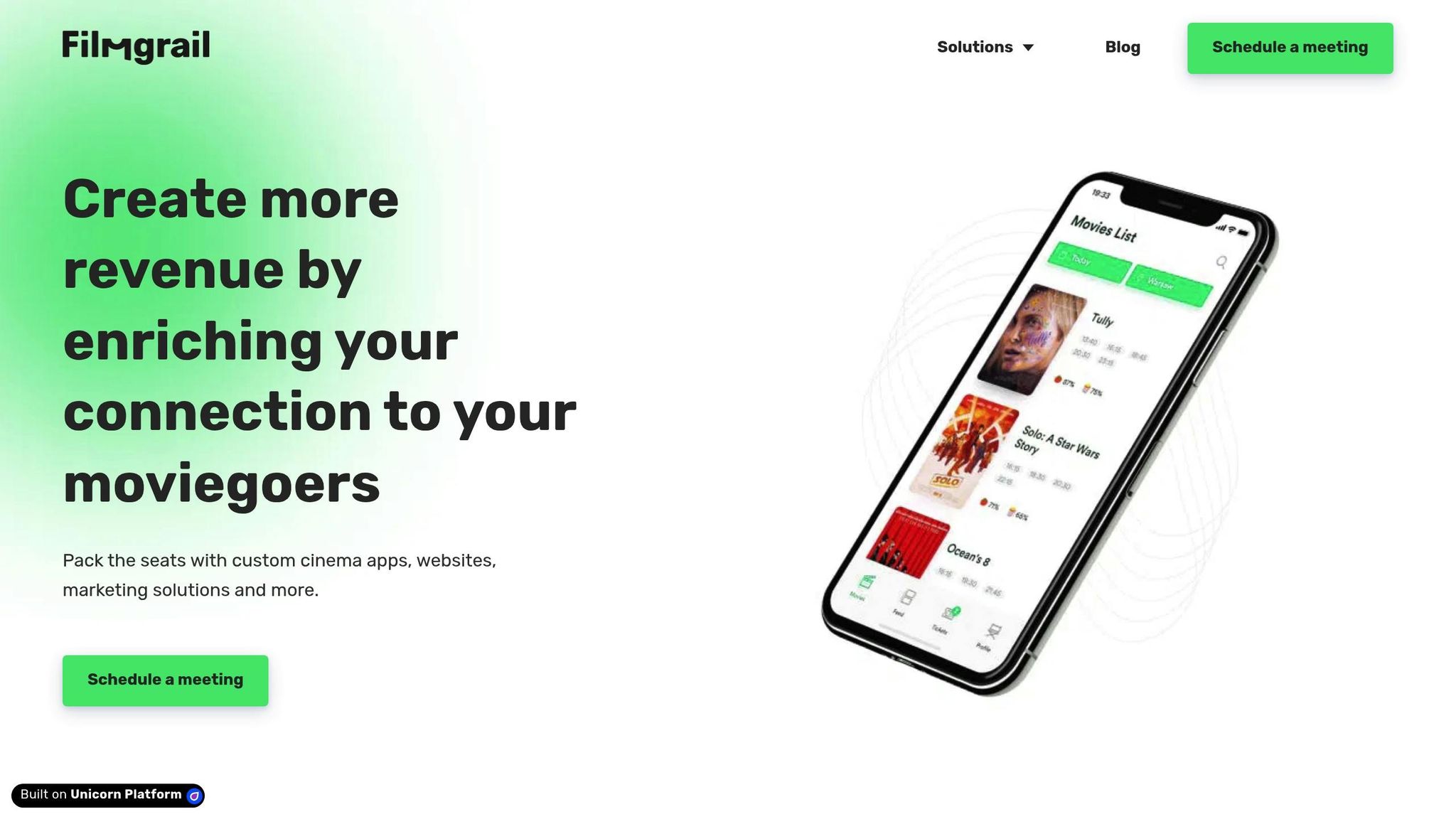
Filmgrail’s platform seamlessly integrates 360-degree video experiences into both your website and app. Features like auto-playing trailers and video stories grab attention and guide users through their cinema journey.
The video stories feature transforms 360-degree clips into engaging narratives. For instance, you can create a guided experience that walks viewers through every aspect of their visit - from arriving at the theater to grabbing snacks and settling into their seats. This storytelling format keeps users engaged longer and provides multiple chances to encourage ticket purchases.
Pair push notifications with 360-degree content for a personalized touch. When users add movies to their watchlists, Filmgrail can send targeted notifications featuring immersive previews of their chosen films. This keeps the excitement alive between initial interest and the movie’s release, driving ticket sales.
Filmgrail also includes powerful analytics tools to track how users interact with 360-degree videos. Metrics like engagement time, interaction points, and conversion rates help you fine-tune video placement and content strategies for maximum impact.
Adding local audience reviews and ratings alongside 360-degree theater footage creates a dynamic combination of social proof and immersive previews. Visitors can read feedback from other moviegoers in their area while virtually exploring your venue. This mix of reviews and visuals helps position your cinema as the top choice.
Thanks to Filmgrail’s responsive design, 360-degree videos perform smoothly on any device, whether it’s a desktop or a smartphone. The platform automatically adjusts video quality based on the user’s connection speed and device capabilities, ensuring frustration-free playback and a seamless browsing experience.
Solving Common Problems in 360-Degree Video Integration
Implementing 360-degree videos on a cinema website can be tricky. Even with solid preparation, technical hurdles often arise. Tackling these issues early ensures your audience gets the immersive experience they expect, without frustrating delays.
Problems and Solutions
Large File Sizes:
4K 360-degree videos come with hefty file sizes, which can slow down loading times. A practical fix is to use adaptive streaming and cloud-based CDN services. These tools adjust video quality based on the viewer's internet speed, minimizing delays without sacrificing the experience.
Playback Quality Issues:
Choppy playback or pixelation often stems from using standard compression settings that aren't ideal for 360-degree video. To avoid this, try optimized encoding formats like H.264 with a higher bitrate. This keeps the visuals sharp while managing file size effectively.
Device Compatibility Problems:
Not all devices handle 360-degree videos the same way. While desktop browsers usually perform well, mobile devices can be more challenging. For example, iPhones need specific metadata tags to recognize 360-degree content, while Android devices might require different file formats. Regular testing across popular platforms - like Safari and Chrome on desktops, Safari on iPhones, and Chrome on Android - can help catch and resolve these issues early.
Bandwidth Consumption:
For users on limited data plans, especially mobile networks, high bandwidth usage can be a concern. Progressive loading offers a smart workaround. Start with a lower-quality preview, then load the full-resolution version only when the viewer interacts with the video. This reduces initial data demands while still delivering the full experience to those who want it.
Browser Support Inconsistencies:
Some older or less common browsers may not fully support 360-degree video playback. To address this, provide fallback options like standard video or static images. This ensures that all users, regardless of their browser, can still engage with your content in some way.
Comparison of Video Player Options
Choosing the right video player is key to balancing functionality, ease of use, and performance. Here's a breakdown of popular options:
| Feature | Built-in Browser Support | A-Frame Player | Video.js 360 | Three.js Custom |
|---|---|---|---|---|
| Setup Complexity | Very Easy | Easy | Moderate | Complex |
| Customization Options | Limited | Moderate | High | Extensive |
| Performance | Good | Good | Excellent | Variable |
| Mobile Compatibility | Excellent | Good | Excellent | Requires Testing |
| File Size Impact | Minimal | Low | Moderate | High |
| Advanced Controls | Basic | Moderate | Extensive | Extensive |
For basic playback, built-in browser support is the simplest option, though it lacks customization. A-Frame strikes a nice balance, offering interactive features like hotspots without adding much to file size. Video.js 360 stands out for its advanced features, including adaptive streaming and analytics, making it a great choice for feature-rich cinema websites. If you're looking to create highly interactive experiences - like clickable elements in virtual theater tours - Three.js offers unmatched flexibility, though it requires more development effort.
Selecting the right option depends on your site's goals and technical capabilities. The right choice can elevate user engagement and deliver the immersive experience your audience craves.
Conclusion: Key Steps for Improving Cinema Websites
Incorporating 360-degree videos into your cinema website can completely change how moviegoers interact with your brand - even before they set foot in your theater. This journey involves understanding the technology, creating high-quality content, selecting the right tools for integration, and addressing technical challenges as they come up.
The first step is to source engaging 360-degree content that showcases what makes your theater special. Think virtual tours of your premium seating areas, behind-the-scenes peeks at projection rooms, or immersive sneak peeks of upcoming blockbusters. The content should resonate with your audience while ensuring smooth playback on all devices.
When it comes to integrating the technology, your website's capabilities and your audience's devices play a big role. Whether you opt for built-in browser support, A-Frame, Video.js 360, or even a custom solution using Three.js, the choice depends on the level of customization and performance you're aiming for. Picking the right tool ensures a seamless user experience and sets the stage for better engagement.
360-degree videos can significantly influence booking decisions, especially for premium experiences like IMAX or luxury seating. By offering an immersive preview, you give visitors a taste of what they can expect, making those upgrades even more enticing.
Platforms like Filmgrail make integration easier by combining 360-degree videos with features like auto-playing trailers, video stories, targeted push notifications, and local audience reviews. This creates a well-rounded digital experience that not only engages users but also drives ticket sales.
To stay ahead in a competitive market, it’s essential to regularly optimize performance and test your 360-degree content across various devices. By doing so, you ensure your content remains engaging and high-quality, helping your cinema stand out from the crowd.
FAQs
How do 360-degree videos improve the experience on a cinema website?
360-degree videos provide an engaging and interactive way for users to explore cinema websites, giving them the freedom to view content from every angle. This immersive approach makes the experience feel more lifelike, drawing users in and deepening their connection with the content.
These videos offer a dynamic and tailored viewing experience that can help keep audiences engaged and coming back for more. When combined with virtual reality, the impact is even greater - creating unforgettable moments that resonate with movie enthusiasts.
What do I need to know to add 360-degree videos to a cinema website?
To include 360-degree videos on a cinema website, start by encoding your videos as MP4 files with H.264 compression. For proper display, use a 2:1 aspect ratio for mono videos and 1:1 for stereo videos. Make sure the videos are hosted on a platform that supports 360-degree content and embed them using an HTML5 player or a compatible plugin.
To ensure a smooth experience, prioritize mobile compatibility, especially for iOS users. Optimize the video resolution and bitrate, aiming for a range of 25 to 60 Mbps to maintain smooth playback. High-quality visuals combined with a responsive design will elevate the overall experience for your audience.
How do 360-degree videos help cinemas boost ticket sales and engage audiences?
360-degree videos offer an immersive way to draw audiences into the world of cinema, creating a deeper connection with movie content. This level of engagement often translates into higher ticket sales, as viewers feel more invested and excited about attending screenings.
These videos don't just promote films - they elevate the entire moviegoing experience. By presenting trailers and promotional materials in a more interactive format, 360-degree videos leave a lasting impression. They’re also highly shareable, which helps spread the word and keeps audiences coming back, boosting both customer loyalty and revenue for theaters.


