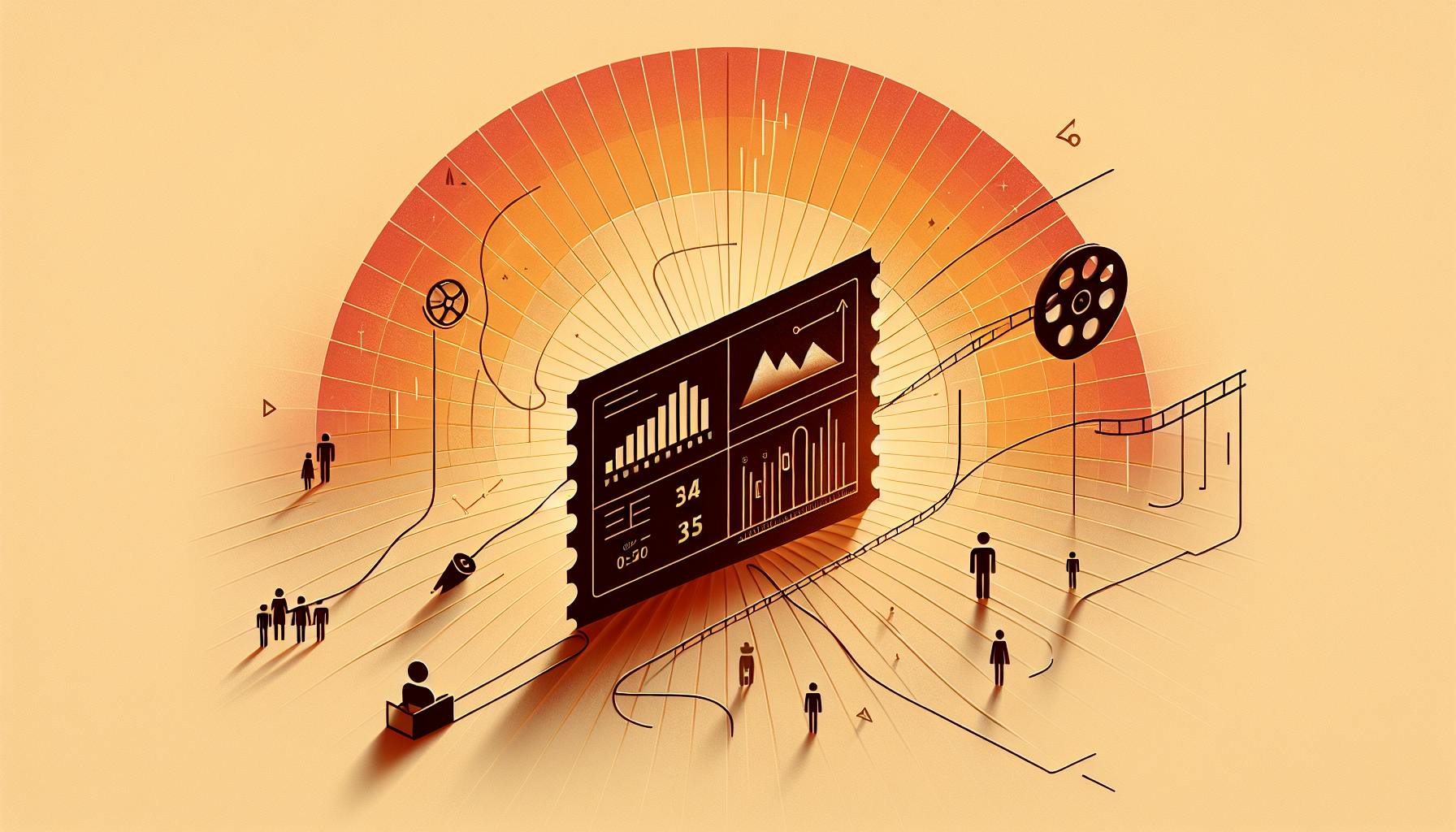Cloud-based reservation systems are transforming cinemas, offering faster booking, better customer insights, and increased ticket sales. This guide provides a step-by-step checklist to help cinemas successfully integrate cloud systems while avoiding common pitfalls.
Key Takeaways:
- Why It Matters: Cloud systems boost digital ticket sales by an average of 89% annually and improve user engagement through personalized profiles and marketing tools.
- Planning Essentials: Begin with clear business goals, assess current systems for compatibility, and set a realistic budget and timeline.
- What to Look For: Choose systems with strong API support, scalability for high-traffic events, secure payment processing, and customization options.
- Implementation Steps: Focus on system configuration, robust testing, and smooth data migration.
- Post-Launch: Monitor performance, conduct regular security audits, and use analytics to refine the customer experience.
Quick Overview:
- Pre-Integration: Define goals, evaluate current tools, set budgets.
- Vendor Selection: Prioritize modern tech, reliability, and cinema-specific expertise.
- Technical Setup: Configure APIs, test extensively, ensure security compliance.
- Customer Focus: Create intuitive booking interfaces, integrate loyalty programs, and ensure accessibility.
- Maintenance: Track metrics, update software, and analyze user behavior for continuous improvement.
This checklist ensures your cinema's transition to a cloud reservation system is smooth, secure, and customer-focused.
Ground to Cloud: Your Migration Success Checklist
Pre-Integration Planning and Requirements
Getting a cloud reservation system up and running successfully starts with solid preparation. Skipping this step can lead to costly delays, compatibility headaches, and systems that don’t meet your needs. A little upfront planning goes a long way in keeping things on track.
Define Business Objectives and Needs
The first step is to make sure your new system aligns with your goals. For many cinemas, the top priority is improving the moviegoer experience. A smooth, user-friendly booking system can make a big difference, creating a positive impression before, during, and after a visit. When customers enjoy seamless interactions, they’re more likely to return and recommend your theater to others.
Beyond just ticketing, modern cloud systems can enhance marketing and customer engagement. Features like targeted push notifications, personalized movie recommendations, and loyalty programs can drive attendance and boost revenue. These systems also offer valuable insights into customer preferences. For example, 9 out of 10 app and website users create unique profiles, giving you a clearer picture of their habits and helping you tailor their experience.
If your current setup feels outdated or inefficient, think about how a new system could improve operations. Documenting your vision for the booking system is key. This document will serve as a guide throughout the process, helping you evaluate vendors and ensuring the system meets your needs. Once your objectives are clear, take a close look at your existing systems to identify any upgrades needed for integration.
Evaluate Current Systems and Infrastructure
Before committing to a new cloud reservation system, take stock of what you already have. This includes your POS system, ticketing software, concessions setup, and customer databases. Compatibility is critical - your new system should work seamlessly with your existing tools to avoid costly fixes later.
Check whether your hardware can handle modern, web-based applications and mobile interfaces. Many older systems struggle with the real-time data demands of cloud platforms, so this step is crucial. Security is another priority. Make sure your setup supports HTTPS, uses strong authentication protocols, and includes secure payment gateways. Features like rate limiting can also help prevent system overload during high-traffic times, like blockbuster movie releases.
Scalability should also be on your radar. Consider options like database sharding by location, distributed caching, and message queues to ensure smooth performance as your business grows. Document any gaps between your current systems and the requirements of a cloud-based solution to avoid surprises later. Once you’ve done this evaluation, set a realistic budget and timeline to guide the process.
Set Budget and Timeline
A clear budget and timeline are essential for a smooth integration. The features you choose - such as web platforms, mobile apps, loyalty programs, and planning tools - will directly impact your costs and schedule.
Switching from outdated static ticketing software can be complex. Data migration, staff training, and transitioning to a new system often take longer than expected. Plan for potential downtime during the switch to avoid disruptions.
Reach out to vendors early for cost estimates tailored to your needs. For example, providers like Filmgrail offer free assessments and three-year ROI estimates, which can help you set realistic financial expectations. Be sure to account for both upfront costs (like hardware upgrades and implementation fees) and ongoing expenses (like subscriptions and training). Don’t forget to include a buffer for unexpected costs.
Timelines will vary depending on the complexity of your integration. Factors like vendor selection, system setup, training, and testing all play a role. Most integrations take 3 to 6 months from start to finish. Avoid scheduling major changes during peak seasons or around blockbuster releases to minimize potential disruptions.
Choosing the Right Cloud Reservation System
With your planning wrapped up and your budget in place, the next step is selecting a cloud reservation system that can support your cinema's operations for the long haul. This decision builds on your earlier planning efforts and plays a pivotal role in ensuring smooth operations as your business evolves. The right system should not only meet your current needs but also grow alongside your business.
Key Features to Look For
When evaluating cloud reservation systems, focus on these must-have features:
- API Support and Integration Capabilities: Ensure the system has robust APIs that integrate effortlessly with payment gateways and theater management software. This interoperability is essential for seamless operations.
- Scalability: The system should handle traffic surges during blockbuster releases or other high-demand periods. Look for uptime statistics and load testing results to confirm its reliability.
- Payment Processing Compliance: Protect your business and your customers by choosing a system that adheres to PCI-DSS standards, ensuring secure payment transactions.
- Technology Stack: Avoid systems built on outdated technology, which may struggle with performance, security updates, and future integrations. Opt for vendors that prioritize keeping their platforms up-to-date with the latest tech trends.
- Customization Options: Look for features that allow you to tailor workflows, loyalty programs, and branding to fit your cinema’s specific needs.
| Feature | Priority Level | Key Considerations |
|---|---|---|
| API Support | High | Must integrate with existing systems like payment gateways and theater management software |
| Scalability | High | Should handle traffic spikes during blockbuster releases without downtime |
| Payment Processing | High | Must meet PCI-DSS standards for secure transactions |
| Customization | Medium | Allows branding and adaptation to cinema-specific requirements |
Vendor Evaluation Checklist
Once you've identified the features you need, it's time to evaluate vendors to ensure they can deliver on those requirements. Here’s what to consider:
- Technology Expertise: Choose vendors with a proven track record of building solutions on modern technology stacks. This indicates a commitment to keeping your system competitive and secure over time.
- Understanding of Cinema Operations: The best vendors take the time to learn about your business. They ask thoughtful questions about your operations, pain points, and revenue goals, demonstrating a clear grasp of the challenges cinemas face.
- Proven Results: Look for vendors who can back up their claims with real-world performance metrics from existing clients. Metrics like increased digital engagement or improved ticket sales are strong indicators of success.
- Support Quality and Responsiveness: Evaluate vendors based on their support structure - response times, escalation procedures, and availability during peak periods. Ask for references to get a sense of how they handle issues, especially during critical times.
- Uptime Guarantees and Reliability: Downtime can mean lost revenue. Seek vendors that offer strong uptime guarantees and provide documented examples of how they’ve handled system issues for cinemas of similar size.
- Data Migration Support: Switching systems can be tricky. Choose vendors who offer detailed migration plans, including data validation and rollback procedures. Ask about their experience with systems like yours and request clear timelines for the transition.
Always request a demo using your actual data and scenarios. Generic demonstrations might not reveal potential issues that could surface in real-world conditions. Test the system under various load conditions and evaluate both the staff and customer interfaces for ease of use.
"We are fully committed to getting to know our partnering cinemas inside and out, understanding their pain points and creating more revenue for their business." - Filmgrail
Finally, don’t let cost be the sole deciding factor. The cheapest option often lacks the features and support needed for long-term success. Consider the total cost of ownership, including implementation, training, ongoing support, and potential revenue gains, when making your decision.
Technical Integration Process
After choosing your cloud reservation system, the next step is bringing it to life within your existing setup. This phase involves careful coordination to ensure everything runs smoothly. Here's a breakdown of the process into three key stages.
System Configuration and API Setup
Start by configuring APIs and implementing JWT tokens to ensure secure authentication. Use HTTPS protocols and apply rate limiting to handle high traffic without compromising performance. When dealing with payment gateways, prioritize secure payment processing methods to safeguard sensitive customer information. The system's architecture should adhere to SOLID principles and proper object-oriented programming practices. Once the setup is complete, thoroughly test all connections to confirm they work seamlessly.
Testing and Quality Assurance
Testing is where you catch and resolve potential issues before they impact your customers. Focus on these testing methods:
- Unit tests: Ensure individual components perform as expected.
- Integration tests: Verify that the reservation system communicates properly with other services, like theater management or POS systems.
- End-to-end tests: Mimic full customer workflows to identify any hiccups.
- Performance tests: Assess how the system handles heavy traffic scenarios.
For I/O-bound processes, leverage async testing. Also, test across various devices and platforms to guarantee a consistent user experience for everyone.
Data Migration and Synchronization
Once the system is configured and tested, the attention shifts to migrating and synchronizing data. Moving existing customer data and booking histories requires meticulous planning to avoid errors. To manage database loads effectively, consider sharding by city or cinema location. Tools like Redis and RabbitMQ can help synchronize data in real time, ensuring everything stays up-to-date.
sbb-itb-b1b0647
Improving Customer Experience and Engagement
Once your system is up and running, the next step is to refine the front-end experience. This ensures that all the technical work behind the scenes translates into a seamless and engaging customer journey. At this stage, your booking system evolves into more than just a tool - it becomes a platform for building relationships and encouraging repeat visits.
Customizing Booking Interfaces
Think of your booking interface as the digital face of your cinema. It’s the first point of interaction for your customers, so it needs to leave a lasting impression. By incorporating custom branding - like your unique color palette, logo, and typography - you create a consistent and recognizable identity across devices, whether users are booking on a phone, tablet, or desktop.
A smooth and intuitive checkout process is key to eliminating the frustrations often associated with traditional ticketing systems. The booking flow should guide users effortlessly - from selecting a movie to choosing a seat and completing payment. To keep things fresh and relevant, an easy-to-use Content Management System (CMS) allows your team to update movie listings, promotions, and branding elements without needing technical skills. This flexibility ensures your interface can quickly adapt to new releases, special events, or seasonal themes.
Beyond the booking page, features like search engine optimization (SEO) and social media integration help expand your reach. These tools make it easier for customers to share their plans or discover showtimes, organically boosting your cinema’s online presence.
Loyalty and Marketing Integrations
Modern cloud-based reservation systems are designed to create personalized experiences that keep customers coming back. By integrating loyalty programs and analytics, you can send targeted notifications and tailored offers based on user preferences and behavior. This keeps your cinema at the forefront of their minds - without overwhelming them.
Personalized engagement starts with creating detailed user profiles. These profiles allow you to understand customer preferences and habits, which can significantly enhance engagement. In fact, well-implemented systems can drive up to four times more interaction with moviegoers and increase digital ticket sales by an average of 89% annually.
With insights into peak booking times, preferred movie genres, and audience demographics, you can make smarter decisions about programming, promotions, and even concession offerings.
Making Systems Accessible to All Users
Accessibility is a vital part of creating a welcoming experience for everyone. Your booking system should be easy to use for all customers, regardless of their abilities or the devices they are using. Features like screen reader compatibility - enabled through proper heading structures, alternative text for images, and clear form labels - allow visually impaired users to navigate independently.
Keyboard navigation is essential for users who don’t rely on a mouse, and options like high-contrast modes and adjustable text sizes accommodate those with varying visual needs. Since many customers book on their phones, mobile responsiveness is a must. This includes touch-friendly buttons, fast load times, and layouts that adapt perfectly to different screen sizes.
Clear error messages and confirmation screens also play a big role. They help users troubleshoot issues like payment errors or schedule changes by providing straightforward explanations and clear next steps. Regular accessibility audits ensure that your system remains inclusive as new features are added, addressing potential barriers before they become issues.
Post-Integration Management and Optimization
Your cloud reservation system is up and running, and customers are actively booking tickets - but the journey doesn’t end here. To get the most out of your system and keep your customers happy, ongoing monitoring, updates, and fine-tuning are essential. By building on the initial setup and user experience improvements, consistent post-integration efforts help ensure long-term success.
Monitoring Performance Metrics
Tracking key performance metrics gives you a clear picture of how well your reservation system is meeting the needs of your business and your customers.
- Customer behavior patterns offer valuable insights for decision-making. By analyzing how users navigate the booking process, the movies they choose, and when they make purchases, you can uncover trends that guide programming choices, staffing, and promotions. This data is especially useful during peak times like holidays or blockbuster releases.
- Digital ticket sales growth is a direct measure of success. On average, well-optimized systems can boost digital ticket sales by 89% annually. Keep an eye on this metric monthly to spot seasonal shifts and evaluate the impact of marketing campaigns or system updates.
- Moviegoer engagement metrics gauge how actively customers interact with your platform beyond buying tickets. Optimized platforms can achieve four times more engagement than standard systems. Metrics like browsing time, trailer views, and repeat visits help you assess how well your system builds customer loyalty.
Set up automated alerts to flag critical issues like downtime, slow page loads, or dips in conversion rates. These alerts allow you to address problems before they disrupt the customer experience or hurt revenue.
Regular Updates and Security Audits
Your reservation system operates in a fast-changing digital world, where new security threats emerge and customer expectations evolve. Staying ahead means prioritizing maintenance and security.
- Security audits should be conducted at least quarterly, with extra vigilance during busy periods. Focus on areas like authentication protocols, payment security, and data encryption. Since your system handles sensitive customer information, even a minor breach could have serious consequences for your reputation and finances.
- Software updates are especially critical when they involve security patches or urgent bug fixes. For feature updates, plan quarterly reviews to assess new tools that could improve customer experience or streamline operations. Avoid rolling out updates during high-traffic times, like the lead-up to major film releases.
- Performance optimization requires regular attention. Monitor mobile page load speeds and analyze peak usage periods to ensure your system can handle heavy traffic without slowing down. If recurring issues arise, work with your vendor to find permanent solutions instead of relying on temporary fixes.
By consistently evaluating and updating your system, you protect the seamless experience you’ve worked hard to establish.
Using Analytics for Continuous Improvement
Analytics transform raw data into actionable strategies. Your reservation system collects valuable information about customer habits, booking trends, and operational efficiency - when analyzed systematically, this data can give you a competitive edge.
- Customer journey mapping shows how users interact with your system from start to finish. Use this to identify where customers drop off during the booking process and test solutions to reduce abandonment. For instance, if many users exit during seat selection, you might simplify the theater layout or add helpful tooltips.
- Behavioral segmentation helps you understand different customer types and their preferences. Some book far in advance, while others wait until the last minute. Some prioritize luxury experiences, while others focus on value. Use these insights to create targeted marketing campaigns and personalized recommendations.
- Revenue optimization becomes easier when you analyze pricing sensitivity and demand. For example, if certain showtimes always sell out while others remain half-empty, you can adjust scheduling, pricing, or promotions to maximize revenue.
- A/B testing lets you experiment with interface designs, promotional messages, or booking flows to see what resonates most with your audience.
Review analytics monthly with your team to identify trends and turn insights into concrete actions. These sessions ensure that data isn’t just interesting - it’s useful. By leveraging analytics, you continue to refine your customer-focused approach and keep your system performing at its best.
Conclusion and Final Checklist
Wrapping up the technical insights and strategies discussed earlier, this section highlights the essential steps needed for a successful integration.
Key Takeaways
Adding a cloud reservation system can completely change how customers interact with your cinema, creating a stronger foundation for growth. The main takeaway? Success hinges on careful planning and preparation. Without these, the integration could either become your competitive edge or a costly misstep.
While technical know-how is important, understanding what moviegoers actually want is even more critical. Systems that prioritize user experience consistently outperform those that focus only on backend functionality. When cinema owners choose solutions that prioritize customer satisfaction, the results speak for themselves, as shown by key performance metrics.
Security and ongoing system improvements are equally vital. These systems handle sensitive customer data and payment information, so regular security checks and performance monitoring are essential to protect both your business and your customers' trust. Below is a checklist covering every stage of the process, from initial planning to continuous optimization, to ensure your integration supports both immediate success and long-term growth.
Final Actionable Checklist
Use this checklist to guide the integration process and avoid missing any critical steps.
Pre-Integration Planning
- Define clear business goals and success metrics.
- Assess your current systems and infrastructure thoroughly.
- Set a realistic budget and timeline, including a buffer for unexpected challenges.
- Identify key stakeholders and assign responsibilities clearly.
System Selection and Vendor Evaluation
- Ensure the system uses modern technology with a mobile-first approach.
- Verify a comprehensive testing plan, including unit, integration, and performance tests.
- Confirm robust security features like JWT token authentication, HTTPS, and rate limiting.
- Test API compatibility with your existing systems.
- Evaluate the vendor’s experience in the cinema industry and their support capabilities.
Technical Implementation
- Complete system configuration and API setup with proper documentation.
- Conduct extensive testing across all user scenarios and devices.
- Migrate data with backup and rollback plans ready.
- Verify the security of payment gateways and ensure PCI compliance.
- Test system performance during peak usage.
Customer Experience Optimization
- Design booking interfaces for easy and intuitive navigation.
- Include accessibility features for all users.
- Integrate loyalty programs and marketing automation tools.
- Set up push notifications and personalized recommendations.
- Test mobile responsiveness on various devices and screen sizes.
Post-Launch Management
- Implement real-time monitoring for system health and performance alerts.
- Schedule regular security audits and software updates.
- Track customer behavior and engagement through analytics.
- Review performance data monthly to identify areas for improvement.
- Develop a clear incident response plan for system issues.
Success Measurement
- Aim for 90% of users to create unique profiles.
- Track year-over-year growth in digital ticket sales.
- Monitor customer engagement on web and mobile platforms.
- Analyze customer journey completion rates to spot drop-off points.
- Regularly review customer satisfaction scores and feedback.
Integration is just the first step. The cinemas that thrive are the ones that treat their cloud reservation system as a dynamic platform, evolving with moviegoer expectations and industry trends. By sticking to this checklist and focusing on constant improvement, you’ll be ready to deliver exceptional moviegoing experiences while driving consistent revenue growth.
FAQs
What should cinemas consider when choosing a cloud-based reservation system?
When choosing a cloud-based reservation system, focus on features that elevate the moviegoer experience. A great system should include visually appealing mobile and web apps that create a seamless and engaging digital journey - before, during, and even after the visit.
It's also smart to opt for a platform that supports personalized marketing. By analyzing customer preferences, these systems can enable tailored interactions that not only drive ticket sales but also foster stronger customer loyalty.
Another key factor is a streamlined checkout process. A system that minimizes hassle for customers while freeing up staff to provide top-notch service can make all the difference. The right integration can redefine the cinema experience and contribute to growth and increased revenue.
What steps can cinemas take to seamlessly switch to a cloud-based reservation system without causing disruptions?
To make the move to a cloud-based reservation system as smooth as possible, cinemas should focus on solid planning and keeping the customer experience front and center. Begin by reviewing your current processes to pinpoint where cloud integration could improve efficiency and boost customer engagement.
Here are a few key steps to consider:
- Train Your Staff: Equip your team with the knowledge they need to confidently navigate the new system and assist customers effectively.
- Protect Your Data: Ensure a secure and accurate migration of customer and operational data to prevent downtime or errors.
- Test the System: Run extensive tests before launching to catch and fix any technical hiccups ahead of time.
By tackling these steps, cinemas can streamline their operations and deliver a hassle-free, enjoyable experience for their guests.
How can I use a cloud-based reservation system to boost customer engagement and loyalty?
To strengthen customer engagement and loyalty, prioritize delivering a smooth and captivating digital experience for moviegoers. Invest in visually appealing mobile and web apps that offer personalized touches - think tailored movie recommendations, auto-playing trailers, and timely notifications about upcoming releases or special offers. These features keep audiences excited and connected to their movie plans.
Another key area to focus on is simplifying the ticket-buying process. A quick, hassle-free checkout system not only improves convenience but also allows your team to dedicate more energy to creating memorable in-person experiences. By refining these aspects, you can leave a lasting impression that encourages customers to return time and time again.