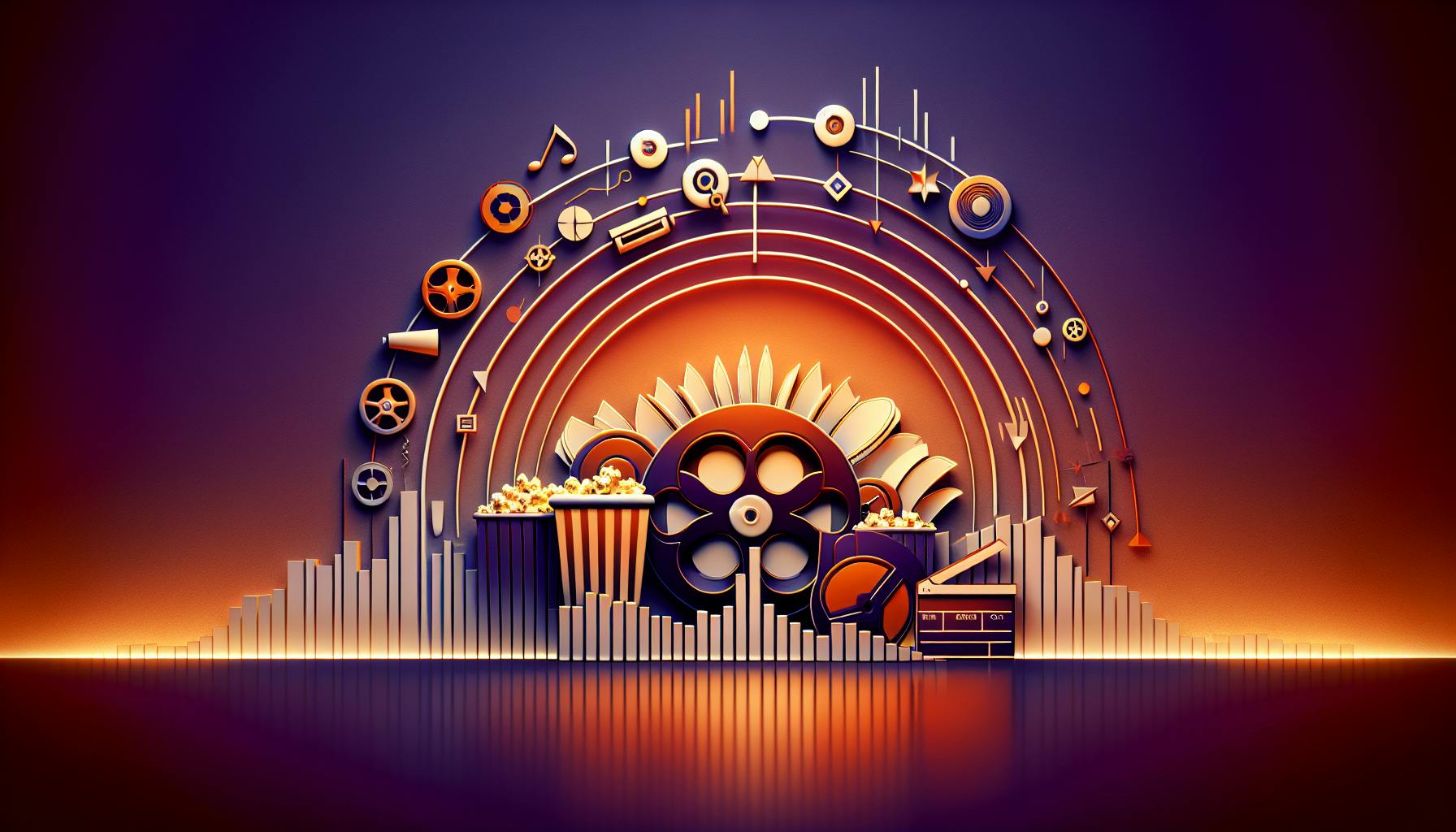Slow-loading trailers and checkout delays can cost cinemas ticket sales. Here's how to avoid that: monitor your CDN (Content Delivery Network) performance. Real-time tracking helps ensure smooth browsing, trailer playback, and ticket purchases - especially during peak times like blockbuster releases.
Key takeaways include:
- Track Metrics: Focus on cache hit ratios (aim for 90%+), latency (under 50ms), and error rates (low 4xx/5xx errors).
- Use Real-Time Tools: Spot issues fast with tools that analyze response times, regional performance, and error spikes.
- Optimize Caching: Cache static assets for longer periods, dynamic content for shorter, and prioritize popular trailers.
- Adopt Multi-CDN Strategies: Balance traffic across multiple CDNs to prevent slowdowns during surges.
- Set Alerts: Configure alerts for critical thresholds like high latency or cache misses to act quickly.
Monitoring your CDN isn’t just about tech - it directly impacts revenue and customer satisfaction. A fast, reliable platform keeps moviegoers engaged and drives ticket sales.
AWS re:Invent MED 301: Is My CDN Performing?
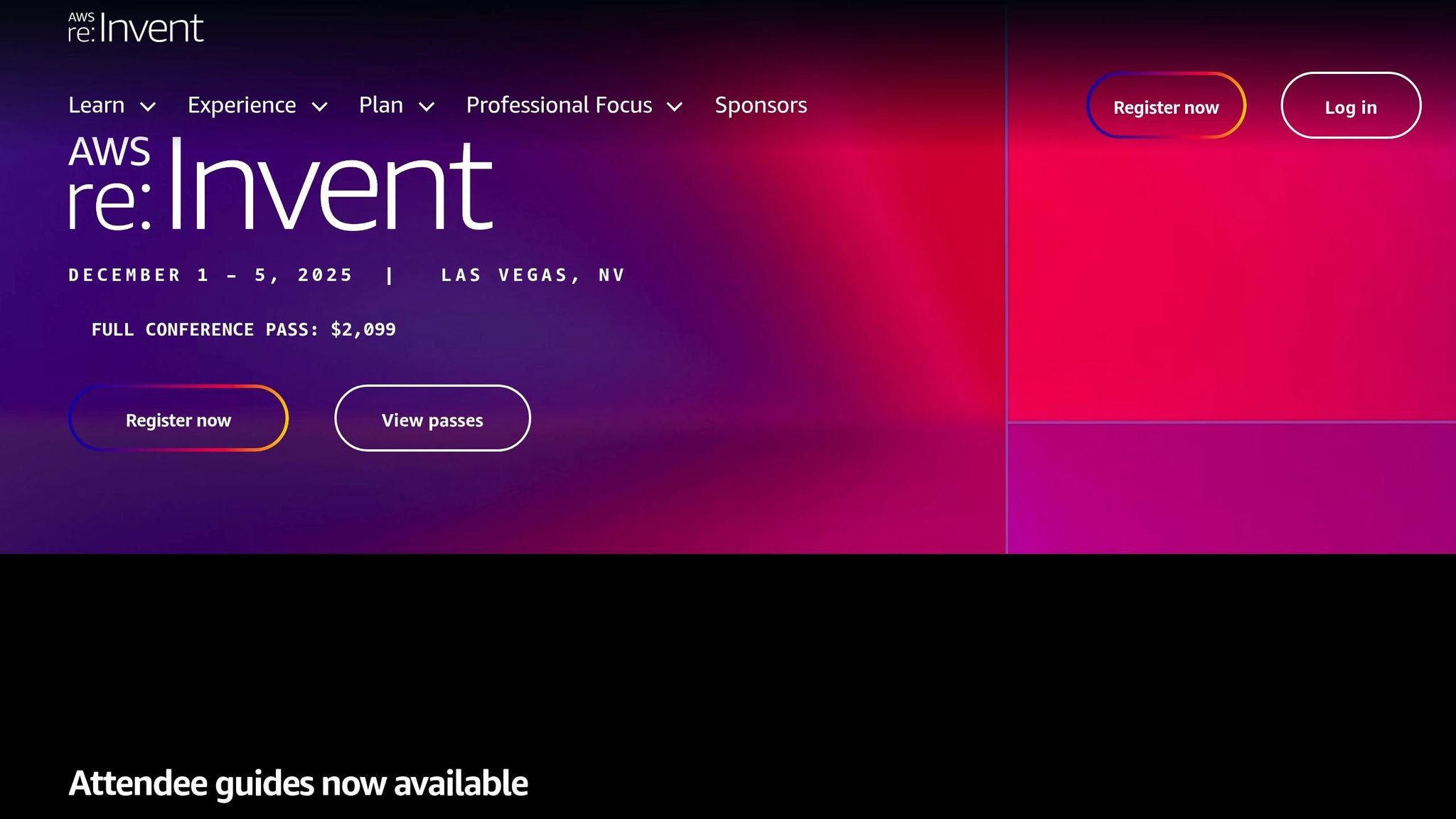
Key Metrics to Monitor in CDN Performance
The right CDN metrics can mean the difference between a smooth customer experience and lost revenue. For cinema operators, understanding these metrics is essential to maintain high user satisfaction and ensure ticket sales aren't disrupted. Metrics like cache performance, latency, and error rates are crucial for evaluating how well your CDN is performing.
Cache Hit and Miss Ratios
The cache hit ratio measures how effectively your CDN delivers content without needing to fetch it from the origin server. A cache hit means the content is served instantly, while a cache miss involves a slower retrieval process from the origin.
To keep things running smoothly, aim for cache hit ratios above 80%, with a target of 90–95% during peak traffic periods. Cache misses during high-demand times, like ticket presales, can cause delays that lead to timeouts or abandoned sessions.
It's also important to analyze cache performance based on content type. Static assets, like images and scripts, should have nearly perfect hit rates. Dynamic content, on the other hand, may require custom caching strategies. For large video files, even a single cache miss can significantly impact performance.
Latency and Response Times
Latency is a dealbreaker for user experience. It’s the time it takes for a user’s request to be processed and for the content to start loading. This metric becomes even more critical during high-stakes moments, like limited presale events or last-minute ticket purchases.
| Latency (RTT) | Performance Level | User Experience |
|---|---|---|
| < 30ms | Excellent | Feels instant for users |
| 30–60ms | Good | Suitable for most browsing and video |
| 60–100ms | Moderate | Noticeable lag on frequent interactions |
| 100–150ms | Poor | Sluggish for most activities |
| 150ms+ | Unacceptable | Not viable for real-time or eCommerce |
Keep latency under 50ms whenever possible, and ensure most responses stay below 100ms. For video streaming, even minor latency increases can lead to buffering, which frustrates users.
To get a full picture, monitor both edge-to-user and edge-to-origin latencies. Focus on P95 and P99 percentiles to identify the slowest user experiences. High latency doesn’t just affect user satisfaction - it can also hurt search engine rankings, making it harder for potential customers to find your showtimes and promotions. Even small delays in page loading times can reduce conversion rates, directly impacting ticket sales.
Once caching is optimized, evaluate how quickly your CDN delivers content to users.
Error Rates and Downtime Monitoring
Errors are a red flag for potential revenue loss. Cinema websites often face unique challenges, especially during high-demand times like blockbuster releases or exclusive screenings.
Keep a close eye on HTTP error codes, particularly 4xx and 5xx errors. For example, a surge in 404 errors might indicate broken links to movie trailers, while 503 errors could signal that your CDN or origin servers are overwhelmed.
Set up tiered alert systems to manage different levels of severity. Critical alerts should trigger for issues like CDN outages, error rates exceeding 50%, or response times consistently over 5 seconds. Less urgent alerts can activate when cache hit ratios fall below 80% or when response times double compared to usual levels.
Real-time downtime monitoring is essential. Cinema customers often make time-sensitive purchases, and even brief outages during high-demand periods can result in significant revenue losses. Users expect fast, reliable content delivery and will quickly notice when performance slips. Additionally, tracking error rates by region can help pinpoint localized issues that might not show up in overall metrics.
Real-Time Monitoring Tools and Techniques
Real-time monitoring tools are a game-changer when it comes to managing CDN performance. By keeping a constant watch on key metrics, they help you address potential issues before they spiral out of control. Imagine a cinema website bracing for a surge in traffic during the release of a major blockbuster - real-time monitoring can identify performance hiccups in seconds, ensuring customers don’t abandon their tickets due to slow load times.
Unlike traditional systems that only raise alarms after many users are affected, real-time tools catch performance dips almost instantly. This early detection gives you the chance to act before customers even notice something’s wrong. These tools don’t just stop at notifications - they also integrate with specialized dashboards and alert systems, making it easier to pinpoint and resolve problems.
Modern tools process thousands of data points every minute, tracking everything from server response times to regional performance variations. This constant flow of data not only tells you what’s happening but also sheds light on why it’s happening and what you can do about it.
Using Dashboards for Instant Insights
Dashboards take all that real-time data and make it actionable. A well-designed dashboard gives you a clear snapshot of your CDN’s performance without overwhelming you with technical jargon. For cinema websites, the best dashboards focus on business-critical metrics like page load times, error rates, and cache performance. They also allow for deeper dives into specific issues when needed.
Customizable time ranges are particularly handy. You can zoom in for minute-by-minute updates during a movie premiere or zoom out to analyze trends over weeks or months. Adding contextual annotations can make dashboards even more effective. For example, noting that a traffic spike at 3:00 PM coincided with advance ticket sales for a highly anticipated sequel can help you spot patterns in customer behavior.
Sharing dashboards across teams ensures everyone gets the information they need without unnecessary clutter. Marketing teams might focus on traffic and conversion rates, while technical teams zero in on error logs and server performance. This tailored approach keeps everyone aligned and informed.
Setting Up Alerts for Critical Issues
Alerts are your safety net for catching critical problems before they escalate. Setting thresholds - for instance, when response times exceed 2 seconds, error rates go above 2%, or cache hit ratios drop below 85% - ensures you’re notified of issues as soon as they arise. Anomaly detection adds another layer by flagging unusual activity, like a sudden 300% spike in 404 errors in the Chicago region.
Consider this example: if evening traffic typically peaks at 1,000 concurrent users but suddenly jumps to 5,000 due to a viral social media post about an upcoming film, anomaly detection can alert your team to address capacity concerns before the site slows down.
Escalation procedures ensure alerts reach the right people at the right time. Initial notifications might go to on-call technical staff, with more serious issues escalating to management or customer service teams. This way, affected customers can be informed proactively, minimizing frustration.
Geographic alerts are especially useful for spotting regional issues. For example, if customers in the Pacific Northwest experience slower load times while other regions are unaffected, targeted alerts can help your team troubleshoot quickly and efficiently.
To streamline response times, detailed alerts should include specifics like, “404 errors increased 300% in 5 minutes in the Chicago region.” Integration with tools like Slack or Microsoft Teams ensures alerts reach team members where they’re most active, while mobile push notifications provide a backup for when staff are away from their desks. This multi-channel approach ensures no critical alert goes unnoticed.
sbb-itb-b1b0647
Best Practices for CDN Optimization in Cinemas
Once you’ve set up monitoring, the next step is to fine-tune your CDN for top-notch performance. Cinema websites face unique hurdles, such as handling massive traffic surges during blockbuster releases and ensuring smooth delivery of high-quality video content. A well-optimized CDN can make all the difference - whether it’s ensuring customers complete their ticket purchases or preventing cart abandonment caused by slow load times.
The aim here is to create a seamless experience where trailers play instantly, seat selection maps respond without delay, and checkout flows smoothly. With the right adjustments, you can maintain consistent performance even during peak demand.
Implementing Effective Caching Strategies
Caching plays a key role in keeping cinema websites responsive, especially when dealing with a mix of static and dynamic content. Here’s how you can approach it:
- Static content like movie posters and promotional images can be cached for 7–14 days. This allows for quick updates to marketing materials while keeping load times fast.
- Dynamic content, such as showtimes and seat availability, needs shorter cache durations - typically 5–10 minutes. This ensures customers always see the most up-to-date information. Some platforms use edge-side includes (ESI) to cache static page elements while keeping dynamic ones fresh.
Trailer videos, being large files, require special attention. Using tiered caching can help manage bandwidth. Popular trailers for upcoming blockbusters should be cached at all edge locations for maximum speed, while older trailers can be stored at regional nodes to save costs.
Geographic caching is another consideration. For example, a cinema chain with locations in multiple states might cache promotional content for limited releases only in relevant regions, while wide releases get global distribution.
When content updates - like a movie release date change - you need to act quickly. Cache invalidation with tools like cache tags lets you update specific content without clearing entire caches, ensuring accuracy without sacrificing performance.
Optimizing Media Content for Delivery
Efficient media optimization enhances user experience and cuts down bandwidth usage. Start with image compression - movie posters can often be reduced by 80–85% without noticeable quality loss. Using WebP format can shrink file sizes by another 25–35% compared to JPEG, though you’ll need fallback options for older browsers.
Responsive images are essential for fast loading on all devices. By using srcset attributes, browsers can automatically pick the best image size, reducing load times and conserving data.
For video content, balance quality and performance. Trailers should be available in multiple bitrates, such as 480p, 720p, and 1080p, with adaptive bitrate streaming adjusting quality based on connection speed. Starting playback with a lower bitrate and upgrading as bandwidth allows creates the impression of instant loading.
Preloading strategies can further enhance the experience. For instance, preloading the first few seconds of a trailer when users hover over a movie title ensures near-instant playback. Be selective, though - preloading everything can waste bandwidth.
Timing also matters. During peak hours like evenings and weekends, prioritize critical content such as seat maps and checkout processes. Background videos or animations can be deprioritized to keep essential features running smoothly.
For complex pages, consider progressive loading. Display key elements like movie titles and showtimes first, then load trailers, reviews, and other details in the background. This ensures users can access critical information immediately without waiting for less essential content to load. Once these strategies are in place, use performance data to refine them further.
Using CDN Analytics for Continuous Improvement
CDN analytics offer valuable insights to keep your platform running efficiently. Traffic pattern analysis can help you prepare for peak activity, such as Tuesday mornings when new listings go live or Friday evenings when weekend plans are made. Geographic performance data can pinpoint regions with slower load times, allowing you to address specific bottlenecks.
Content performance metrics reveal which assets are slowing things down. For instance, if large promotional videos aren’t being watched often, they might not justify their bandwidth costs. Meanwhile, frequently accessed but slow-loading content should be prioritized for optimization.
User behavior data from CDN analytics can also guide business decisions. If mobile users tend to leave pages with auto-playing trailers, it might be worth reconsidering that feature. On the flip side, if certain promotional content drives ticket sales, ensuring it loads quickly can boost revenue.
A/B testing is another powerful tool. Experiment with different caching strategies, image compression levels, or delivery methods, and track their impact on metrics like load times, bounce rates, and conversions. This ensures your changes are making a positive difference.
Regular performance audits help maintain these gains as your content library grows and user behavior evolves. Monthly reviews of key metrics can identify areas for improvement, ensuring your CDN keeps delivering at its best as your cinema business expands.
For platforms like Filmgrail, combining CDN analytics with user engagement data provides a holistic view. Understanding how CDN performance affects features like auto-playing trailers, video stories, or push notifications allows you to align technical optimizations with business goals effectively.
Multi-CDN Strategies for Better Reliability
Relying on just one Content Delivery Network (CDN) can be a risky move for cinema websites. If your primary CDN goes down or slows due to performance issues, it can cause major disruptions. Think slow-loading trailers, unresponsive seat selection maps, or even failed checkout processes. That’s where a multi-CDN approach comes in - it adds an extra layer of protection. By spreading the load across multiple networks, you reduce the risk of downtime and keep your site running smoothly, even during unexpected traffic surges.
Here’s how it works: multi-CDN setups use automated failover and load balancing to manage traffic. Instead of sending all users through one network, traffic is directed to the best-performing CDN based on factors like location, current network conditions, and performance metrics. This setup not only minimizes latency but also boosts uptime, ensuring a better experience for your users.
This strategy becomes even more crucial during high-traffic events. When a new blockbuster trailer drops or tickets for a much-anticipated movie go on sale, multiple CDNs can share the load, preventing slowdowns right when it matters most.
CDN Provider Selection Criteria
Picking the right mix of CDN providers is key to making this strategy work. Start by assessing geographic coverage. Your main CDN should have strong infrastructure in your primary markets, while backup CDNs can help cover any gaps or provide redundancy.
Performance is another major factor. Different CDNs excel in different areas - some are better at delivering large video files like trailers, while others handle smaller assets like images and scripts more efficiently. Features like adaptive bitrate streaming and advanced codec support are great for ensuring smooth video delivery.
Don’t overlook pricing models, either. CDNs typically charge based on bandwidth usage, the number of requests, or a combination of both. For cinema websites with seasonal traffic spikes, it’s smart to choose pricing plans that can scale up or down, so you’re not overpaying during slower times.
Another consideration is integration complexity. CDNs with robust APIs and monitoring tools make it easier to implement real-time traffic switching without manual intervention. This can be a game-changer for cinema websites that need to respond quickly to performance changes.
Finally, flexibility in contracts matters. Long-term commitments can lock you into a single provider, which isn’t ideal for businesses with evolving needs. Look for providers that let you adjust your CDN mix based on performance data and changing requirements.
Once you’ve selected your providers, the next step is to ensure traffic flows efficiently across them.
Traffic Management and Routing
After choosing your CDNs, the real challenge is managing how traffic is routed. This is where effective traffic management turns a multi-CDN setup into a high-performance system. DNS-based routing is the backbone of this process, directing users to the best CDN based on pre-set rules. However, basic geographic routing often falls short for cinema websites with diverse content and performance needs.
Dynamic routing, powered by real-time monitoring, takes things to the next level. By continuously tracking metrics like response times, error rates, and availability, your system can automatically redirect traffic away from underperforming CDNs. This ensures minimal disruption for users and keeps your site running smoothly.
Content-based routing is another powerful tool. It matches specific content types to the strengths of each CDN. For instance, you might route trailers and promotional videos through a CDN optimized for large files, while APIs for seat selection and checkout processes go through one that excels at handling dynamic content. This tailored approach can significantly improve load times compared to using a single CDN.
Load balancing also plays a crucial role. Algorithms like round-robin work well for steady traffic, while weighted routing can handle spikes more effectively, preventing any single CDN from becoming overwhelmed.
Geographic splitting offers even more control. For example, users on the East Coast could be served by one CDN, while those on the West Coast are routed through another. This reduces latency and ensures consistent performance across regions.
To keep everything running smoothly, monitoring and alerting systems are essential. These tools track how well your routing strategies are working in real time. If performance starts to dip, automated systems can adjust traffic distribution. And for unexpected outages or issues, manual override options provide an extra safety net.
For platforms like Filmgrail, a seamless multi-CDN setup ensures critical features - like trailers, seat maps, and checkout - keep working even if one CDN stumbles. This kind of reliability not only enhances the moviegoer experience but also strengthens customer loyalty and drives ticket sales. It’s a win-win for both cinemas and their audiences.
Conclusion and Key Takeaways
Keeping a close eye on your CDN's performance is a game-changer for driving ticket sales and keeping your customers happy. When your CDN runs smoothly, moviegoers can easily browse showtimes, watch trailers, and purchase tickets without any frustrating delays. But if your CDN lags, you're not just losing patience - you’re losing customers and revenue.
As we’ve touched on earlier, monitoring CDN performance requires tracking key metrics like cache hit ratios, latency, and error rates. These numbers aren’t just stats - they’re the backbone of a seamless online experience. This is especially critical during high-demand moments, like the release of a summer blockbuster or a major ticket sale.
A multi-CDN strategy can also be a lifesaver during traffic surges.
Disney’s use of a multi-CDN load balancing strategy during peak events is a great example. By monitoring performance and routing traffic dynamically, Disney ensured high-quality streaming for millions of viewers, even during the busiest premieres.
The benefits of effective CDN monitoring are obvious - and measurable. For example, cinemas using tools like Filmgrail have reported impressive results: a 20% drop in page load times and a 15% spike in online ticket sales during peak periods. Faster page loads and smoother checkouts make customers happy and boost your bottom line.
Taking a proactive approach to monitoring can elevate your strategy even further. By analyzing traffic patterns and preparing for predictable spikes - like a 30% jump in traffic on Friday nights or sudden surges after a new trailer drops - you can ensure your platform remains reliable while keeping operational costs in check.
In the end, investing in comprehensive CDN monitoring isn’t just a tech upgrade - it’s a way to build customer loyalty, make smarter decisions, and stay ahead of the competition. When moviegoers trust your site or app to deliver a hassle-free experience, they’re more likely to stick with your cinema. These strategies ensure your customers keep coming back while solidifying your position in the market.
For cinema operators, CDN monitoring isn’t just a technical necessity - it’s a business essential that directly impacts your revenue and customer relationships.
FAQs
How can cinemas optimize their CDN to handle both static and dynamic content during busy times?
To keep things running smoothly during peak traffic times, cinemas should adopt smart caching strategies. For static content, this means optimizing cache usage by implementing features like cache customization and negative caching. On the dynamic side, edge computing can be a game-changer. By processing and delivering personalized data closer to the user, it cuts down on latency and speeds up load times.
Another way to boost performance is by enabling modern protocols like HTTP/3 and QUIC. These technologies improve both speed and reliability, making sure that static files and dynamic interactions are delivered without a hitch - even when traffic is at its heaviest.
What are the main advantages of using a multi-CDN strategy for cinema websites, and how does it enhance the user experience?
Using a multi-CDN strategy for cinema websites brings several advantages that directly enhance user experience. By utilizing multiple CDNs, content is delivered more quickly and reliably, cutting down on delays and ensuring smooth performance - even during peak traffic times. This means faster load times and uninterrupted streaming, which are crucial for keeping moviegoers engaged.
Another key benefit of a multi-CDN setup is improved reliability. If one CDN experiences an issue, traffic can be seamlessly redirected to another, preventing downtime. This added layer of redundancy ensures a consistent and high-quality experience, encouraging users to return for more.
How can real-time monitoring tools prevent CDN performance issues from affecting customer experience?
Real-time monitoring tools are essential for keeping the customer experience smooth and hassle-free. They constantly track critical performance metrics, such as response times, error rates, and cache efficiency. By doing so, they can spot potential issues early - whether it’s slow content delivery or a spike in errors - allowing problems to be addressed before they affect moviegoers.
With features like instant alerts and in-depth performance reports, these tools empower teams to act quickly, minimizing downtime and maintaining dependable service. This proactive approach ensures cinemas can offer seamless, uninterrupted digital experiences to their audiences.