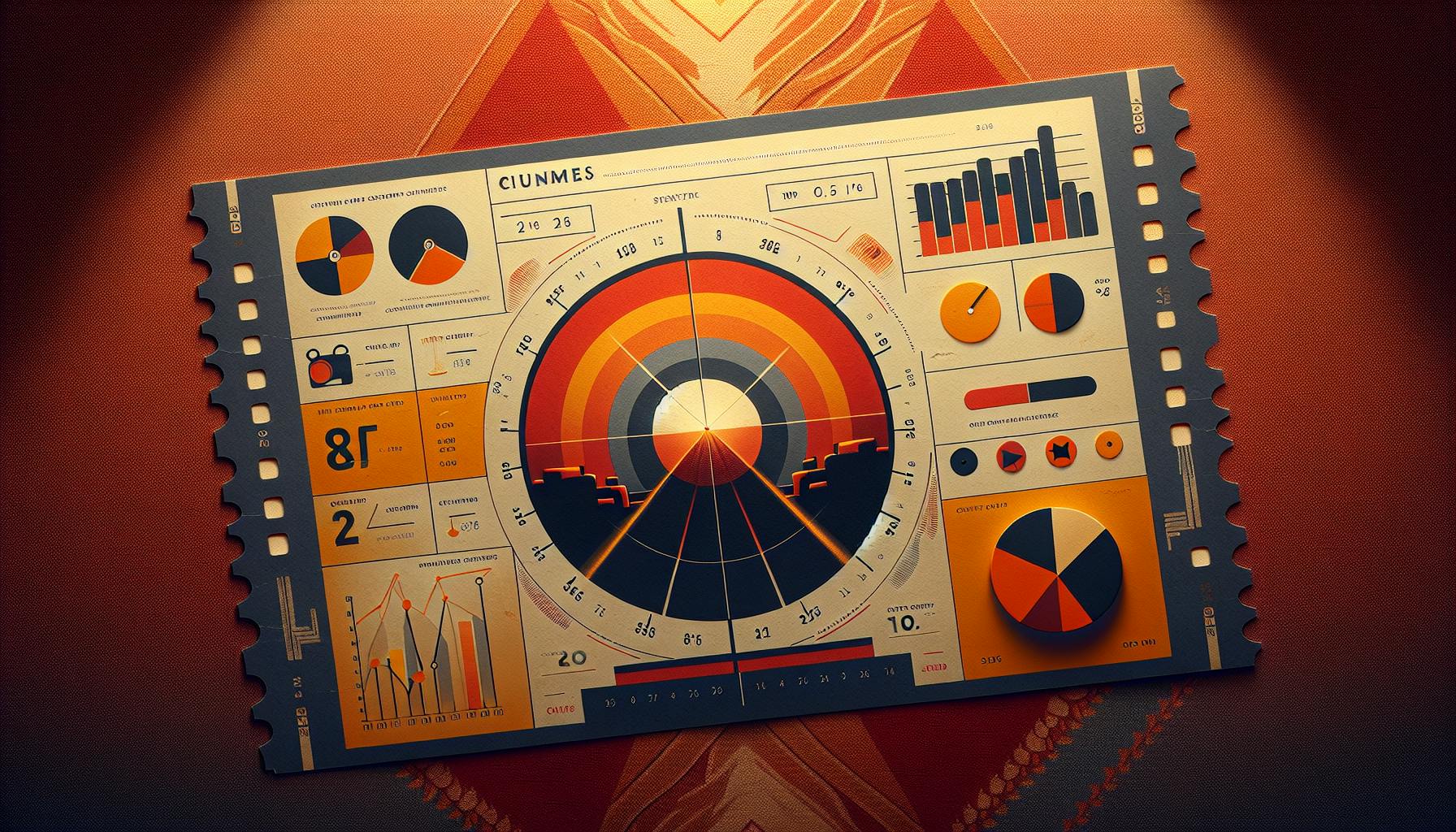Localization QA ensures your cinema app feels natural to U.S. users by tailoring text, formats, and features to meet American standards. Here's what you need to know:
- Why it matters: 76% of users prefer content in their language, and poor localization can reduce engagement by 30%.
- Key focus areas:
- Linguistic accuracy: Use American English (e.g., "theater" instead of "theatre").
- Regional formats: Dates (MM/DD/YYYY), times (12-hour clock with AM/PM), prices ($12.50), and measurements (miles, Fahrenheit).
- Functional integrity: Ensure payment systems, loyalty programs, and push notifications align with U.S. norms.
- Steps to success:
- Prepare localization specs: Detail U.S.-specific preferences for currency, dates, and terminology.
- Organize resources: Store translatable text in structured files (e.g.,
en-US.json), avoid hardcoding, and use a translation management system. - Work with experts: Hire translators familiar with American English and cinema terminology.
- Validate content: Check spelling, grammar, and cultural relevance, and ensure formats meet U.S. standards.
- Test thoroughly: Verify UI, multimedia, and cross-platform consistency on real devices.
localization testing with examples in software testing | L10N Testing | testing types
Preparing for Localization QA
Preparing for localization QA takes thoughtful planning and solid organization. This stage lays the groundwork for a seamless testing process. Research indicates that localization errors can reduce user engagement by up to 30% in digital products, so careful preparation is critical. The steps outlined here build the framework for the detailed language, visual, and functionality testing covered in later sections.
Gathering Localization Requirements
Start by creating a localization specification sheet tailored to U.S. audiences. This document should detail how your cinema app will handle currency, dates, times, numbers, and measurements in formats familiar to American users.
For instance, ticket prices, concession costs, and loyalty rewards should follow proper USD formatting. Numbers need commas as thousand separators and periods for decimals - 1,250 tickets, not 1.250 or 1 250. Temperature readings should use Fahrenheit, and distances should appear in miles and feet, not kilometers or meters.
The specification sheet should also address U.S.-specific preferences. Use terms like "theater" instead of "theatre", "movie" instead of "film" in casual contexts, and "concessions" for snack bar items. Examples of loyalty programs, promotional offers, and communication styles should reflect American norms. These adjustments ensure your app resonates with U.S. users, enhancing their overall experience.
Organizing Translatable Resources
To simplify updates and maintenance, keep translatable content separate from your app's code. This approach allows translators and QA teams to work without disrupting the app's functionality.
Store all user-facing text in structured resource files like .json, .xml, or .po formats. Clearly label files by language and locale, such as en-US.json for American English. Use version control to track changes and ensure consistency.
Avoid common pitfalls like hardcoded strings, inconsistent file naming, and lack of context for translators. Regular code audits can help identify hardcoded content, while standardized naming conventions and detailed explanations for text strings provide clarity for translators.
A translation management system (TMS) can streamline your workflow. These tools help coordinate efforts between developers, translators, and QA teams, ensuring consistency across updates. They also catch missing translations and formatting errors automatically, helping deliver a polished, user-friendly app.
Working with Professional Translators
After organizing your resources, the next step is ensuring accurate translations. Partnering with translators who are fluent in American English and familiar with cinema terminology ensures cultural and linguistic accuracy. Native U.S. English speakers with entertainment industry expertise can spot nuances that automated tools often miss.
Provide translators with a glossary of cinema-specific terms, such as "showtimes", "box office", "loyalty program", "concessions", and "reserved seating." Include context for each term to clarify its use. For example, a button labeled "Reserve" may require different phrasing than "Reserve" in a confirmation message.
Context is key to achieving precise translations. Instead of just handing over a list of strings, give translators access to the app interface or provide screenshots showing where each text element appears. This helps them understand the tone and function of the text.
Set up clear communication channels between your QA team and translators. Schedule regular reviews to discuss translation choices, resolve ambiguities, and address cultural considerations. Use your TMS to track feedback and revisions, ensuring everyone stays aligned.
For cinema apps like those developed by Filmgrail, translators need to understand features like auto-playing trailers, video stories, and push notifications for watchlists. These elements must be localized carefully to maintain their appeal to American audiences while aligning with U.S. communication styles and preferences.
Language and Regional Validation
Once your translatable resources are organized and your translators are ready to go, the next step is making sure all text and regional details align with U.S. standards. This step is critical to avoid anything that might feel out of place to a native audience. According to CSA Research, 76% of consumers prefer to buy products with information in their own language, which highlights how important this process is for engaging users and driving ticket sales. The goal here is to validate the language and ensure everything feels natural and familiar for U.S. audiences.
Checking Language Accuracy
Getting the language right means making sure every word and phrase resonates with U.S. users. Start by reviewing all user-facing text to ensure spelling aligns with American English conventions - like using "favorite" instead of "favourite", "theater" instead of "theatre", and "color" instead of "colour." Grammar and punctuation should also follow U.S. rules, which is especially important in areas like movie descriptions, navigation menus, and push notifications.
Pay close attention to context as well. For example, a term like "Reserve" should clearly match the function of the screen it appears on. Having native U.S. speakers review these elements can help catch anything that feels off. Additionally, using regional phrases or references, such as "blockbuster movie", can make the language feel more relatable and engaging. For features like auto-playing trailers or video stories in Filmgrail’s cinema apps, choose terms that encourage interaction without confusing users.
Validating Locale-Specific Formats
Once the language checks are complete, shift focus to making sure all displayed information uses formats familiar to U.S. users. Prices should always appear in U.S. dollars with the "$" symbol and two decimal places - for instance, $12.50 for a ticket or $4.75 for snacks. Dates should follow the MM/DD/YYYY format, times should use the 12-hour clock with AM/PM, and numbers should include commas as thousand separators. Temperatures need to be shown in Fahrenheit (e.g., 72°F), and any distance measurements should use imperial units like miles or feet. These small details go a long way in creating a seamless experience for U.S. audiences.
Regional Relevance and Appropriateness
Beyond getting the text and formats right, it’s equally important to ensure your content feels culturally relevant. Movie ratings, for example, should use the MPAA system (G, PG, PG-13, R, NC-17). References to holidays or events - like Thanksgiving, Independence Day, or Memorial Day - should feel timely and appropriate. Including user reviews and testimonials from local audiences can also help build trust and make the experience more relatable. For Filmgrail, showcasing reviews and ratings from people who’ve visited the same theaters can create a sense of community and connection.
Finally, make sure promotional materials and event listings feature imagery and messaging that align with U.S. cultural norms. This not only enhances engagement but also ensures users feel understood and valued. By focusing on these details, you can create a user experience that feels tailored and welcoming for American audiences.
Visual and Functional Testing
Once your language and regional validations are wrapped up, it’s time to see how everything comes together in real-world use. Visual and functional testing ensures that localized content not only looks great but also works smoothly across all platforms. According to industry research, more than 70% of users are likely to engage with apps in their native language, while poor localization can lead to a 50% higher app abandonment rate in some markets. This makes thorough testing essential for keeping users engaged and boosting ticket sales. Start by carefully examining the interface to confirm that the visual presentation aligns with your earlier localization efforts.
UI and Layout Verification
Begin by verifying that all U.S. English text fits properly within your app’s interface. English text can vary in length compared to other languages, which may affect how buttons, menus, and labels are displayed. This step goes beyond language validation to ensure that your design accommodates these text variations.
Check every UI element across different screen sizes to confirm that text is fully visible, buttons are appropriately sized, and fonts (including special characters like the dollar sign) are rendered correctly on both iOS and Android devices. Pay close attention to critical buttons such as "Buy Tickets", "Add to Watchlist", or "Reserve Seats" - these should display the full text without being cut off or awkwardly wrapped. Font and layout issues are among the top three localization bugs commonly reported during mobile app QA cycles, so this step requires extra diligence.
For Filmgrail’s cinema apps, this means ensuring that movie titles, showtimes, and promotional content are displayed correctly, whether users are browsing on a smartphone, tablet, or desktop. Auto-playing trailers and video stories should also have titles and descriptions that are well-formatted, without being truncated or overflowing their containers.
Testing Media and Multimedia Localization
Multimedia elements need just as much attention during localization. For cinema apps, this includes trailers, video stories, promotional content, and any subtitles or audio tracks. First, confirm that all video content loads properly and maintains the correct quality across devices and connection speeds.
Subtitles, audio tracks, and metadata should adhere to U.S. English standards and be perfectly synchronized. Movie trailers must include accurate descriptions and metadata that align with American movie rating systems (G, PG, PG-13, R, NC-17). Any promotional videos or app-specific content should feel relevant and resonate with U.S. audiences.
Audio elements also need scrutiny. If your app uses voice-overs, announcements, or audio descriptions, check that they are in clear American English with appropriate terminology. For Filmgrail’s features like video stories, ensure that text overlays or captions are properly formatted and don’t interfere with the viewing experience.
Don’t forget to test multimedia loading times and fallback options. If a trailer doesn’t load, error messages should appear in proper U.S. English and provide users with clear guidance on what to do next.
Cross-Platform Consistency
After you’ve validated visual and media elements on individual devices, the next step is ensuring consistency across platforms. This involves checking that your localized content behaves the same on iOS, Android, and web platforms. These tests should align with earlier language and format validations to deliver a seamless user experience.
Compare key screens and features side by side across all platforms. For example, check that ticket purchasing flows, loyalty program interfaces, and checkout processes work identically whether users are on a mobile app or a web browser. Pay attention to details like button sizes, text alignment, and spacing - these can differ significantly between platforms, even with the same localized content.
| Testing Area | Key Checks for U.S. Localization | Tools/Methods |
|---|---|---|
| UI & Layout | Text fit, truncation, font compatibility | Manual review, emulators |
| Media & Multimedia | Localized trailers, subtitles, audio sync | Native speaker review |
| Cross-Platform Consistency | Visual/functional parity on iOS, Android, web | Device testing, automation |
Interactive features like push notifications and user reviews also need to be tested across devices to ensure they function and display consistently on iOS, Android, and web platforms.
Finally, always test localized content on real devices instead of relying only on emulators. Testing on actual devices helps uncover rendering issues, performance hiccups, and user experience inconsistencies that might not show up in simulated environments. Automated checks can also help confirm that regional formats are displaying correctly.
sbb-itb-b1b0647
Quality Control and Improvement
After completing visual and functional testing, maintaining consistent quality control ensures issues don’t slip through to users. These steps are crucial for adhering to the localization checklist and delivering a smooth experience tailored to U.S. audiences.
Bug Reporting and Fix Tracking
Effective bug reporting is essential for addressing localization issues. Include detailed screenshots, device specifications, and clear reproduction steps. Organize reported issues into the following categories:
- Linguistic errors: Translation inaccuracies, grammar mistakes, or misspellings.
- Functional bugs: Problems like broken checkout flows or incorrect date formats.
- Cultural issues: Content that doesn’t align with American norms or expectations.
- Visual problems: Layout glitches or incorrect currency symbols.
Use tools like Jira or Trello to assign priorities, track fixes, and monitor progress. For Filmgrail’s cinema apps, critical areas like ticket purchasing, loyalty program enrollment, and push notifications for watchlisted movies must work flawlessly for U.S. users.
To streamline the process, create a standardized bug reporting template. Key fields should include bug severity, affected platforms (iOS, Android, web), user impact, and a comparison of expected versus actual behavior. These practices set the stage for thorough regression testing.
Regression Testing
After implementing fixes, regression testing ensures the changes work as intended without causing new problems. Focus on the specific areas updated and any related features that might be indirectly affected. For example, if you resolve a currency display issue in the checkout process, test the entire purchasing flow from movie selection to payment confirmation.
In 2022, a leading e-commerce platform introduced structured bug tracking and regression testing for their localized checkout processes. Within three months, they successfully reduced localization-related checkout errors by 35%.
Document the results of regression tests meticulously. Note which fixes were effective and identify areas requiring further adjustments. This documentation creates a valuable resource for future localization efforts. Regular updates and testing feed into an ongoing QA schedule, which is essential for maintaining consistent performance.
Regular Localization QA
Regular quality assurance reviews, guided by user feedback and automated alerts, help sustain localization quality over time. Align your review schedule with content updates to ensure every new feature meets localization standards. For example, when Filmgrail introduces enhanced video stories or updates loyalty program benefits, these features should undergo the same rigorous QA process as the initial app launch.
Monitor app store reviews, customer support tickets, and in-app feedback to identify localization issues. U.S. users, for instance, are quick to point out when movie showtimes are displayed in the 24-hour format instead of the expected 12-hour AM/PM style.
According to a 2022 Nimdzi Insights survey, over 60% of localization professionals believe ongoing QA and feedback are the most effective ways to maintain quality.
Establish feedback loops with your localization team to learn from real-world user behavior. Track metrics like engagement rates, conversion rates from browsing to ticket purchases, and customer satisfaction scores. For Filmgrail’s cinema apps, evaluate how well localized push notifications perform and whether properly tailored loyalty program features boost user retention among U.S. audiences.
Localization of Cinema-Specific Features
Cinema apps require more than just basic translation - they need fine-tuned localization to align with U.S. user expectations. Beyond adapting general app elements, features like loyalty programs, checkout flows, and engagement tools must be tailored specifically for American audiences. These elements often determine whether users proceed with a purchase or abandon the app altogether.
Adapting Cinema Loyalty Programs and Checkout Flows
Loyalty programs should reflect the preferences and habits of U.S. consumers. For instance, point systems need to follow U.S. formatting standards, and rewards should include familiar perks like free popcorn or discounted tickets. Communications for these programs must use U.S. English spelling and terminology that resonates with American moviegoers.
Key considerations include:
- Displaying points and monetary values in U.S. dollars (e.g., $1,234.56).
- Using the MM/DD/YYYY date format for anniversaries, point expirations, and promotional periods.
- Adhering to imperial units for measurements and Fahrenheit for temperature displays.
Checkout flows also require careful localization. Payment systems must support popular U.S. methods like credit cards, Apple Pay, and Google Pay. Address fields should follow U.S. conventions, and prices should always display the dollar symbol ($) before the amount.
Filmgrail’s customizable loyalty systems help cinemas craft rewards tailored for U.S. audiences. Meanwhile, its analytics tools provide insights into customer behavior during checkout, enabling ongoing refinements. By perfecting loyalty programs and checkout flows, cinemas can create a seamless experience for American users.
Localizing Engagement Features
Engagement tools like auto-playing trailers and video stories also need to reflect U.S. viewing habits. Trailer selections should highlight movies that appeal to American audiences, and video stories must include subtitles or captions in clear U.S. English. Overlay text and promotional messages should use correct American spelling and culturally relevant references.
Push notifications require special attention to timing and language. For example, messages tied to holidays like, "Catch the latest blockbuster this Fourth of July!" should feel timely and relevant. Notifications must display showtimes in the familiar 12-hour AM/PM format and avoid sending alerts during inconvenient hours across U.S. time zones. Messages about ticket sales or loyalty rewards should include prices in dollars.
User reviews and ratings systems also need localization. Profiles should display location information in the "City, State" format, and reviews should be written in U.S. English. Star ratings must use standard American formatting, and cinema names should appear exactly as their official U.S. business names. Moderation processes should flag inappropriate or culturally insensitive content to maintain a welcoming environment.
Filmgrail’s engagement tools leverage user profiles to deliver personalized experiences. According to the platform, nine out of ten users create unique profiles, which enable targeted push notifications and tailored movie recommendations. This personalized approach has proven effective, with Filmgrail achieving four times the moviegoer engagement compared to standard ticketing platforms. As noted by Daniel Eikeland, Sales & Service Manager at Bergen Kino:
"Filmgrail has played a determining role in helping us grow our mobile presence and providing an outstanding moviegoing experience beyond the big screen."
To ensure a smooth experience, subtitles, push notifications, and promotional messages should be thoroughly tested for proper display across devices. Visual QA can verify that localized text fits layouts without breaking them, while functional testing ensures features like loyalty enrollment and ticket purchasing work seamlessly. Research shows that localized apps experience up to a 26% increase in user engagement and a 21% boost in conversion rates compared to non-localized versions.
Conclusion
Localization QA is about much more than just translating text - it’s about meeting linguistic, regional, and functional standards that resonate with U.S. moviegoers. When done right, it can lead to impressive results, like a 128% increase in downloads and a 26% boost in revenue.
Key Takeaways
Understanding the importance of localization starts with this: 65% of consumers prefer content in their native language, and 40% won’t purchase from websites in a foreign language. This makes thorough testing across all aspects of your app a must - from simple text translations to features tailored for the cinema experience.
Here are the three pillars of effective localization:
- Linguistic accuracy: Content should feel natural to U.S. English speakers, following American conventions.
- Regional accuracy: Details like dates, times, and currency formats must align with U.S. standards.
- Functional accuracy: Features need to work flawlessly across devices and platforms.
Cinema apps bring unique challenges. Loyalty programs should reflect U.S. consumer expectations, checkout flows need to support popular American payment methods, and engagement features should tie into relevant local events. Even user reviews require attention, such as displaying locations in the familiar "City, State" format.
Native speakers and local experts play a crucial role in catching subtle cultural nuances that automated tools might miss. Combine this with regular regression testing to maintain quality as your app evolves. By integrating localization QA into your development process, you can identify and fix issues early, setting the stage for future improvements.
Next Steps for Cinema App Localization
To take your localization efforts to the next level, focus on aligning linguistic, regional, and functional elements as discussed.
Start by gathering comprehensive localization requirements specific to U.S. markets and organizing your translatable resources efficiently. Work with professional translators who are well-versed in cinema industry terminology and U.S. cultural nuances.
Set up testing environments that mimic real-world conditions, covering various devices and geographic locations within the U.S. A robust content management system is also essential to ensure localized content stays consistent across app updates.
Finally, consider adopting continuous localization QA - a proactive approach where testing is integrated into your development workflow rather than being a separate, last-minute task . This not only maintains high-quality standards but also reduces the time and cost of fixing issues post-release.
Localization QA isn’t a one-and-done effort. Regular updates, seasonal promotions, and new features all demand fresh rounds of testing. By staying consistent in your efforts, you’ll ensure your cinema app delivers exceptional experiences that captivate moviegoers and drive long-term growth.
FAQs
Why is it important to adapt language and formats for U.S. users when localizing a cinema app?
Adapting language and formats to align with U.S. standards, such as using American English and regional conventions, creates a smoother and more intuitive experience for users. This means sticking to familiar practices like the MM/DD/YYYY date format, the $ symbol for currency, and American spelling variations like "color" instead of "colour."
When you meet these regional and cultural expectations, it builds trust with your audience, minimizes misunderstandings, and makes the app feel more relatable. This approach not only improves user satisfaction but also encourages loyalty over time.
What are the key mistakes to avoid when localizing a cinema app?
When localizing a cinema app, consistency in translations is key. Misaligned translations can confuse users and harm the app's credibility. It's equally important to consider cultural subtleties to ensure the content feels relatable and avoids any risk of offending the audience.
On a technical level, details matter. Adapt currency formats (e.g., $1,234.56), date formats (e.g., MM/DD/YYYY), number formats (e.g., 1,000.50), and measurement units (e.g., miles, Fahrenheit) to match local expectations. Neglecting these adjustments can disrupt the overall user experience. Lastly, make sure to use regional spelling conventions and preferences for a polished, professional presentation.
How does regular localization QA enhance user engagement and improve app performance in the U.S. market?
Regular localization QA ensures your app feels natural and intuitive for U.S. users by focusing on details like language accuracy, cultural nuances, and correct formatting. This means adapting things like currency symbols, date formats, and measurement units to match U.S. standards seamlessly.
When your app aligns with local expectations, it becomes more relatable and user-friendly. This not only builds trust but also makes navigation and interaction smoother for your audience. The result? Better usability, higher engagement, more ticket sales, and a stronger bond with your users.