Want to make your cinema stand out online? Adding virtual reality (VR) tours to your website can transform how customers interact with your space before they visit. Here’s why it matters and how to do it:
- Boost engagement: VR tours can double interest in listings and increase website interaction by up to 300%. Customers spend 5–10x more time exploring VR tours compared to static images.
- Showcase features: Highlight premium seating, gourmet concessions, or unique architectural details to attract more visitors.
- Improve planning: Help guests navigate layouts, seating, and accessibility options, reducing uncertainty for first-time visitors.
- Increase conversions: Platforms like Filmgrail report a 5–10% rise in ticket sales and 89% annual growth in digital sales when using interactive tools like VR tours.
Key Steps:
- Set clear goals: Define what you want to achieve, like boosting ticket sales or showcasing VIP areas.
- Plan your layout: Use floor plans to map out the flow and prioritize key areas like lobbies, auditoriums, and concessions.
- Capture visuals: Use high-quality 360° cameras to create detailed images, ensuring smooth transitions and consistent lighting.
- Choose a platform: Tools like Matterport, Kuula, and WPVR offer features like hotspots, branding, and analytics.
- Add interactivity: Include clickable hotspots, videos, and spatial audio for an engaging experience.
- Optimize for mobile: Ensure the tour works seamlessly across devices and browsers.
- Integrate and test: Embed the tour on your website, align it with your branding, and test for accessibility and performance.
Pro Tip: Use analytics to track user behavior and refine the tour for better results. VR tours don’t just showcase your cinema - they drive engagement, improve customer experience, and increase revenue. Ready to take your cinema’s online presence to the next level? Start planning your VR tour today.
Set Goals and Scope for Your VR Tour
Before jumping into the technical side of creating a VR tour, it’s essential to have a clear plan that aligns with your cinema’s business goals and meets customer expectations. Think of it as laying the foundation for a project that not only looks great but also delivers real results.
Identify Your Objectives
Start by defining what success looks like for your VR tour. Are you aiming to promote premium features like VIP lounges or reclining chairs? Maybe you want to showcase advanced projection technology or highlight gourmet concessions. Whatever the case, your goals should be specific and measurable.
For example, you might aim to increase digital ticket sales by a certain percentage, improve website engagement, or encourage customers to opt for higher-priced experiences. Another important objective could be accessibility. A VR tour can help guests with disabilities better understand the layout of your theater, accessible seating options, and facilities. Not only does this broaden your audience, but it also shows your dedication to creating an inclusive experience.
Think about what sets your cinema apart. Does it have historic architecture, cutting-edge sound systems, or exclusive event spaces? Your VR tour should tell a story that highlights these features and gives moviegoers a reason to choose your theater over others.
Choose Areas to Showcase
Use customer feedback and data to decide which spaces to prioritize. Look at frequently asked questions, website traffic trends, and audience reviews to identify areas of interest.
Most cinema VR tours focus on key customer touchpoints, such as:
- The main lobby, where first impressions are made
- Auditoriums, showcasing seating comfort and screen quality
- Concession areas, highlighting food and beverage options
- Restrooms, for practical planning
If your cinema offers premium spaces like VIP lounges, private screening rooms, or luxury seating, make sure these are prominently featured. These areas can create a sense of exclusivity and encourage customers to opt for higher-priced experiences.
You might also consider including behind-the-scenes areas to add a layer of intrigue. Projection booths, special event spaces, or unique architectural features can make your tour stand out. However, balance these extras with practical details that help visitors plan their trip.
Drafting a floor plan can help visualize the tour’s flow. This step ensures a logical progression between spaces, avoids gaps in coverage, and creates a seamless narrative for visitors to follow.
Plan the User Experience
How you structure your VR tour will directly impact how users engage with it - and whether they stick around long enough to book tickets or explore further. Decide on the type of experience that best suits your goals:
- An immersive walk-through that allows users to freely explore
- Interactive hotspots that provide detailed information about specific features
- A guided narration that tells the story of your cinema
Make sure your VR tour performs smoothly across all devices, from touch screens to desktop computers. Loading times should be quick, even for users with slower internet connections.
Interactive hotspots can enhance the experience by offering clickable seating charts, menu options, or other useful details. These features should provide key information without overwhelming the user.
Storyboarding the tour’s flow is another important step. Map out how scenes will connect, what information will appear at each stop, and how users can navigate between areas. This preparation not only simplifies the creation process but also ensures a smooth and intuitive experience for your audience.
Finally, consider how your VR tour fits into your broader digital marketing strategy. For example, you could integrate auto-playing trailers, customer reviews, or targeted notifications to boost engagement. Platforms like Filmgrail use these features effectively to keep users engaged and drive conversions. Your VR tour should complement your overall efforts to attract and retain moviegoers, not exist as a standalone tool.
Once you’ve nailed down the user experience, the next step is capturing high-quality visuals to bring your VR tour to life.
Capture and Prepare Visual Assets
Creating engaging visuals is the backbone of a successful VR tour. The quality of your images directly shapes how visitors perceive your space.
Plan the Tour Layout
Before picking up your camera, take time to map out the flow of your tour. Walk through your cinema and identify key spots where visitors naturally stop or transition - like the entrance, concession stand, or the path leading to the auditoriums. These are the points that will guide your VR navigation.
Sketch out a simple floor plan, marking camera positions and the connections between scenes. This ensures there are no gaps in coverage and that visitors can move intuitively from one area to the next. Don’t forget to include transition shots - these are essential for creating smooth movement between spaces.
Think of the story you want to tell. For instance, the lobby could highlight your cinema’s ambiance and amenities, while auditorium shots should emphasize seating comfort and screen quality. Carefully planning each viewpoint ensures you showcase the features that matter most to your audience.
Storyboarding your tour helps prioritize key scenes and ensures the experience flows logically for users.
Capture High-Quality Images or 3D Renderings
Investing in the right equipment is crucial for capturing high-quality visuals. A 360-degree camera with at least 4K resolution (8K is even better) is a must. Pair it with a sturdy tripod and a remote trigger for hands-free operation.
Here’s a quick comparison of some popular 360 cameras:
| Camera Model | Price Range | Key Features |
|---|---|---|
| Ricoh Theta SC | $200–$300 | Compact, easy to use |
| Samsung Gear 360 | $200–$400 | Solid image quality, HDR support |
| Insta360 ONE X2 | $400–$500 | Advanced stabilization, HDR |
| GoPro MAX | $500–$600 | 5.6K video, waterproof design |
For the best results, shoot in RAW format when possible. This gives you more flexibility during editing and color correction. Use HDR modes to handle tricky lighting, such as the bright lobby areas contrasted with dimly lit auditoriums.
Plan your shoot during low-traffic hours to avoid interruptions and ensure consistent lighting. You might also want to capture images at different times of day to find the best light conditions. Avoid harsh shadows or overexposure by taking multiple shots from each angle - you’ll thank yourself later when you’re editing.
Make sure your camera is ready for the job. You’ll need at least 2–3 hours of battery life per session and ample storage space (256GB or more) for high-resolution images.
Optimize Visuals for Stitching and Navigation
Once you’ve captured your images, the next step is stitching them into seamless 360-degree panoramas. Most modern 360 cameras handle this automatically, but it’s helpful to understand common challenges so you can prepare for editing.
One frequent issue is parallax error, which occurs when objects at different distances don’t align correctly between overlapping images. This can cause ghosting or blurring, especially in cinemas where nearby objects like railings or displays are common. To minimize this, position the camera’s nodal point (the center of rotation) carefully, and avoid placing the camera too close to foreground objects.
Another challenge is exposure inconsistency, which can create visible seams where lighting differs between image segments. Shooting in manual exposure mode helps maintain consistent brightness, especially when transitioning between bright and dark areas like lobbies and auditoriums.
Finally, make sure your images are level. A misaligned horizon can make the VR experience disorienting for viewers. Use a tripod with a built-in level to keep everything straight and steady.
High-resolution images can result in large file sizes, so plan for sufficient storage - external drives with 2–4 TB of space are a good choice. For web-based VR tours, compress your images to balance quality and loading speed. Aim for 8–12 MB per image and use formats like progressive JPEG or WebP for faster loading times. Creating multiple versions of each image (2K, 4K, 6K, 8K) ensures the tour performs well on a variety of devices.
Before stitching, edit your images for clarity, color balance, and consistency. Fix any visible seams or distortions and align the color profiles with your cinema’s branding. Once your visuals are polished and optimized, you’ll be ready to move on to building and customizing your VR tour for your website.
Build and Customize Your VR Tour
Turn your high-quality visuals into an engaging, interactive VR tour. This step takes your static 360° images and transforms them into an immersive experience that highlights your cinema's unique features and atmosphere.
Use a VR Tour Platform
Selecting the right platform is key to creating a seamless and visually stunning VR tour. Look for platforms that support high-quality 360° images while offering tools for customization and interactivity.
Matterport is an excellent option for creating polished, professional VR tours. It provides 3D models, detailed analytics, and easy integration with your website, making it a top-tier choice. Plans start at $9.99 per month, with higher tiers available for advanced features and commercial use.
Kuula offers great value for its price, featuring unlimited tours, custom branding, and advanced interactive tools. At $16 per month (billed annually), their Pro plan has everything most cinemas need to craft engaging tours. Its simple interface allows for quick uploads and easy customization.
For those on a tighter budget, WPVR is a solid option. It includes a free version with basic features and a Pro version starting at $59 per year. This WordPress-based platform integrates directly with your website and supports features like hotspots, video embedding, and floor plans.
| Platform | Key Features | Mobile Support | Branding Options | Starting Price (USD) |
|---|---|---|---|---|
| WPVR | Hotspots, video, floor plans | Yes | Yes | Free / $59/year |
| Matterport | 3D models, analytics, integrations | Yes | Yes | $9.99/month |
| Kuula | Unlimited tours, custom branding | Yes | Yes | $16/month |
When deciding on a platform, consider mobile compatibility and analytics to ensure your tour is accessible and can track audience engagement effectively.
Once your platform is set, it's time to add interactive elements that bring your VR tour to life.
Add Interactive Features
Interactive elements make your VR tour more engaging and memorable. Start with hotspots, which are clickable points that provide additional information about specific areas. Use these to showcase premium seating, advanced sound systems, or concession stands.
Incorporate videos to enhance the experience. For example, you could embed short clips of movie trailers, staff introductions, or behind-the-scenes footage. These elements help visitors connect with your cinema on a personal level.
Adding spatial audio can further elevate the experience. Subtle background sounds, like the buzz of the lobby or the energy of a crowd, can make the tour feel more immersive. Just ensure audio elements are optional, as some users may prefer a sound-free experience.
A 2023 Panoraven survey found that over 60% of users prefer virtual tours with interactive hotspots and multimedia content over static 360° images.
Don’t overlook accessibility. Features like voice commands, gaze-based navigation, high-contrast visuals, adjustable text sizes, and audio descriptions make your tour inclusive for all users.
Ensure Mobile and Cross-Device Compatibility
With more than 70% of virtual tour views happening on mobile devices, optimizing your tour for smartphones and tablets is crucial. Your VR tour should deliver a smooth and engaging experience across desktops, iPhones, Android devices, and tablets.
Test your tour on different devices and browsers, paying close attention to mobile load times. Many platforms automatically optimize content for mobile, but it’s worth double-checking performance on both iOS and Android.
Focus on intuitive touch navigation. Users should be able to swipe, pinch, and tap naturally to explore your space. Ensure that hotspots are easy to tap and text remains clear without requiring zooming.
To improve mobile performance, compress images to reduce data usage and create multiple resolution options. This allows the platform to deliver the best quality image based on the user’s device and connection speed.
Regularly test your tour on popular browsers like Chrome, Safari, Firefox, and Edge to catch and fix any display or functionality issues before they affect users.
Finally, integrate your VR tour with Filmgrail's CMS and marketing tools to bridge the gap between exploration and ticket sales. Features like auto-playing trailers and push notifications can further enhance user engagement and drive conversions.
sbb-itb-b1b0647
Integrate the VR Tour into Your Cinema Website
After creating and customizing your VR tour, the next step is bringing it to life on your cinema's website. This involves embedding the tour seamlessly, aligning it with your brand, and using marketing tools to boost engagement and ticket sales.
Embed the VR Tour on Your Website
Start by embedding the provided iframe code into your website's CMS. Most platforms make this straightforward - just copy and paste the code into the desired section.
Position the VR tour prominently on your homepage, a dedicated tour page, or theater information pages. Make it easy for visitors to find with clear navigation links and noticeable call-to-action buttons. To ensure a smooth user experience, compress assets and enable lazy loading for faster page speeds. Once embedded, make sure the tour matches your website's overall design for a unified look.
Align the Tour with Your Branding
With the VR tour live, customize its visual elements to match your cinema's identity. Most VR tour platforms allow you to tweak the color scheme, logo placement, and fonts to reflect your branding.
Use your official hex colors and logo throughout the tour interface. Match button styles, navigation elements, and typography with the design of your main website. You can even personalize the loading screen and splash page to create a polished, professional feel. Additionally, ensure navigation buttons, hotspot designs, and information panels fit seamlessly with your site’s design language.
For added impact, customize sharing features to include your cinema's social media handles and branded messages. This turns the VR tour into a powerful tool for both marketing and reinforcing your brand identity.
Use Filmgrail's CMS and Marketing Tools
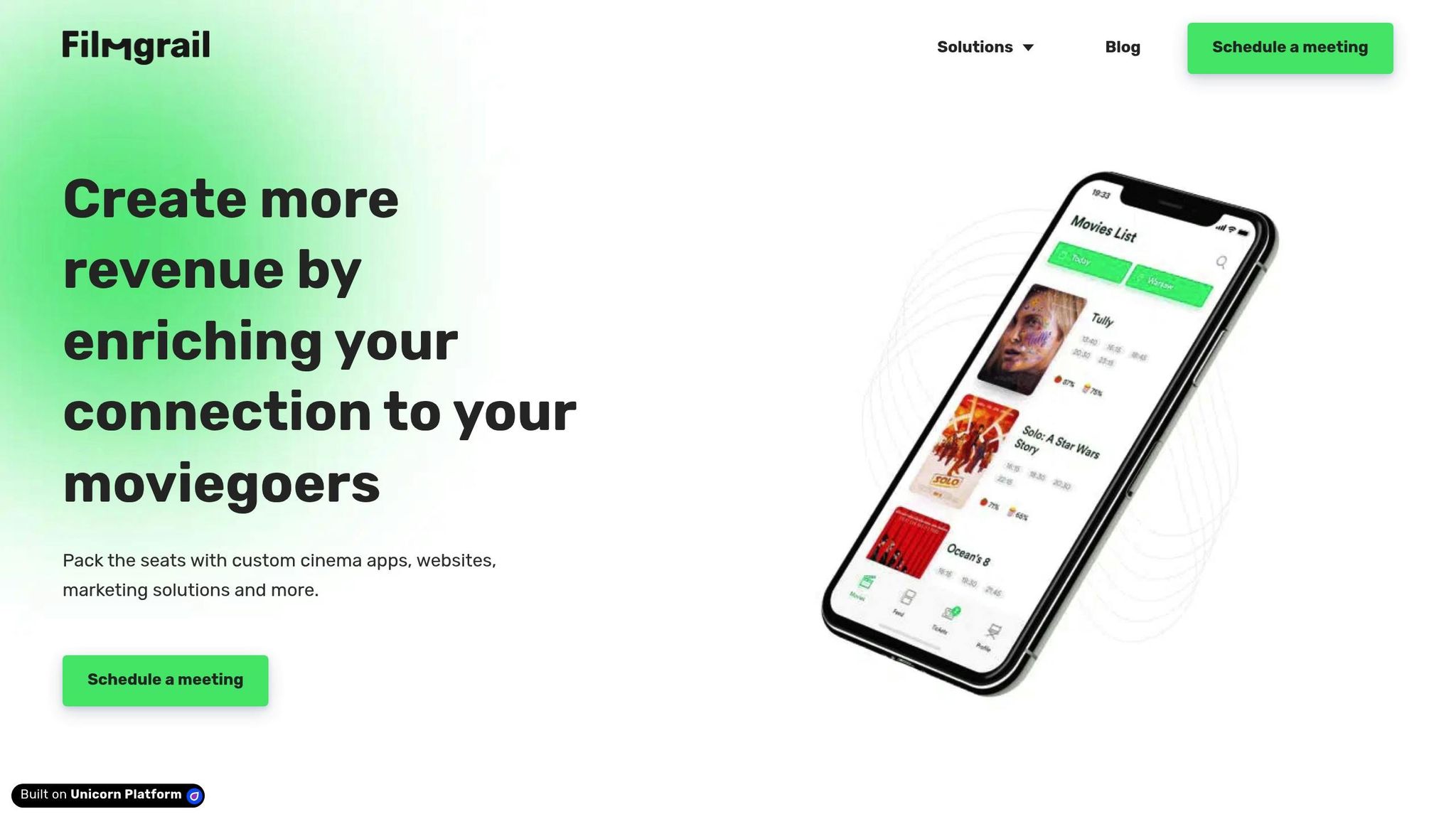
Filmgrail offers tools that connect your VR tour to ticket sales and customer engagement strategies. Their Content Management System (CMS) simplifies managing and updating your integrated VR tour.
Take advantage of Filmgrail’s targeted push notifications - available on both web and app platforms - to inform users about new tour features, movie promotions, or special events. These notifications can drive traffic to your VR tour and increase user interaction.
Enhance the tour with auto-playing trailers that highlight showtimes, creating a more immersive experience that directly supports ticket sales. Filmgrail also offers advanced analytics to track user engagement, such as completion rates, time spent in specific areas, and click-through rates on interactive elements. This data can help you fine-tune your marketing strategies and improve the overall experience for moviegoers.
| Feature | Standard Integration | Filmgrail-Enhanced Integration |
|---|---|---|
| Basic Embedding | Yes | Streamlined via Filmgrail CMS |
| Branding Customization | Manual options available | Streamlined via Filmgrail CMS |
| Marketing Integration | Limited tools | Advanced push notifications and trailers |
| Analytics | Basic (platform-dependent) | Detailed cinema-specific analytics |
| Cross-Device Support | Varies by platform | Optimized for cohesive cinema experience |
You can also integrate loyalty features, rewarding users for completing the tour. Filmgrail’s marketing solutions allow you to promote the VR tour through video stories and targeted content, ensuring it reaches the right audience. This seamless integration between your VR tour and Filmgrail’s tools enhances every aspect of the moviegoer experience - from discovery to ticket purchase and beyond.
Test, Launch, and Monitor Performance
Thorough testing is key to ensuring everything runs smoothly for your moviegoers. After launching, continuous monitoring helps fine-tune the experience and keep engagement levels high.
Run User and Technical Testing
Test the VR tour on a variety of devices - desktops, tablets, and smartphones - using popular browsers like Chrome, Safari, Firefox, and Edge. To ensure quick load times, optimize images and file sizes.
Go through every hotspot, button, and transition to confirm seamless navigation between theater areas and stable performance. Double-check that all clickable elements function correctly and intuitively.
Make sure the tour meets ADA compliance standards. Test keyboard navigation, verify proper color contrast, and confirm compatibility with screen readers. Add text descriptions for visual content and captions for any audio elements to improve accessibility.
Develop a detailed testing checklist that covers technical performance, user experience, and visual quality. Include items like image sharpness, audio synchronization, button responsiveness, and cross-device functionality. Involve multiple testers to catch any issues that might otherwise be missed.
Once you're confident in the tour's performance, you're ready to launch.
Launch the Tour and Collect Feedback
Promote your launch through email campaigns, social media posts, and eye-catching banners on your website. Highlight the tour's standout features to spark interest.
Train your staff to handle customer questions and resolve common issues. Provide them with a simple guide that explains how to access the tour, navigate between areas, and use interactive features, ensuring a smooth support process.
After the launch, gather user feedback through short surveys placed at the end of the tour. Include a mix of rating scales and open-ended questions to learn about user experiences, favorite sections, and any suggestions for improvement.
Track Analytics and Make Improvements
After going live, rely on analytics to fine-tune the tour's performance. Use Filmgrail's analytics tools to track key engagement metrics like completion rates, time spent, and click-throughs. These insights can help you adjust interactive elements to boost engagement.
"With our analytics expertise, we provide insights into your customer behavior patterns, enabling you to make data-driven decisions for growth."
Dive into user journey data to uncover navigation trends. Filmgrail's system identifies unique user profiles for 9 out of 10 app and website visitors, offering a detailed look at each moviegoer's journey. Use this data to pinpoint popular paths and tweak the tour's layout for better flow.
Regularly review performance metrics to spot trends and areas needing improvement. If certain theater sections are less visited, consider adding more interactive features or emphasizing their unique aspects. For highly engaging areas, think about replicating those experiences elsewhere in your cinema.
Virtual tours generate much higher engagement than static images, making regular updates and enhancements essential to get the most out of this investment.
Conclusion: Improving Moviegoer Experience with VR Tours
Virtual reality (VR) tours are changing the way people discover and connect with cinemas. By following a clear plan - from setting goals to adding interactive features - you can create an immersive online experience that sets your cinema apart from the competition.
But the benefits go beyond just showcasing your space. VR tours let moviegoers check out seating options, get a feel for your cinema's vibe, and feel more confident about their visit. This improved online interaction can lead to higher ticket sales and happier customers, which is especially important in today’s digital-first U.S. market.
Platforms like Filmgrail take these results to the next level. Their cinema-focused tools help boost moviegoer engagement and drive digital ticket sales by offering experiences that go beyond just watching a movie. Plus, their analytics features provide valuable insights. With most app and website users creating unique profiles, you can understand your audience better and fine-tune your VR tour based on real user behavior.
In short, a VR tour doesn’t just highlight your cinema’s best features - it strengthens your entire digital strategy. It becomes a standout marketing tool that builds excitement and anticipation for moviegoers. When paired with Filmgrail’s comprehensive marketing solutions, your VR initiative becomes an essential part of driving both engagement and revenue.
FAQs
How can virtual reality (VR) tours make cinema experiences more accessible for guests with disabilities?
Virtual reality (VR) tours are a game-changer for making cinemas more welcoming to guests with disabilities. These immersive previews give individuals the chance to explore the cinema layout virtually, helping them get familiar with important areas like entrances, seating arrangements, restrooms, and accessible pathways - all before they even arrive. This not only eases pre-visit anxiety but also boosts confidence.
For those with mobility challenges, VR tours can highlight wheelchair-friendly routes and seating options, making it easier to plan their trip. Similarly, individuals with sensory sensitivities can benefit from getting a feel for the cinema’s layout and atmosphere ahead of time, allowing them to prepare for the experience. By offering VR tours, cinemas take a meaningful step toward creating a more inclusive space for every moviegoer.
What are the best tips for capturing high-quality visuals for a VR tour in a cinema?
To create stunning visuals for a VR tour in a cinema, start with a high-quality 360-degree camera. This ensures you capture detailed and immersive images that truly transport viewers into the space. Pay close attention to lighting - it’s key to creating a polished look. Use even, natural lighting where possible, and for darker areas, incorporate soft, diffused lights to eliminate harsh shadows.
Before you start filming, make sure the cinema is spotless and well-arranged. Highlight areas like the lobby, concession stands, and theater seating to showcase the venue’s best features. Use a tripod or stabilizer to keep your shots steady, giving them a professional finish. For an added touch, consider including high-quality background sound or a narration to make the experience even more engaging.
Before finalizing, view the footage through a VR headset to check for any flaws or inconsistencies. This step ensures the visuals are seamless and ready to impress when uploaded to your website.
How can adding a virtual reality tour to a cinema's website improve customer engagement and boost ticket sales?
Integrating a virtual reality (VR) tour into a cinema's website is a smart way to boost customer interaction by offering something truly engaging and interactive. With a VR tour, visitors can virtually walk through the cinema, checking out the layout, seating arrangements, and amenities. This kind of sneak peek helps them feel more at ease and connected before their visit, making them more likely to book tickets with confidence.
On top of that, VR tours can showcase premium features like luxury seating, upgraded concession areas, or exclusive event spaces. Highlighting these perks makes it easier to encourage customers to opt for premium options. By offering an eye-catching, tech-forward experience, cinemas can set themselves apart from competitors, appeal to tech-savvy audiences, and ultimately drive more ticket sales and repeat visits.


