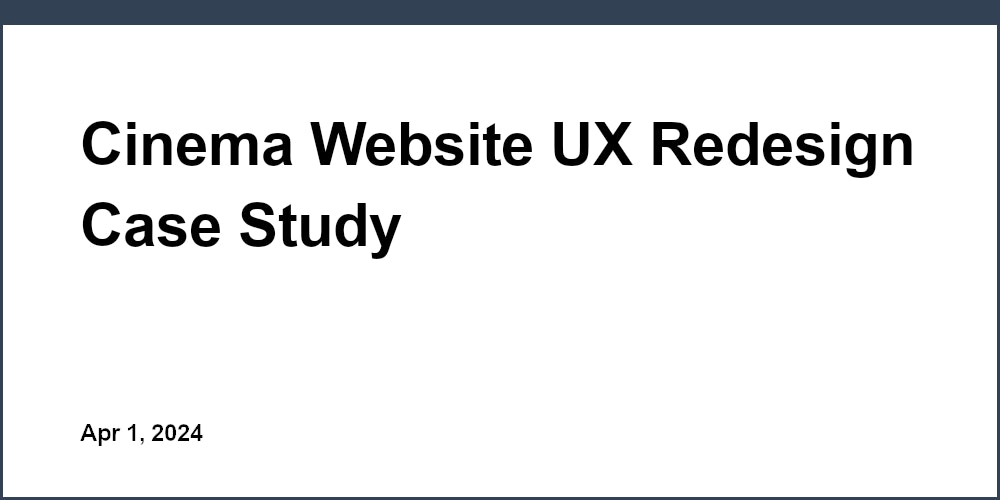Movie schema markup is a game-changer for cinemas looking to boost their online presence and ticket sales. By adding structured data to your website, you can:
- Make your movie listings stand out in search results
- Show key details like showtimes and ticket prices right in the search snippets
- Get more clicks and traffic to your cinema's website
- Possibly even have your listings featured in rich results like movie carousels
Here's what you need to know to get started with movie schema markup:
- Use the
MovieTheater,Movie, andScreeningEventschema types to mark up your cinema, movies, and showtimes - Include important properties like the movie title, director, cast, runtime, rating, and ticket prices
- Place the JSON-LD code in the
<head>section of your website - Keep your markup accurate and up-to-date as your movie listings change
- Use tools like Google's Structured Data Testing Tool to check for any errors
Beyond just schema markup, you can also use Filmgrail's cinema solutions to build a branded app, optimize your website, and do targeted marketing. And don't forget to track your data and get customer feedback to keep improving over time.
By using movie schema markup and these other tactics, you can take your cinema's online game to the next level and get more moviegoers buying tickets. So what are you waiting for? Start adding schema markup to your website today!
Related video from YouTube
What is Schema Markup?
Schema markup is a code you add to your website to help search engines understand and display your movie listings and showtimes better. It uses a standard vocabulary of tags to describe the content on your pages, making it easier for search engines to interpret and show the information in search results.
Schema markup is based on the schema.org vocabulary, created by major search engines like Google, Bing, Yahoo!, and Yandex. By using schema markup, you can:
- Improve the visibility of your movie listings and showtimes in search results
- Provide rich, informative search snippets for a better user experience
- Boost your website's search engine optimization (SEO) efforts
- Make your cinema stand out from competitors in search results
Types for Movie Listings
Schema.org offers specific types for the movie industry, including:
| Schema Type | Description |
|---|---|
| MovieTheater | Represents a movie theater or cinema, with its name, address, and contact information. |
| Movie | Describes a specific movie, including its title, director, actors, release date, and rating. |
| ScreeningEvent | Represents a screening of a movie at a specific time and location, typically within a movie theater. |
By using these types, you can provide search engines with detailed, structured information about your cinema, the movies you're showing, and the specific showtimes available. This can lead to:
- Enhanced search snippets displaying your movie listings, showtimes, and theater information directly in search results
- Improved visibility for your cinema when users search for movies, showtimes, or local theaters
- Increased click-through rates from search results to your website, as users can quickly find the information they need
In the following sections, we'll explain how to effectively implement schema markup for your cinema website, step-by-step, to boost your online presence and attract more moviegoers.
Benefits for Cinemas
Adding movie schema markup to your cinema's website can help more people find your movie listings and showtimes in search engines like Google. It also makes it easier for potential customers to understand and use the information on your site.
Better Search Visibility
The main advantage of using schema markup for your movie listings is that it helps them appear more prominently in search engine results. When you provide structured data about your cinema's movies, showtimes, and location, search engines can display this information directly in the search results.
For example, if someone searches for "movies playing near me," the search engine can show your cinema's listings, including movie titles, showtimes, and a link to your website. This makes your cinema stand out from competitors and encourages more people to click through to your site.
Some key benefits of improved search visibility include:
- More people clicking through from search results to your website
- Increased traffic to your cinema's movie listing pages
- Greater brand awareness and recognition in search results
- Potential for your cinema to be featured prominently in search results
By making it easier for people to find your cinema's movie information in search results, you can attract more potential customers who are actively looking for movies to watch.
Easier to Use
In addition to boosting search visibility, movie schema markup can make it simpler for potential customers to understand and use the information on your website. When your cinema's movie listings appear in search results, users can quickly access key details without having to click through to your site.
This can include:
| Movie Information | Showtime Details |
|---|---|
| Movie title | Date and time |
| Genre | Ticket prices |
| Runtime | Availability |
| Rating | Booking link |
| Cast and crew | Seat map |
By presenting this information directly in search results, you make it easier for users to:
- Discover new movies playing at your cinema
- Find showtimes that fit their schedule
- Compare ticket prices and availability
- Decide which movies to watch
Providing a convenient and user-friendly experience can lead to:
- Happier and more loyal customers
- More people converting from search to ticket sales
- Positive word-of-mouth and online reviews
- An advantage over cinemas without schema markup
By using movie schema markup to improve the user experience, you can attract more customers to your cinema and encourage repeat visits.
Implementing schema markup for your movie listings is a powerful way to boost your cinema's online presence and drive more ticket sales. By improving search visibility and making your information easier to use, you can help potential customers find and engage with your cinema's content, ultimately leading to increased revenue and growth.
Key Schema Types
Schema markup helps movie theaters and cinemas stand out in search results. By using specific schema types for the film industry, you can provide search engines with structured data about your theater, movies, and showtimes. This makes your listings more informative and appealing to potential moviegoers.
Essential Types for Cinemas
Three key schema types for movie theaters are:
- MovieTheater: Provides information about the cinema, such as its name, address, and contact details.
- Movie: Describes the specific movies being shown, including titles, cast, and ratings.
- ScreeningEvent: Represents the showtimes for each movie, including dates, times, and ticket availability.
Using these schema types, cinemas can convey important details to search engines and users, making their listings more comprehensive and user-friendly.
| Schema Type | Purpose |
|---|---|
| MovieTheater | Provides basic information about the cinema, like its name, location, and contact details. |
| Movie | Describes the movies being shown, including titles, cast, and ratings. |
| ScreeningEvent | Represents the showtimes for each movie, including dates, times, and ticket availability. |
Important Properties
Within each schema type, there are crucial properties that contribute to more informative and engaging search result listings. Some of the most important properties include:
MovieTheater:
- name: The name of the cinema.
- address: The physical location of the cinema.
- telephone: The contact number for the cinema.
- url: The website URL of the cinema.
Movie:
- name: The title of the movie.
- director: The director of the movie.
- actor: The main actors in the movie.
- duration: The runtime of the movie.
- contentRating: The age rating of the movie (e.g., PG, PG-13, R).
ScreeningEvent:
- startDate: The date and time of the movie screening.
- endDate: The end date and time of the movie screening.
- offers: Information about ticket prices and availability.
- workPresented: The specific movie being screened.
By including these properties within their schema markup, cinemas can provide search engines and users with detailed, structured information about their offerings. This leads to:
- Search snippets displaying movie titles, showtimes, and theater information directly in search results.
- Better visibility for the cinema when users search for movies, showtimes, or local theaters.
- More clicks from search results to the cinema's website, as users can quickly find the information they need.
Implementing these key schema types and properties effectively can significantly improve a cinema's online presence, attract more potential customers, and ultimately drive ticket sales.
Adding Schema Markup
Adding schema markup to your cinema website can help more people find your movie listings and showtimes in search engines like Google. This section will guide you through the process of adding schema markup and introduce tools to ensure it's done correctly.
Setting Up Your Markup
To add schema markup to your cinema website, follow these steps:
- Identify the key information you want to include, such as movie titles, showtimes, and theater details.
- Create a JSON-LD script using the appropriate schema types (e.g., MovieTheater, Movie, ScreeningEvent).
- Include the necessary properties for each schema type, such as name, address, startDate, and offers.
- Place the JSON-LD script in the
<head>section of your website's HTML.
Here's an example of a JSON-LD script for a movie listing:
<script type="application/ld+json">
{
"@context": "https://schema.org",
"@type": "Movie",
"name": "The Example Movie",
"director": {
"@type": "Person",
"name": "John Doe"
},
"actor": [
{
"@type": "Person",
"name": "Jane Smith"
},
{
"@type": "Person",
"name": "Bob Johnson"
}
],
"duration": "PT2H30M",
"contentRating": "PG-13"
}
</script>
Best practices for implementing schema markup:
- Use the most specific schema types and properties relevant to your content.
- Ensure that the structured data accurately reflects the information on your website.
- Keep your markup up-to-date as your movie listings and showtimes change.
Validation Tools
To ensure that your schema markup is properly implemented and optimized for search visibility, use these validation tools:
-
Google's Structured Data Testing Tool: This tool allows you to input your URL or code snippet and checks for any errors or warnings in your schema markup. It provides feedback on how to fix issues.
-
Google's Rich Results Test: This tool specifically tests your schema markup for eligibility in Google's rich results, such as movie carousels and showtimes. It provides a preview of how your listings may appear in search results and offers suggestions for improvement.
| Tool | Purpose |
|---|---|
| Google's Structured Data Testing Tool | Checks schema markup and identifies errors or warnings |
| Google's Rich Results Test | Tests eligibility for rich results and provides previews and suggestions |
By regularly using these validation tools, you can:
- Identify and fix any issues with your schema markup implementation
- Optimize your listings for rich results and enhanced search visibility
- Ensure that your structured data accurately represents your cinema's information
Implementing schema markup and utilizing validation tools are important steps in helping more people find your cinema's movie listings and showtimes in search engines.
sbb-itb-b1b0647
Keeping Listings Updated
Keeping your movie listings and showtimes current is essential for providing accurate information to potential customers. By regularly updating your cinema's schema markup, you can ensure that search engines display the latest details, making it easier for moviegoers to find and engage with your content.
Regular Updates
Maintaining up-to-date listings is crucial for several reasons:
| Reason | Explanation |
|---|---|
| Accuracy | Ensures customers receive the correct information about movies and showtimes |
| Trust | Builds trust by demonstrating that your cinema is reliable and well-maintained |
| SEO | Helps search engines prioritize your cinema's listings due to fresh and relevant content |
To keep your listings accurate:
- Set a regular schedule for updating your schema markup, such as daily or weekly
- Assign responsibility for updates to a specific team member or department
- Use automation tools to streamline the update process and reduce manual effort
- Regularly test your schema markup using validation tools to ensure accuracy
By prioritizing regular updates, you can maintain a strong online presence and attract more customers to your cinema.
Enhancing Your Markup
In addition to keeping your listings accurate, you can enhance your schema markup to highlight special offers, premieres, or exclusive screenings. This can help your cinema stand out in search results and drive more ticket sales.
Some ways to enhance your markup include:
- Adding the
offersproperty to highlight special ticket prices or promotions - Using the
eventStatusproperty to indicate premiere events or limited-time screenings - Incorporating the
descriptionproperty to provide additional details about exclusive screenings or special features
Here's an example of enhanced schema markup for a premiere event:
{
"@context": "https://schema.org",
"@type": "ScreeningEvent",
"name": "The Example Movie Premiere",
"startDate": "2023-06-01T19:00",
"endDate": "2023-06-01T22:00",
"eventStatus": "https://schema.org/EventScheduled",
"description": "Be among the first to see The Example Movie at our exclusive premiere event! Enjoy a red carpet experience, special guest appearances, and a post-screening Q&A with the director.",
"offers": {
"@type": "Offer",
"price": "25.00",
"priceCurrency": "USD",
"availability": "https://schema.org/InStock",
"url": "https://www.examplecinema.com/tickets/the-example-movie-premiere"
}
}
By incorporating these enhancements into your schema markup, you can:
- Attract more attention to your cinema's unique offerings
- Differentiate your listings from competitors in search results
- Encourage more users to click through to your website and purchase tickets
Regularly updating and enhancing your schema markup is a powerful way to improve your cinema's online visibility, build trust with customers, and drive more ticket sales.
Troubleshooting Issues
Implementing movie schema markup can significantly improve your cinema's online visibility and attract more ticket sales. However, you may encounter some issues during the process. This section will discuss common mistakes and when to seek expert help to ensure your schema markup is optimized for success.
Common Mistakes
When implementing movie schema markup, there are several pitfalls to watch out for:
| Mistake | Explanation | Solution |
|---|---|---|
| Missing information | Leaving out important details like movie titles, showtimes, or theater details | Include all relevant information in your markup |
| Incorrect data | Providing inaccurate or outdated information in your schema markup | Regularly review and update your markup to maintain accuracy |
| Improper formatting | Using invalid JSON-LD syntax or incorrect schema types and properties | Use validation tools to check for errors and follow schema.org guidelines |
| Inconsistent implementation | Applying schema markup inconsistently across your website | Develop a standardized process for implementing and updating markup |
To avoid these mistakes:
- Thoroughly review schema.org documentation to understand the appropriate types and properties for your content
- Use validation tools like Google's Structured Data Testing Tool to identify and fix errors
- Establish a regular schedule for updating your schema markup to ensure accuracy
- Train your team on best practices for implementing and maintaining schema markup
By being proactive and diligent in your schema markup implementation, you can minimize issues and maximize the benefits for your cinema.
Getting Expert Help
While many cinema websites can successfully implement movie schema markup on their own, there are situations where seeking expert assistance may be helpful:
- Complex implementations involving multiple schema types and properties
- Troubleshooting persistent issues that cannot be resolved through standard methods
- Optimizing schema markup for maximum visibility and rich results eligibility
- Integrating schema markup with other SEO strategies and techniques
If you need expert guidance, consider:
- Consulting with a schema markup specialist or SEO professional
- Reaching out to your website developer or agency for assistance
- Posting in online forums or communities dedicated to schema markup and SEO
When seeking expert help, be prepared to:
- Provide access to your website and schema markup code
- Share details about your specific goals and challenges
- Collaborate closely with the expert to implement their recommendations
By knowing when to seek expert help and being open to collaboration, you can overcome even the most challenging schema markup issues and ensure your cinema's online success.
Beyond Schema Markup
While movie schema markup helps your cinema show up better in search results, it's just one part of a bigger strategy. To really make the most of your online presence, consider using Filmgrail's cinema solutions and analyzing data and customer feedback.
Filmgrail's Cinema Solutions

Filmgrail offers services to complement movie schema markup:
| Solution | Benefits |
|---|---|
| Custom cinema apps | Give customers a branded app to browse movies, view showtimes, and buy tickets |
| Optimized websites | Ensure your cinema's website is fast, user-friendly, and search engine optimized |
| Targeted marketing | Reach the right audience with personalized marketing based on customer preferences |
Using these solutions with movie schema markup can:
- Create an engaging online experience that attracts and keeps customers
- Make it easier for moviegoers to find and interact with your cinema across multiple channels
- Provide valuable data insights to improve your offerings
Using Data and Feedback
Implementing movie schema markup and using Filmgrail's solutions is just the start. To ensure long-term success, regularly monitor, analyze, and optimize your cinema's online presence based on data and customer feedback.
Key metrics to track include:
- Website traffic and engagement
- Search engine rankings and click-through rates
- App downloads and usage
- Ticket sales and revenue
- Customer satisfaction and loyalty
By reviewing this data and gathering customer feedback, you can:
- Identify areas for improvement in your website, app, and marketing
- Refine your movie schema markup to better align with customer needs
- Develop strategies to address any challenges or pain points
- Stay up-to-date with industry trends and changing customer expectations
Remember, your cinema's online presence is constantly evolving. By taking a data-driven approach and continuously seeking ways to improve, you can ensure that your movie schema markup and overall online strategy remain effective and relevant over time.
Summary
This guide has shown how using movie schema markup can help your cinema's movie listings stand out in search results. By adding structured data with the MovieTheater, Movie, and ScreeningEvent schema types, cinemas can:
- Appear higher in search results, attracting more potential customers
- Display key movie details directly in search snippets for a better user experience
- Drive more website traffic and ticket sales through improved online visibility
Here are the main benefits of using movie schema markup:
| Benefit | Description |
|---|---|
| Better visibility | Your listings are easier to find in search results, ahead of competitors |
| User-friendly | Moviegoers can quickly see essential movie info without visiting your site |
| More traffic | More people click through from search to your cinema's website |
| Rich results | Your listings may qualify for enhanced search features like movie carousels |
To implement schema markup successfully, we've covered:
- Step-by-step instructions for adding structured data to your website
- Best practices for organizing your data and keeping it current
- Using validation tools to identify and fix any issues
- Troubleshooting common mistakes and when to seek expert help
Beyond schema markup, we've also discussed:
- Using Filmgrail's cinema solutions for a complete online strategy
- Analyzing data and customer feedback to continuously improve
- Staying up-to-date with industry trends and customer expectations
By following the strategies in this guide, cinemas can significantly boost their online presence, attract more customers, and increase ticket sales. Start using movie schema markup today to get your listings noticed in search!
FAQs
What are the benefits of video schema markup?
Video schema markup helps your video content stand out in search results. It allows your videos to appear with extra details like a thumbnail image, duration, and other information. This makes your video listings more eye-catching and increases the chances of users clicking on them from the search results.
How do I add video schema markup?
Follow these five simple steps:
- Check if your webpage is eligible for rich results
- Generate the video schema code
- Highlight the video details you want to include in the schema
- Generate the HTML code
- Add the code to your website's content management system (CMS)
What is video schema markup?
Video schema markup is a type of code that helps search engines better understand and display information about your videos. It provides additional details like the video title, description, thumbnail image, duration, and upload date. This extra information can be shown alongside your video in search results.
How do you implement video schema markup?
- Open your Google Tag Manager account
- Go to 'Tags' and click 'New'
- Name the tag with the page and video name
- Click 'Tag Configuration' and select 'Custom HTML'
- Paste your video schema code into the Custom HTML area
How do you add video schema markup?
To add video schema markup, follow these steps:
- Create the video schema markup code
- Use Google's Rich Results Test to validate your code
- Add the video schema markup code to your webpage
- Perform a rich results test to ensure it's implemented correctly