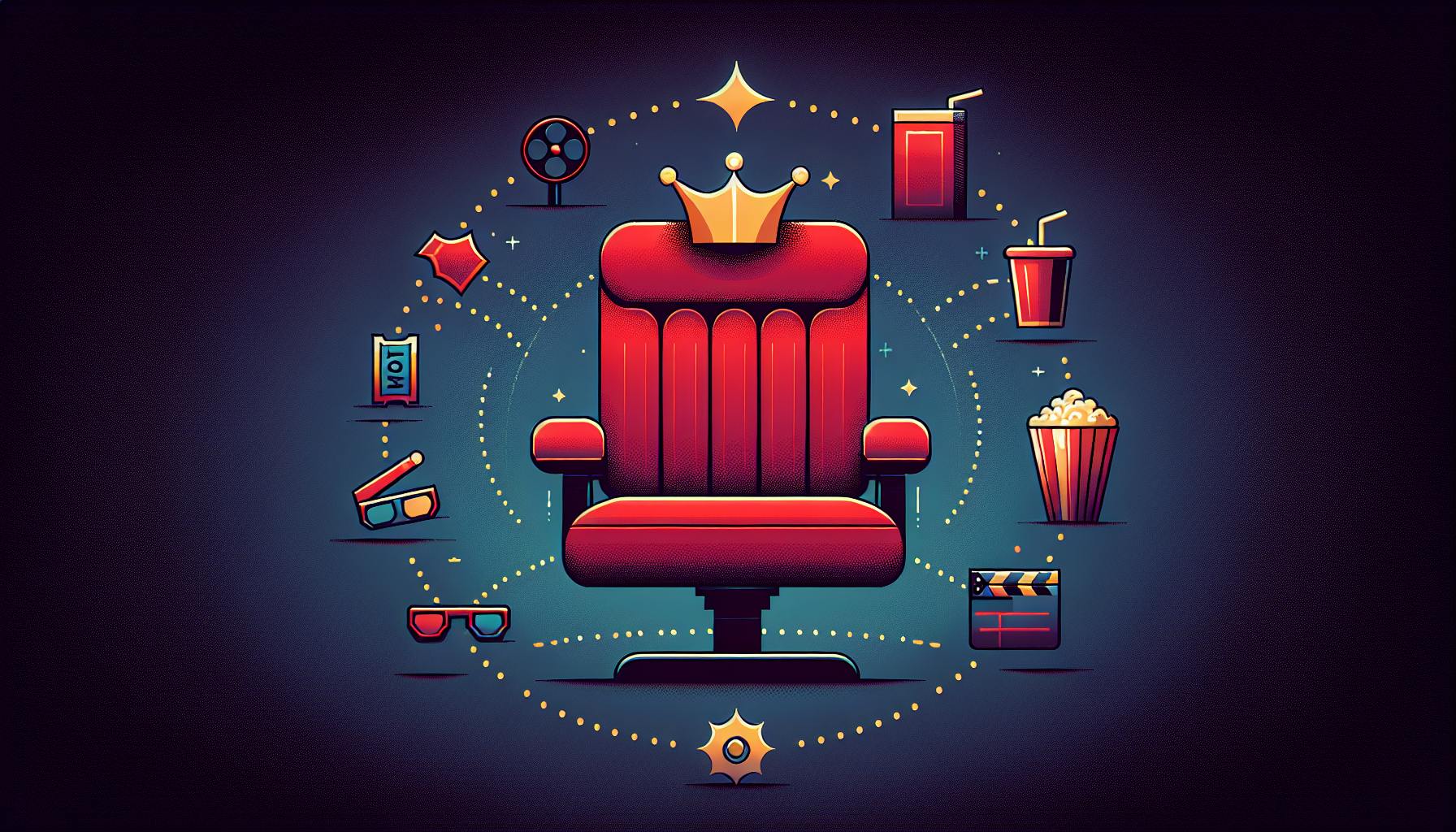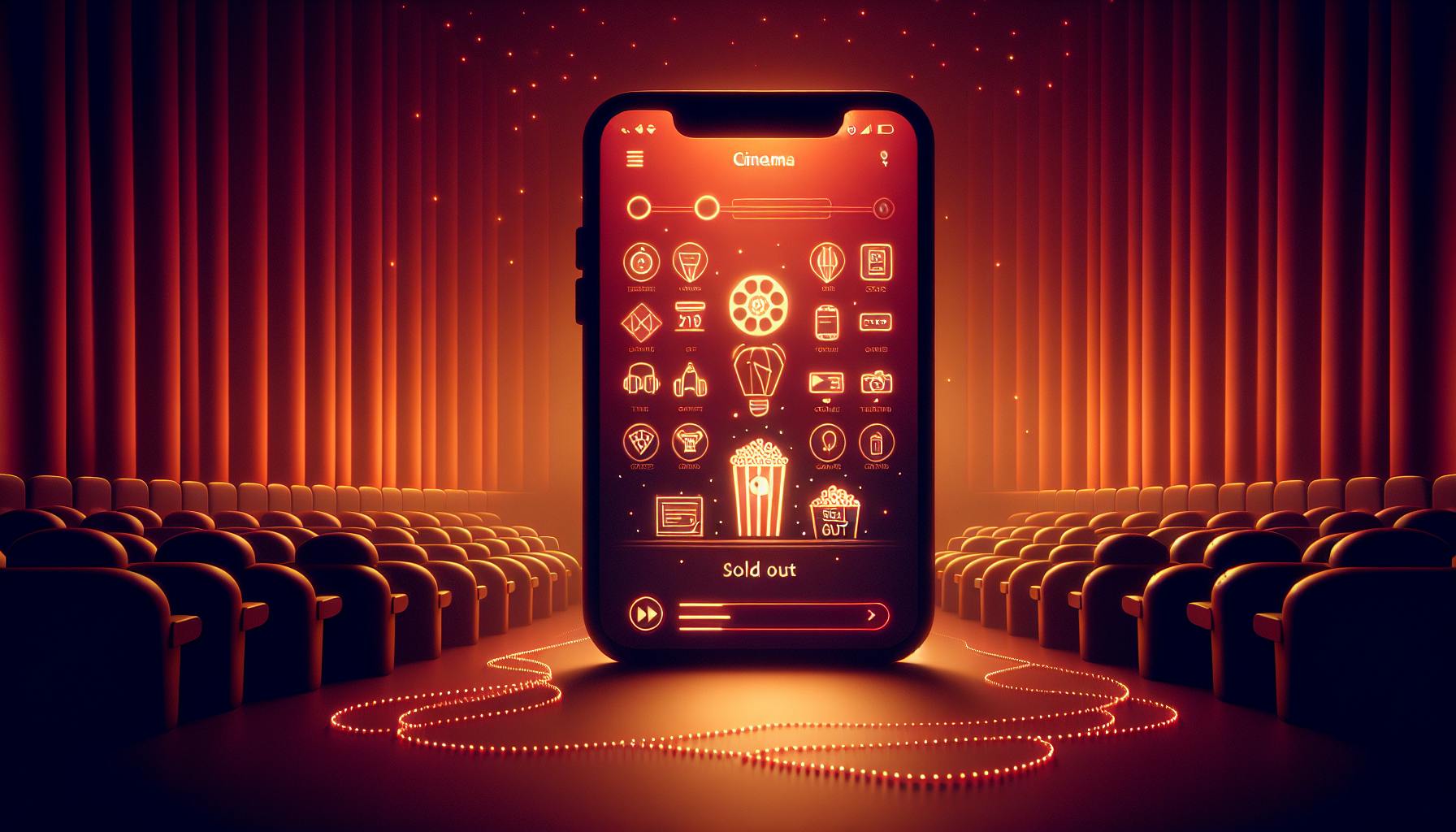Getting feedback from users is crucial for any successful cinema app. Without it, developers won't know how people feel about the app and how they use it, leading to problems like bugs, missing features, poor user experience, and not understanding what users like.
Here are 10 best practices for getting useful feedback in your cinema app:
- Set clear goals for what you want to learn from user feedback
- Make it quick and easy for users to share their thoughts
- Ask for feedback at the right moments, like after booking tickets or using a new feature
- Use personalized surveys that ask questions based on how each user interacts with the app
- Offer rewards like discounts or loyalty points to motivate users to give feedback
- Keep user responses anonymous and their data secure
- Analyze the feedback to find common issues or requests, and use it to make improvements
- Let users know when you've made changes based on their feedback
- Use AI and machine learning to automatically sort and analyze large amounts of feedback data
- Regularly review and update your feedback process to keep getting the most useful insights
By actively asking for and using feedback, cinema apps can keep evolving to meet user needs and expectations. This leads to happier users, more engagement, and long-term success. Remember, your users are your most valuable asset – listen to them, learn from them, and grow with them.
Related video from YouTube
1. Set Clear Goals for Getting User Feedback
Having clear goals is key when collecting feedback from users of your cinema app. Without defined goals, the feedback process can become unfocused and not provide useful insights. Here are some things to consider when setting your feedback goals:
- Identify areas to improve: Decide which parts of your app you want to enhance, such as user experience, features, or content.
- Align with business goals: Make sure your feedback goals support your overall business goals, like increasing user engagement or boosting ticket sales.
- Focus on user needs: Collect feedback that addresses the most important concerns and desires of your app users.
- Set measurable targets: Define metrics to track the success of your feedback efforts, such as user satisfaction scores or feature adoption rates.
| Feedback Goal | Key Metrics |
|---|---|
| Improve app navigation | Time spent on each screen, user flow completion rates |
| Enhance movie discovery | Number of movies added to watchlist, search success rate |
| Increase user engagement | Session duration, frequency of app visits, in-app purchases |
| Optimize ticket booking process | Conversion rate, abandoned cart rate, time to complete booking |
By setting clear goals and metrics, you can ensure that your feedback collection efforts are purposeful and aligned with your cinema app's growth and success. This targeted approach will help you gather actionable insights to drive meaningful improvements and deliver a better user experience.
2. Make it Easy for Users to Share Feedback
To get useful feedback from users of your cinema app, you need to make the process simple and straightforward. Here are some tips to make sharing feedback easy:
Ask for Feedback at the Right Time
- Show feedback prompts after a user does something important in the app, like booking tickets or watching a trailer
- Place the prompts where they won't interrupt the user's flow, like at the bottom of the screen
- Use clear buttons and contrasting colors to make the prompts stand out
Keep it Quick and Simple
- Minimize the number of steps needed to submit feedback
- Offer pre-defined options like rating scales or multiple-choice questions
- Allow users to leave open-ended comments if they want to share more details
| Feedback Type | Example |
|---|---|
| Rating Scale | Rate your experience from 1 to 5 stars |
| Multiple Choice | "How satisfied were you?" (Very Satisfied, Satisfied, Neutral, Dissatisfied, Very Dissatisfied) |
| Open Comments | "Please share any other thoughts or suggestions." |
Offer Rewards for Feedback
- Consider giving users a discount code or loyalty points for sharing feedback
- Explain how their feedback helps improve the app for everyone
- Make sure the rewards fit with your overall user engagement strategy
By making it quick and easy for users to share their thoughts, cinema apps can get more valuable feedback. This feedback can then be used to make data-driven decisions and improve the app experience.
3. Time Your Feedback Requests Appropriately
Asking for feedback at the right moments is key to getting good responses from users of your cinema app without annoying them. Here are some tips for timing your feedback requests:
Ask After Important Actions
- Show a feedback prompt after users do things like:
- Book tickets
- Watch a trailer
- Review a movie
- Use a new feature for the first time
- This way, their experience is fresh, and they can give specific feedback
Don't Interrupt the User Flow
- Don't show feedback requests in the middle of a task or when users are busy
- Wait for pauses or moments of inactivity to show the prompt
- Give users the option to dismiss the request or provide feedback later
Limit How Often You Ask
- Don't bombard users with too many feedback requests
- Space out your prompts to avoid survey fatigue
- Consider this sample feedback schedule:
| Feedback Type | Frequency |
|---|---|
| NPS Survey | Once per quarter |
| CSAT Survey | After key feature releases |
| App Rating Prompt | Every 3-6 months |
Test Different Timing Strategies
- Try showing feedback requests at various points in the user journey
- Track response rates and feedback quality to optimize your timing
- Use A/B testing to compare different approaches and find what works best for your app
By timing your feedback requests carefully, you can gather valuable insights from users without harming their experience. This will help you make data-driven improvements that boost satisfaction and engagement with your cinema app.
4. Leverage Personalized Surveys
Personalized surveys are a great way to get targeted feedback from users of your cinema app. By asking questions based on how people use the app, you can gain valuable insights into specific parts of their experience. This personalized approach encourages more responses and provides useful data for improving the app.
Ask Questions Based on User Preferences
- Group users based on factors like:
- The movie genres they watch
- How often they use the app
- Their ticket purchase history
- Which features they engage with
- Create surveys tailored to each group's interests and behaviors
- Ask questions directly related to their app experience
Use User Data to Personalize Questions
- Analyze user data to identify trends and patterns
- Craft survey questions that address specific issues or preferences
- For example:
| User Behavior | Personalized Question |
|---|---|
| Frequently watches action movies | "What features would improve your experience when browsing action films?" |
| Rarely uses the watchlist feature | "We noticed you don't use the watchlist often. How can we make it more useful for you?" |
| High ticket purchase rate | "As a frequent moviegoer, what would make the ticket buying process even better?" |
Offer Rewards for Targeted Feedback
- Provide rewards for completing personalized surveys
- Tailor rewards to user preferences, such as:
- Discounts on favorite movie genres
- Early access to new features they'd enjoy
- Loyalty points for concessions they often purchase
- Explain how their feedback directly impacts their app experience
By using personalized surveys, cinema apps can gather more relevant feedback from users. This targeted approach helps app developers focus on the improvements that matter most to each user group, leading to a better overall app experience and happier users.
5. Offer Incentives for Feedback Submission
Giving users rewards is a great way to get more feedback about their experience with your cinema app. By offering incentives, you can encourage people to share their thoughts and gather valuable insights to improve your app's features.
Here are some popular incentives to consider:
| Incentive Type | Examples |
|---|---|
| Discounts | - Percentage off next ticket purchase - Reduced prices on snacks and drinks |
| Loyalty Points | - Earn points for each feedback submission - Redeem points for free tickets, snacks, or other rewards |
| Exclusive Content | - Early access to new movie trailers or behind-the-scenes videos - Invitations to special screenings or events |
| Sweepstakes | - Enter users into a drawing for prizes like movie merchandise or gift cards |
When offering incentives for feedback, keep these tips in mind:
-
Make rewards relevant: Choose incentives that match what your users enjoy, like discounts on their favorite movie genres or snacks.
-
Explain the rules: Let users know how to earn rewards, how many points they need, and any expiration dates or limits.
-
Promote the program: Use in-app messages, push notifications, and emails to let users know about the incentives for providing feedback.
-
Track results: Monitor how many users participate and analyze the quality of feedback received to see if the incentives are working well.
By rewarding users for their input, you can motivate more people to share their thoughts and experiences with your cinema app. This feedback can then be used to make improvements that boost user satisfaction and loyalty.
sbb-itb-b1b0647
6. Keep User Feedback Private
When asking users for feedback on your cinema app, it's important to keep their responses private. This makes users feel comfortable sharing honest opinions without worrying about being identified or judged.
Here's how to protect user privacy:
Allow Anonymous Feedback
- Let users submit feedback without providing personal details like name or email
- This encourages open and honest responses
Keep User Data Secure
- Store and handle feedback data securely using encryption
- Limit access to this data to only those who need it
Explain Your Privacy Practices
- Have a clear privacy policy that explains:
- What data you collect
- How you use and protect that data
- Make this policy easy for users to understand
Give Users Control
- Allow users to opt out of sharing certain data
- Let them choose if they want to receive feedback requests
Follow Privacy Laws
- Make sure your feedback practices comply with relevant privacy laws and regulations
- Update your practices as new laws are introduced
By keeping user feedback private, you build trust with your users. They'll feel safe providing open and honest opinions to help improve your cinema app.
Regularly review your privacy practices and clearly communicate any changes to users. This shows you value their privacy and take it seriously.
7. Analyze and Act on Feedback
Getting user feedback is just the start. To really improve your cinema app, you need to look at that feedback and take action based on what you learn. Here's how to make the most of user feedback:
Find Common Issues and Requests
- Look for feedback that comes up often from different users
- Group similar comments and ratings together
- Use tools to see if users are mostly happy or unhappy
| Common Feedback | Example Comments | Overall Feeling |
|---|---|---|
| Slow ticket booking | "It takes too long to buy tickets" "The booking flow is confusing" |
Unhappy |
| Need more movie details | "I wish there were more details about each film" "Where can I find movie reviews?" |
Neutral |
| Watchlist is helpful | "I love being able to save movies to watch later" "The watchlist feature is so convenient" |
Happy |
Decide What to Work On First
- Rank feedback based on how important and urgent it is
- Focus on issues that affect the most users or cause big problems
- Balance quick fixes with larger improvements that take more time
Make a Plan
- Break down bigger improvements into smaller tasks
- Assign each task to someone and set due dates
- Let your team know the plan
Make Changes to the App
- Update your app based on the user feedback
- Test changes thoroughly before releasing them to all users
- See how users react and adjust if needed
Let Users Know You Listened
- Tell users when you've made improvements based on their feedback
- Thank them for their input and ask them to keep sharing thoughts
- Show that you value their opinions and want to keep improving their experience
By looking at user feedback and taking action based on it, you can keep improving your cinema app to better meet user needs. This ongoing process helps you stay ahead of competitors and build a loyal user base.
8. Close the Feedback Loop
Closing the feedback loop is an important step in the user feedback process for cinema apps. It involves:
- Acknowledging user feedback
- Communicating how their input is being addressed
- Implementing changes based on their suggestions
This practice shows that the app values user opinions and is committed to continuous improvement. Here are some key benefits of closing the feedback loop:
| Benefit | Description |
|---|---|
| Happier Users | Users feel heard and appreciated when their feedback is acknowledged and acted upon |
| More User Engagement | Implementing user suggestions encourages them to continue providing feedback and using the app |
| Better App Performance | Acting on user feedback helps identify and fix issues, leading to a better overall app experience |
| Loyal Users | Demonstrating a commitment to user feedback fosters trust and loyalty among users |
To effectively close the feedback loop, consider the following best practices:
- Respond Quickly: Acknowledge user feedback as soon as possible to show that their input is valued
- Be Specific: Clearly communicate what actions are being taken based on user feedback
- Provide Updates: Keep users informed about the progress of implementing their suggestions
- Highlight Improvements: Showcase how user feedback has directly led to enhancements in the app
- Encourage More Feedback: Emphasize that user opinions are always welcome and will continue to shape the app's development
By closing the feedback loop, cinema apps can create a cycle of user engagement, app improvement, and customer satisfaction. This ultimately leads to a more successful and user-friendly app experience.
9. Use AI and Machine Learning to Understand User Feedback
Analyzing user feedback can be a big task for cinema apps. There's often a lot of data to go through. AI and machine learning can help make this process easier and more effective.
| AI/ML Technique | How It Helps with Feedback |
|---|---|
| Natural Language Processing (NLP) | Automatically sorts feedback into categories like bug reports, feature requests, or general comments |
| Sentiment Analysis | Figures out if feedback is positive, negative, or neutral to see how satisfied users are |
| Topic Modeling | Identifies the main topics and issues users are talking about to know what to focus on |
| Predictive Analytics | Uses past feedback to predict future user needs and potential problems |
Using AI and machine learning for feedback analysis allows cinema apps to:
- Save time by automating parts of the analysis process
- Quickly spot critical issues and user pain points
- Better understand what users want and how they use the app
- Make decisions based on data rather than guesses
- Keep up with changing user needs and expectations
To use AI and ML for feedback analysis effectively:
- Set clear goals: Decide what insights you want to get from the feedback data
- Collect diverse feedback: Gather feedback from surveys, app reviews, social media, etc. for a complete picture
- Prepare the data: Clean up the feedback data by removing errors and formatting it properly
- Choose the right models: Pick AI and ML techniques that fit your goals and data
- Keep improving models: Regularly update and fine-tune your models as new feedback comes in
By using AI and machine learning, cinema apps can gain valuable insights from user feedback. This helps them make data-driven improvements and provide a better overall experience that keeps users happy and engaged.
10. Keep Improving Your Feedback Process
It's important to regularly review and update how you collect and use feedback from users of your cinema app. This helps ensure you're getting the most useful insights and making the right improvements.
Track Key Metrics
- Monitor things like:
- How many users provide feedback
- If feedback is positive or negative
- How quickly you resolve issues
- User satisfaction scores
- Use this data to spot areas that need work and see if changes are helping
Talk to Users
- Interview users or run focus groups to gather more insights
- Do usability testing to see how users interact with your app
- Use these findings to confirm feedback trends and find new ways to improve
Follow Industry Best Practices
- Research how other cinema and entertainment apps handle feedback
- Compare your process to the top apps and look for gaps
- Adopt proven strategies and stay up-to-date on new trends
Update Your Feedback Tools
- Regularly review and update your surveys, forms, and rating prompts
- Make sure they're easy for users to understand and access
- Test new tools that could streamline the feedback process
Let Users Know About Changes
- Tell users when you update how you collect and use feedback
- Explain how their input led to the changes
- Encourage more feedback by showing that you listen to users
By continuously improving your feedback process, cinema apps can ensure they're effectively gathering and acting on user insights. This helps apps meet user needs, improve the overall experience, and build long-term user loyalty.
In Simple Terms
Getting feedback from users is very important for any cinema app to be successful. By actively asking for, analyzing, and using user feedback, app developers can keep improving their product and provide a great user experience. Here are the key points to remember:
-
Set clear goals: Decide what you want to achieve with the feedback, like improving specific app features or increasing user satisfaction. Align these goals with your overall business goals.
-
Make feedback easy: Make it simple and straightforward for users to share their thoughts, without interrupting their app experience. Use clear prompts and rating scales.
-
Time it right: Ask for feedback at appropriate times, like after a user books tickets or watches a trailer. Don't interrupt them in the middle of a task.
-
Personalize surveys: Ask questions based on how each user interacts with the app, like their movie preferences or feature usage. This gives you more relevant insights.
-
Offer rewards: Motivate users to provide feedback by offering discounts, loyalty points, or other rewards they would find useful.
-
Protect privacy: Allow users to give feedback anonymously and keep their data secure. Clearly explain your privacy practices.
-
Analyze and act: Look for common issues or requests in the feedback, decide what to work on first, and make changes to the app based on the feedback.
-
Close the loop: Let users know when you've made improvements based on their feedback, and thank them for their input. This encourages them to keep providing feedback.
-
Use AI and machine learning: Use technology to automatically sort and analyze large amounts of feedback data, making it easier to identify key issues and trends.
-
Keep improving: Regularly review and update your feedback process, track metrics, talk to users, and follow industry best practices to ensure you're getting the most useful insights.
By following these practices, cinema apps can use user feedback to continuously improve, increase user satisfaction, and achieve long-term success. Remember, your users are your most valuable asset – listen to them, learn from them, and grow with them.
FAQs
How do you get feedback from app users?
There are several ways to collect feedback within your cinema app:
- Open-ended feedback boxes
- User satisfaction surveys
- NPS (Net Promoter Score) surveys
- "Shake to send feedback" feature
- "Rate my app" prompts
- App analytics feedback
Offering multiple feedback options within your app can help you gather valuable insights from users to improve their experience and keep them engaged.
Why is user feedback important for apps?
User feedback helps app developers make decisions based on what users actually want and need. Specifically, feedback can help you:
- Align your app roadmap with user expectations and preferences
- Enhance the overall user experience and satisfaction
- Identify and prioritize the most important features for your users
- Uncover and fix bugs or usability issues
By actively seeking and acting on user feedback, cinema apps can continuously improve and deliver a better experience for their users.
How does user feedback improve app usability and user experience?
In-app feedback surveys provide valuable context that you can use to:
| Benefit | Description |
|---|---|
| Improve your product | Understand what users like, dislike, and want to see improved |
| Explore user issues | Identify user pain points and find potential solutions |
| Find bugs | Uncover technical issues or glitches that impact the user experience |
| Get new ideas | Gather fresh perspectives and feature requests from your users |
By leveraging user feedback, cinema apps can make data-driven decisions to optimize usability, enhance the user experience, and drive long-term success.
How do I ask users to rate my app?
-
Timing matters: Request app ratings and reviews at the right moment, such as after a user completes a key action or milestone.
-
Personalize the request: Tailor the rating prompt based on the user's in-app behavior and preferences.
-
Offer incentives: Motivate users to rate your app by offering rewards like discounts, loyalty points, or exclusive content.
-
Keep it simple: Ensure the rating process is quick and easy, with minimal steps required from the user.
-
Respect user choice: Allow users to opt-out of rating prompts and provide an option to give feedback privately.
-
Test and optimize: Try different prompts, timing, and incentives to find what works best for your cinema app and audience.
How do I improve my app's rating?
Here are 11 ways to boost app ratings and reviews:
- Proactively ask users for feedback
- Request ratings at the right time
- Use ads and app store optimization to boost downloads
- Leverage influencers and featured mentions
- Respond to all reviews
- Act on the feedback you receive
- Make it easy to find help
- Continuously update and improve your app
- Offer incentives for ratings and reviews
- Respond promptly and professionally to negative reviews
- Monitor and analyze your app's rating trends
By implementing these strategies, cinema apps can encourage more positive ratings and reviews, ultimately improving their app store visibility and user acquisition.