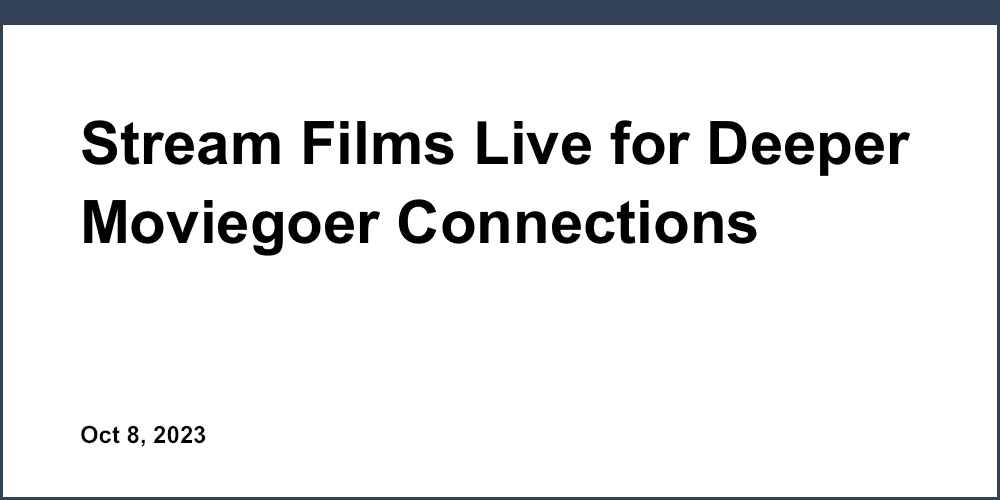Safeguarding customer data is crucial for mobile ticketing providers. A single data breach can lead to severe consequences like identity theft, financial fraud, loss of customer trust, and regulatory penalties. To protect sensitive information and maintain customer confidence, implement these key security measures:
Secure User Access
- Multi-factor authentication (MFA)
- Role-based access controls
Robust Encryption
- End-to-end encryption for data in transit and at rest
- Proper encryption key management
Secure Data Transfer and Storage
- Use secure protocols like HTTPS, SFTP, VPNs
- Encrypt data at rest, implement access controls, data minimization
Continuous Monitoring and Auditing
- Security monitoring tools (SIEM, IDS/IPS, FIM, UEBA)
- Regular security audits and penetration testing
Security Awareness Training
- Educate customers on secure practices (e.g., strong passwords, phishing awareness)
- Train staff on data handling, incident response, secure remote access
Incident Response Planning
- Develop procedures for incident detection, containment, customer notification
- Implement disaster recovery strategies for business continuity
Stay Up-to-Date on Threats
- Monitor security news and advisories
- Regularly review and update security measures
By prioritizing data protection through robust security controls, mobile ticketing providers can safeguard customer information, maintain trust, and ensure the long-term success of their services.
Related video from YouTube
Step 1: Secure User Access
Securing user access is key to protecting customer data in mobile ticketing systems. Use strong authentication methods and control who can access what.
Multi-Factor Authentication
Multi-factor authentication (MFA) requires users to provide two or more verification factors to log in. This reduces the risk of unauthorized access, even if one factor like a password is compromised. Common MFA methods:
| Method | Description |
|---|---|
| One-Time Passwords (OTP) | Sent via SMS or email |
| Biometrics | Fingerprint or facial recognition |
| Push Notifications | Approval on a registered device |
To set up MFA effectively:
- Use a trusted MFA provider or develop a secure in-house solution
- Allow users to enroll multiple verification methods
- Use secure protocols for OTP generation and delivery
- Regularly update biometric data to prevent spoofing
- Provide clear user guidance for MFA setup and use
User Access Levels
Not all users should have equal access to customer data. Use role-based access controls (RBAC) to restrict access based on job functions:
- Define user roles: Categorize users (e.g., administrators, customer support, finance)
- Assign permissions: Grant each role only the minimum permissions needed
- Principle of least privilege: Users can access only the data they need
- Regular reviews: Periodically update user permissions as roles change
- Audit logs: Maintain detailed logs of all user activities
By combining MFA and granular access controls, mobile ticketing providers can significantly reduce the risk of data breaches and unauthorized access to sensitive customer information.
Step 2: Protect Data with Encryption
Encryption is vital for keeping customer data secure in mobile ticketing systems. By encrypting sensitive information and properly managing encryption keys, you can ensure data remains confidential and protected.
Encrypt Data End-to-End
End-to-end encryption (E2EE) encodes data on the sender's device before transmitting it over the network. The data is only decrypted on the recipient's device. This prevents unauthorized access during transit.
Common E2EE methods:
| Method | Description |
|---|---|
| Public-Key Cryptography | Uses a public key to encrypt data and a private key to decrypt it. Eliminates sharing a secret key. |
| Secret-Key Cryptography | Uses a single shared secret key for encryption and decryption. Faster but requires secure key exchange. |
Implementing E2EE protects customer personal and payment details from unauthorized access during transmission and storage.
Manage Encryption Keys Securely
Proper key management is crucial for maintaining encrypted data security and integrity. Follow these practices:
-
Key Generation
- Use a certified random number generator.
- Generate keys with sufficient length and strength per industry standards.
-
Key Storage
- Store keys in a secure, tamper-resistant environment like a hardware security module (HSM) or trusted key management service.
- Implement strict access controls and auditing.
-
Key Rotation
- Regularly rotate encryption keys to mitigate compromise risks.
- Establish a key rotation policy based on data sensitivity and regulations.
-
Key Backup and Recovery
- Implement secure key backup and recovery procedures for business continuity.
- Store backups in a secure, off-site location separate from primary storage.
-
Key Destruction
- Securely destroy keys that are no longer needed or have reached their lifecycle end.
- Follow industry-standard key destruction methods to prevent unauthorized access or recovery.
By encrypting data end-to-end and following robust key management practices, you can significantly enhance the security of your mobile ticketing system and protect your customers' sensitive information from potential threats.
Step 3: Secure Data Transfer and Storage
Secure Data Transfer
To prevent unauthorized access to customer data during online transactions, use secure data transfer protocols:
-
HTTPS: Encrypts data in transit, protecting sensitive information like payment details and personal data from interception.
-
Transport Layer Security (TLS): Provides end-to-end encryption for data transmissions over networks.
-
Secure File Transfer Protocol (SFTP): Uses encryption to securely transfer files between systems.
-
Virtual Private Networks (VPNs): Create secure, encrypted tunnels for data transmission over public networks.
Regularly update your data transfer protocols to maintain robust security against cyber threats.
Secure Data Storage
Protect customer data stored on your systems:
-
Encryption at Rest: Encrypt all sensitive data in databases, file systems, and backups using strong encryption algorithms like AES-256.
-
Access Controls: Limit data access only to authorized personnel and systems through strict access controls and role-based permissions.
-
Data Minimization: Collect and retain only the minimum necessary customer data required for operations.
-
Data Purging: Regularly purge or securely delete customer data that is no longer needed.
-
Secure Backups: Maintain secure, encrypted backups of customer data in a separate, off-site location for disaster recovery.
-
Secure Disposal: When decommissioning storage media, ensure secure data erasure or physical destruction to prevent data leaks.
Regularly review and update your data storage practices to align with industry best practices and evolving security standards.
Step 4: Monitor and Audit Systems
Keeping an eye on your systems and checking for issues is key to protecting customer data. Ongoing monitoring and regular security checks can help spot weaknesses before hackers find them.
System Monitoring Tools
Use tools to track system activity and detect anything unusual that could mean a security breach:
- Security Information and Event Management (SIEM): Collects and analyzes security logs from various sources to identify potential threats and suspicious activities.
- Intrusion Detection and Prevention Systems (IDS/IPS): Monitors network traffic and system activities for malicious patterns and takes action to prevent or stop attacks.
- File Integrity Monitoring (FIM): Tracks changes to critical system files and configurations, alerting you to unauthorized modifications that could indicate a compromise.
- User and Entity Behavior Analytics (UEBA): Analyzes user behavior patterns to detect deviations that may signify insider threats or compromised accounts.
- Vulnerability Scanners: Regularly scans your systems for known vulnerabilities and misconfigurations that could be exploited by attackers.
Continuously monitor these tools and promptly investigate and respond to any detected anomalies or potential threats.
Regular Security Audits
In addition to ongoing monitoring, conduct periodic comprehensive security audits to thoroughly assess the effectiveness of your security measures:
1. Penetration Testing
Engage ethical hackers or security experts to simulate real-world attacks and identify vulnerabilities in your systems, applications, and networks.
2. Code Reviews
Perform regular code reviews to identify and fix security flaws in your mobile ticketing applications.
3. Compliance Audits
Ensure your systems and processes comply with relevant industry standards and regulations, such as the Payment Card Industry Data Security Standard (PCI DSS) and the General Data Protection Regulation (GDPR).
4. Risk Assessments
Regularly evaluate and prioritize potential risks to your systems and data, and implement appropriate controls to mitigate those risks.
5. Third-Party Audits
Consider engaging independent third-party security firms to conduct impartial audits and provide objective assessments of your security posture.
Regularly review and update your security measures based on the findings from these audits to maintain a robust and up-to-date security posture for your mobile ticketing systems.
| Monitoring Tool | Purpose |
|---|---|
| SIEM | Centralize and analyze security logs to identify threats |
| IDS/IPS | Monitor network traffic and system activities for malicious patterns |
| FIM | Track changes to critical system files and configurations |
| UEBA | Analyze user behavior patterns to detect insider threats or compromised accounts |
| Vulnerability Scanners | Scan for known vulnerabilities and misconfigurations |
| Audit Type | Description |
|---|---|
| Penetration Testing | Simulate real-world attacks to identify vulnerabilities |
| Code Reviews | Identify and fix security flaws in applications |
| Compliance Audits | Ensure compliance with industry standards and regulations |
| Risk Assessments | Evaluate and mitigate potential risks to systems and data |
| Third-Party Audits | Engage independent firms for impartial security assessments |
sbb-itb-b1b0647
Step 5: Educate on Data Security
Educating customers and staff about data security practices is key to protecting sensitive information in mobile ticketing systems. An education program can raise awareness, promote secure behaviors, and build a culture of security.
Customer Security Guidance
Empower customers to safeguard their data by providing clear guidance on secure digital practices:
- Identify Phishing Attempts
Teach customers how to recognize and avoid phishing scams designed to trick them into revealing sensitive information or credentials.
- Use Strong, Unique Passwords
Encourage customers to use strong, unique passwords for their mobile ticketing accounts and enable multi-factor authentication whenever possible. Advise against reusing passwords across multiple accounts.
- Keep Software Updated
Remind customers to install the latest software updates and security patches for their mobile devices and ticketing apps, as these often include critical security fixes.
- Be Cautious with Public Wi-Fi
Warn customers about the risks of using public Wi-Fi networks, which can be vulnerable to eavesdropping and man-in-the-middle attacks. Recommend using a virtual private network (VPN) or avoiding sensitive activities on public networks.
- Report Suspicious Activity
Provide clear channels for customers to report any suspected security incidents or suspicious activities related to their mobile ticketing accounts or transactions.
Staff Security Training
Implement a comprehensive security training program for all staff involved in handling customer data or managing mobile ticketing systems:
| Training Topic | Description |
|---|---|
| Data Handling Best Practices | Proper procedures for collecting, storing, and transmitting customer data securely, including encryption, access controls, and data retention policies. |
| Incident Response | Steps to take in the event of a suspected security incident, such as reporting procedures, containment measures, and customer notification protocols. |
| Social Engineering Awareness | Recognizing and responding to social engineering tactics, such as phishing attempts or pretexting, which aim to manipulate individuals into revealing sensitive information. |
| Secure Remote Access | Guidance on securely accessing company systems and data from remote locations, including the use of virtual private networks (VPNs) and secure authentication methods. |
| Ongoing Training and Updates | Regular updates to training materials to reflect the latest security threats, best practices, and regulatory requirements. Periodic refresher training sessions to reinforce security awareness. |
By fostering a culture of security awareness and providing ongoing education, organizations can empower customers and staff to be proactive partners in protecting sensitive data within mobile ticketing systems.
Step 6: Plan for Security Incidents
Even with robust security measures, the risk of a data breach or security incident can't be eliminated. Having a comprehensive plan to respond to incidents is crucial to minimize damage and ensure a swift recovery.
Incident Response Planning
1. Form an Incident Response Team
Assemble a dedicated team to coordinate the response to security incidents. Include representatives from IT security, legal, public relations, and customer service.
2. Define Incident Response Procedures
Develop detailed procedures outlining the steps to take in case of a security breach, covering:
- Incident detection and assessment
- Containment and mitigation strategies
- Evidence preservation for analysis
- Customer notification and communication
- Regulatory compliance and reporting
3. Conduct Regular Incident Simulations
Regularly simulate different security incident scenarios to test the effectiveness of your response plan. This helps identify gaps and ensures the team is prepared for real situations.
4. Document Incidents
Document all security incidents, including the nature of the breach, actions taken, and lessons learned. This documentation can help improve incident response processes and prevent similar incidents.
Disaster Recovery Planning
A comprehensive disaster recovery plan is essential to ensure business continuity in case of a major disruption.
1. Identify Critical Systems and Data
Prioritize the systems and data critical to your mobile ticketing operations. Focus your disaster recovery efforts on these.
2. Implement Data Backup and Recovery Strategies
Establish robust data backup and recovery strategies to protect against data loss. This may include on-premises backups, cloud-based backups, or a combination.
3. Test and Refine Disaster Recovery Plans
Regularly test your disaster recovery plans by simulating scenarios like system failures, natural disasters, or cyber attacks. Use the results to refine your plans and address weaknesses.
4. Train Personnel and Maintain Documentation
Ensure all relevant personnel are trained in disaster recovery procedures, and maintain comprehensive, up-to-date documentation.
By proactively planning for security incidents and disasters, you can minimize the impact on your mobile ticketing operations, protect customer data, and maintain trust in your services.
Step 7: Keep Security Up-to-Date
Cybersecurity threats constantly change, so staying informed about the latest developments is key to protecting customer data in mobile ticketing systems. A proactive approach involves continuous monitoring, regular reviews, and refining security measures.
Monitor Security News
To stay ahead of emerging threats, monitor industry news, advisories, and expert insights:
- Subscribe to cybersecurity publications, blogs, and mailing lists for updates on vulnerabilities, attack methods, and best practices.
- Participate in industry forums and communities to learn from collective experiences and share knowledge.
- Review reports and advisories from organizations like the National Cyber Security Centre (NCSC), the Cybersecurity and Infrastructure Security Agency (CISA), and the SANS Institute.
- Attend virtual or in-person security conferences and events to gain insights from experts and learn about new trends and technologies.
- Listen to podcasts and webinars focused on cybersecurity topics.
Regularly Review Security
Establish a schedule for comprehensive security assessments to identify and address potential vulnerabilities:
1. Penetration Testing
Hire ethical hackers or security firms to perform simulated attacks on your systems. This helps identify weaknesses and validate the effectiveness of your security controls.
2. Vulnerability Scanning
Regularly scan your systems, applications, and networks for known vulnerabilities using automated tools. Prioritize and address identified vulnerabilities based on severity and potential impact.
3. Code Reviews
Thoroughly review code, particularly for new features or updates to your mobile ticketing applications. Identify and fix potential security flaws, such as insecure coding practices, data leaks, or improper input validation.
4. Security Policy and Procedure Updates
Review and update your security policies and procedures to align with industry best practices, regulatory requirements, and the evolving threat landscape. Ensure your security measures address the latest risks and vulnerabilities.
| Assessment Type | Purpose |
|---|---|
| Penetration Testing | Simulate attacks to find weaknesses and validate security controls |
| Vulnerability Scanning | Identify and address known vulnerabilities in systems and applications |
| Code Reviews | Find and fix security flaws in application code |
| Policy and Procedure Updates | Align security measures with best practices and address new threats |
By staying informed about security developments and regularly reviewing your security measures, you can proactively address potential threats and maintain a robust security posture for your mobile ticketing systems, ultimately protecting your customers' data and maintaining their trust.
Protecting Customer Data is Essential
Keeping customer data secure is crucial for mobile ticketing providers. A single data breach can lead to severe consequences like financial losses, legal issues, and damage to the company's reputation and customer trust. By implementing robust security measures, providers can safeguard sensitive customer information and maintain trust.
Why Customer Data Protection Matters
Mobile ticketing systems handle personal details and payment data. A breach can expose this sensitive information, leading to:
- Identity theft and financial fraud
- Privacy violations
- Loss of customer trust
- Regulatory fines and legal problems
In today's digital age, customers are increasingly aware of data privacy concerns. Prioritizing data protection shows a commitment to security and builds trust with customers, which is vital for the success of mobile ticketing solutions.
Key Security Measures
To protect customer data, mobile ticketing providers should implement the following measures:
| Security Measure | Purpose |
|---|---|
| Secure User Access | Prevent unauthorized access to customer data |
| Robust Encryption | Protect data confidentiality during transmission and storage |
| Secure Data Transfer and Storage | Ensure data integrity and availability |
| Continuous Monitoring and Auditing | Identify and address potential vulnerabilities |
| Security Awareness Training | Promote a security-conscious culture |
| Incident Response Planning | Minimize the impact of security incidents |
| Staying Up-to-Date on Threats | Proactively address emerging risks |
1. Secure User Access
Use strong authentication methods like multi-factor authentication and role-based access controls to restrict access to customer data.
2. Robust Encryption
Encrypt sensitive data end-to-end and follow proper key management practices to protect data confidentiality.
3. Secure Data Transfer and Storage
Use secure protocols for data transfer and encrypt data at rest. Implement access controls and data minimization practices.
4. Continuous Monitoring and Auditing
Monitor systems for suspicious activities and conduct regular security audits to identify vulnerabilities.
5. Security Awareness Training
Educate customers and staff on secure practices, such as recognizing phishing attempts and using strong passwords.
6. Incident Response Planning
Have a plan to respond to security incidents, including incident detection, containment, and customer notification procedures.
7. Staying Up-to-Date on Threats
Monitor security news and regularly review security measures to address emerging threats and vulnerabilities.
The Bottom Line
Protecting customer data is not just a legal obligation but a fundamental requirement for building customer trust, ensuring business continuity, and driving the successful adoption of mobile ticketing solutions. By implementing a comprehensive security strategy and staying vigilant against evolving threats, mobile ticketing providers can safeguard sensitive information and maintain a positive reputation in the industry.
FAQs
How to secure e-tickets?
To keep e-tickets and customer data safe, follow these simple steps:
1. Use Multi-Factor Authentication (MFA)
Add an extra security layer beyond passwords by enabling MFA for user accounts. This prevents unauthorized access even if passwords are stolen.
2. Encrypt Data at Rest and in Transit
Use strong encryption like AES-256 to protect all sensitive data, including e-tickets and personal information, both when stored (data at rest) and when transmitted (data in transit).
3. Use Secure Data Transfer Protocols
Ensure data is transferred securely over encrypted protocols like HTTPS, SFTP, or VPNs. Avoid sending sensitive information through unsecured channels.
4. Keep Software and Systems Updated
Regularly update all software, operating systems, and security tools with the latest patches and security fixes to address known vulnerabilities.
5. Educate Customers and Employees
Provide training to customers on protecting their devices and recognizing threats like phishing. Train employees on secure data handling practices.
6. Monitor Systems and Audit Regularly
Continuously monitor systems for suspicious activities and conduct regular security audits to identify and address potential vulnerabilities proactively.
7. Have an Incident Response Plan
Develop and test a plan to quickly detect, contain, and recover from security incidents involving data breaches or compromised e-tickets.
By implementing robust security measures and following best practices, mobile ticketing providers can effectively protect customer data and maintain trust in their e-ticketing solutions.
| Security Measure | Purpose |
|---|---|
| Multi-Factor Authentication (MFA) | Adds an extra security layer beyond passwords |
| Encryption for Data at Rest and in Transit | Protects sensitive data like e-tickets and personal information |
| Secure Data Transfer Protocols | Ensures data is transferred securely over encrypted channels |
| Software and System Updates | Addresses known vulnerabilities with the latest patches and fixes |
| Customer and Employee Education | Promotes secure practices and threat awareness |
| System Monitoring and Auditing | Identifies and addresses potential vulnerabilities proactively |
| Incident Response Plan | Enables quick detection, containment, and recovery from security incidents |