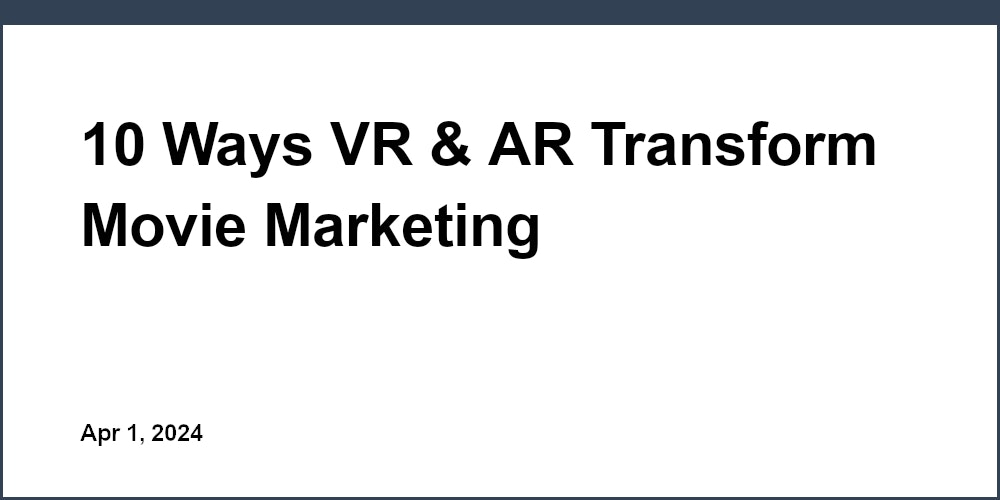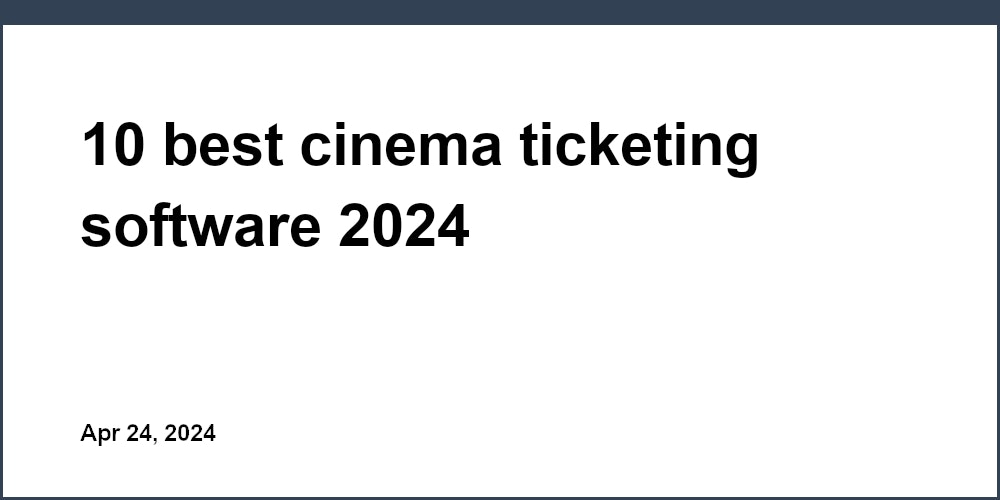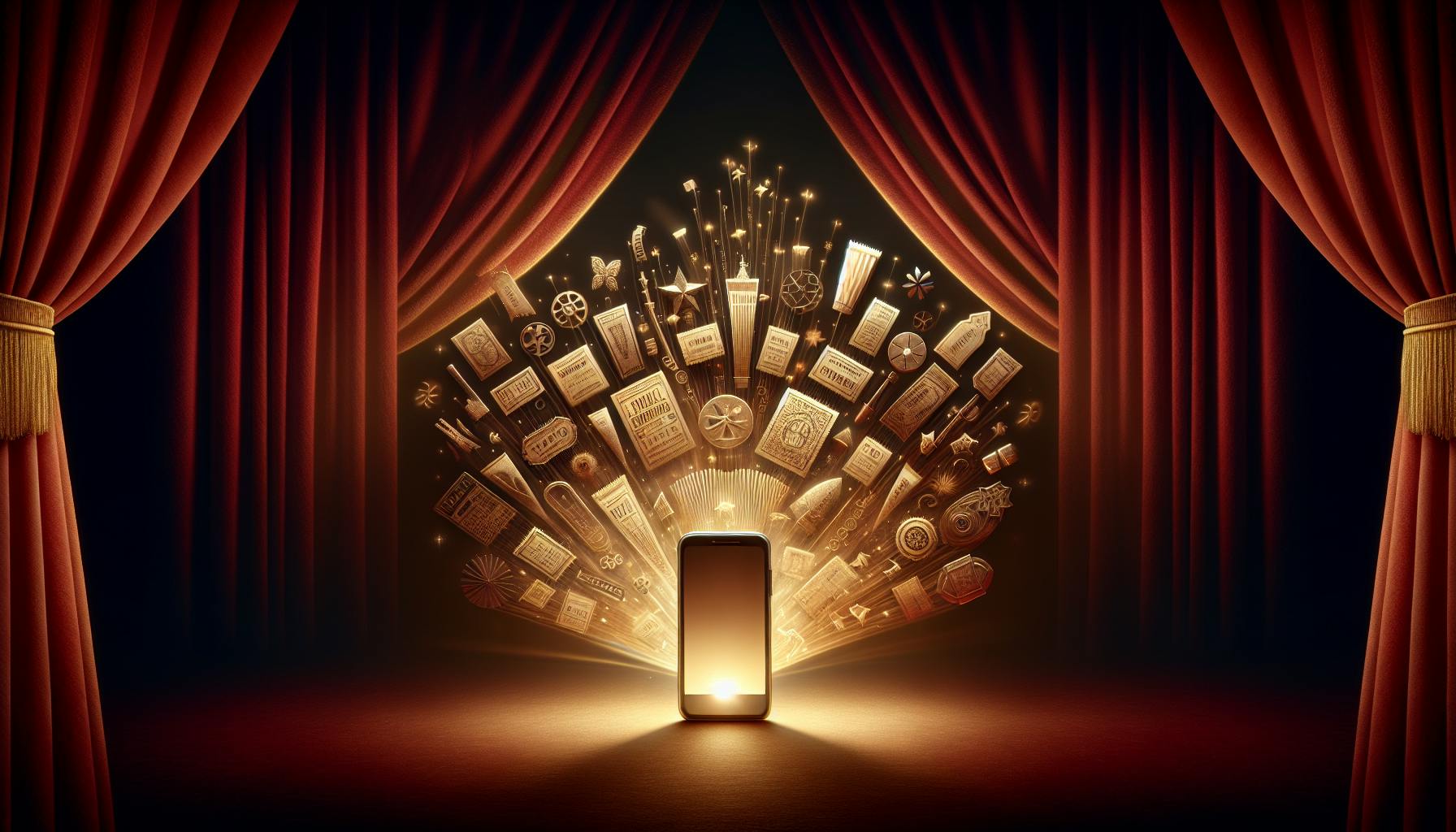Audience response software allows presenters to engage with their audience in real-time during live events, webinars, or meetings. Attendees can participate by answering polls, quizzes, surveys, and Q&A sessions from their mobile devices or keypads. The software instantly collects and analyzes responses, displaying data in graphs or charts to provide insights into the audience's views, knowledge levels, or preferences.
Related video from YouTube
Top Audience Response Software
-
Vevox: Seamlessly integrates with PowerPoint, enabling live poll results display within slides. User-friendly, cloud-based, and offers customizable branding and robust analytics.
-
Slido: Integrates with PowerPoint, Google Slides, and Microsoft Teams for live poll result visualization. Offers real-time polling, Q&A, and customizable branding.
-
Mentimeter: Integrates with presentation tools, allowing interactive elements within slides. Cloud-based, user-friendly, and provides customization and reporting/analytics.
-
Poll Everywhere: Embeds polls and questions into slide decks. Live result display, presentation integration, cloud-based, user-friendly, customizable branding, and analytics.
-
MeetingPulse: Offers live polls, surveys, Q&A, and quizzes. Integrates with presentation tools, cloud-based, user-friendly, customizable branding, and reporting/analytics.
-
Crowdpurr: Live polls, surveys, Q&A, quizzes, and real-time result display. Integrates with virtual meeting tools, cloud-based, user-friendly, customizable branding, and analytics.
-
Kahoot!: Interactive polls, word clouds, quizzes, live result display, presentation tool integration, cloud-based, user-friendly, customizable branding, and analytics.
-
AhaSlides: Live polls, word clouds, Q&A, quizzes, real-time result display, presentation tool integration, cloud-based, user-friendly, customizable branding, and analytics.
-
Echo360: Live polls, Q&A, quizzes, real-time result display, presentation tool integration, cloud-based, user-friendly, customizable branding, and analytics.
-
Wisembly: Live polls, surveys, Q&A, real-time result display, presentation tool integration, cloud-based, user-friendly, customizable branding, and analytics.
| Feature | Description |
|---|---|
| Real-time Polling | Create interactive polls, surveys, quizzes, and Q&A sessions |
| Live Result Display | Visualize audience responses in real-time |
| Presentation Integration | Embed interactive elements directly into slide decks |
| Cloud-based | Easy access and collaboration from anywhere |
| User-friendly | Intuitive interfaces for presenters and attendees |
| Customizable Branding | Maintain a consistent, professional image |
| Reporting/Analytics | Gain insights from collected data and measure engagement |
How We Chose Audience Response Systems
When selecting audience response systems, we focused on key factors to ensure the best solutions:
Real-time Feedback and Data Collection
The ability to gather audience responses in real-time is crucial. The software should allow creating interactive polls, quizzes, and surveys that attendees can answer using their devices. This real-time data collection enables presenters to gauge understanding, gather opinions, and adjust content accordingly.
Public Display of Poll Results
A top system should display poll results in an easy-to-understand format, such as charts or graphs, projected on a screen or shared with attendees. This public display encourages transparency and allows the audience to see how their responses compare.
Individual Response Tracking
While anonymity is important in some cases, tracking individual responses can be valuable. This allows for detailed analysis and follow-up with specific attendees if needed. It also enables features like leaderboards and gamification to enhance engagement.
Integration with Presentation Tools
Seamless integration with popular presentation tools like PowerPoint, Keynote, and Google Slides is essential. This allows incorporating interactive elements directly into slide decks, creating a cohesive experience without switching between applications.
Cloud-based and User-friendly Interfaces
Modern systems should be cloud-based, allowing easy access and collaboration from anywhere. Additionally, they should have user-friendly interfaces that are intuitive for both presenters and attendees, ensuring a smooth experience.
Customizable Branding and Reporting/Analytics
The ability to customize branding and design elements is essential for maintaining a consistent and professional image. Robust reporting and analytics tools are necessary to gain insights from the collected data, measure engagement, and make informed decisions for future events or presentations.
By considering these factors, we have curated a list of the best audience response systems that offer a comprehensive set of features, ensuring an engaging and effective experience for both presenters and attendees.
1. Vevox
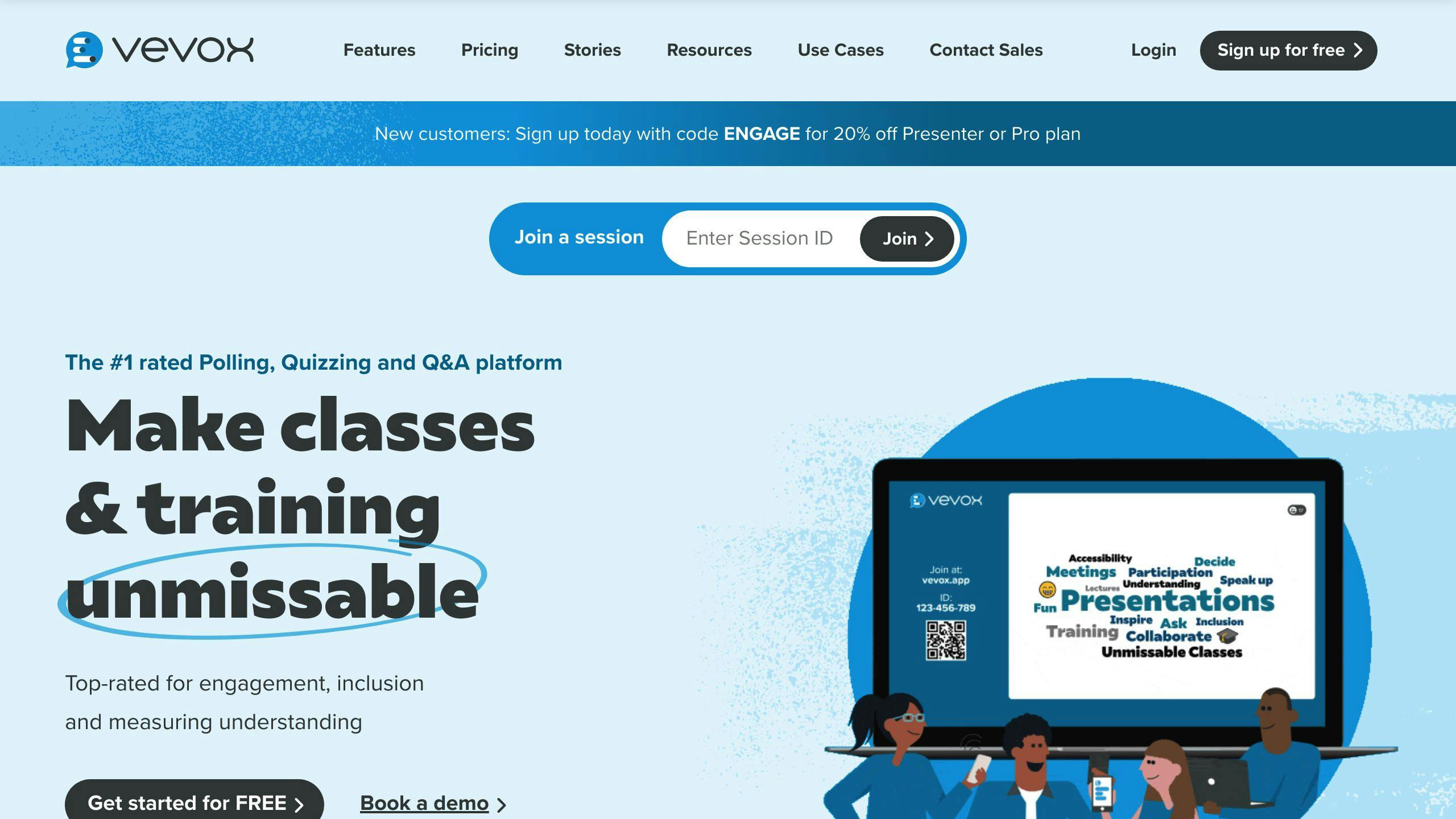
Real-time Polling and Data Collection
Vevox makes it easy to gather real-time feedback from your audience. With its live polling feature, you can create interactive polls in seconds and instantly see how your attendees respond. Vevox supports various poll types, including multiple-choice, word clouds, and open-ended questions, allowing you to collect diverse insights.
Displaying Poll Results
Vevox integrates seamlessly with PowerPoint, enabling you to display live poll results directly within your slides. This real-time visualization lets your audience see how their responses compare to others, fostering engagement and discussion.
PowerPoint Integration
Vevox offers a smooth integration with Microsoft PowerPoint, allowing you to incorporate interactive elements directly into your slide decks. This creates a cohesive experience without switching between applications, ensuring a smooth presentation flow.
Cloud-based and User-friendly
As a cloud-based solution, Vevox ensures easy access and collaboration from anywhere. Both the presenter and audience interfaces are designed to be user-friendly and intuitive, ensuring a smooth experience for all participants, regardless of their technical expertise.
Customization and Analytics
Vevox allows you to customize the branding and design elements, ensuring a consistent and professional image throughout your presentations or events. Additionally, it offers robust reporting and analytics tools, enabling you to gain valuable insights from the collected data and measure engagement levels.
| Key Features | Description |
|---|---|
| Real-time Polling | Create interactive polls in seconds and gather instant feedback. |
| Poll Result Visualization | Display live poll results directly within PowerPoint slides. |
| PowerPoint Integration | Incorporate interactive elements seamlessly into slide decks. |
| Cloud-based | Easy access and collaboration from anywhere. |
| User-friendly Interfaces | Intuitive for both presenters and attendees. |
| Customizable Branding | Maintain a consistent and professional image. |
| Reporting and Analytics | Gain insights from collected data and measure engagement. |
2. Slido
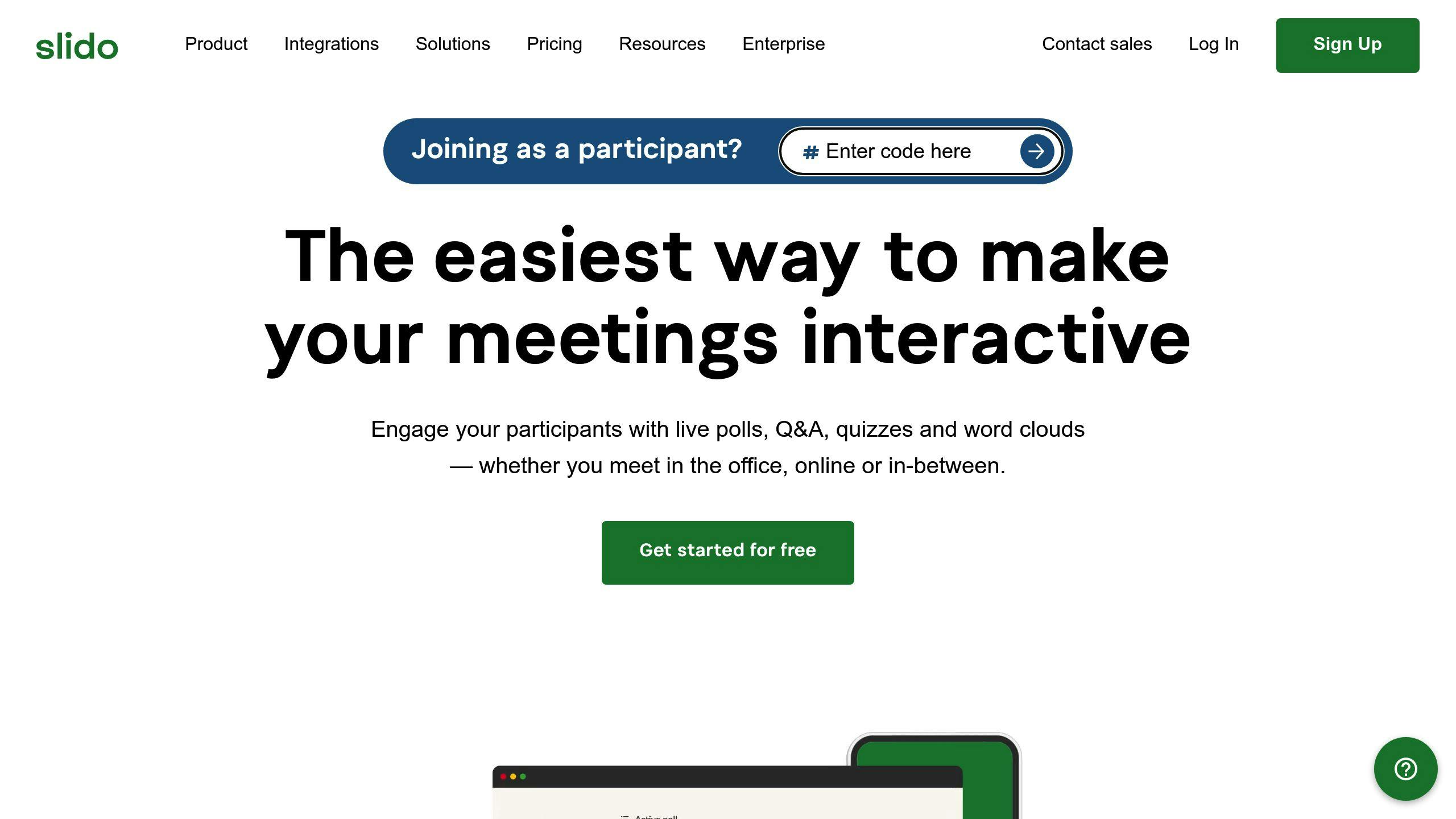
Real-time Feedback and Polling
Slido lets you gather real-time feedback from your audience through interactive polls, Q&A sessions, and quizzes. With live polling, you can create engaging multiple-choice, word cloud, and open-ended questions to instantly gather diverse insights. Participants can also ask questions anonymously, fostering open discussions and capturing valuable feedback.
Displaying Poll Results
Slido integrates with PowerPoint, Google Slides, and Microsoft Teams, allowing you to display live poll results directly within your slides. This real-time visualization keeps your audience engaged by enabling them to see how their responses compare to others, encouraging further discussion.
Presentation Tool Integration
Slido offers integrations with various presentation tools, enabling you to incorporate interactive elements directly into your slide decks. This creates a seamless experience without switching between applications, ensuring a smooth presentation flow and enhancing audience engagement.
Cloud-based and User-friendly
As a cloud-based solution, Slido ensures easy access and collaboration from anywhere. Both the presenter and audience interfaces are designed to be user-friendly and intuitive, ensuring a smooth experience for all participants, regardless of their technical expertise.
Customization and Analytics
Slido allows you to customize the branding and design elements, ensuring a consistent and professional image throughout your presentations or events. It also offers robust reporting and analytics tools, enabling you to gain valuable insights from the collected data and measure engagement levels.
| Key Features | Description |
|---|---|
| Real-time Polling | Create engaging polls, quizzes, and Q&A sessions to gather instant feedback. |
| Poll Result Visualization | Display live poll results within presentation slides for audience engagement. |
| Presentation Tool Integration | Incorporate interactive elements seamlessly into slide decks. |
| Cloud-based | Easy access and collaboration from anywhere. |
| User-friendly Interfaces | Intuitive for both presenters and attendees. |
| Customizable Branding | Maintain a consistent and professional image. |
| Reporting and Analytics | Gain insights from collected data and measure engagement. |
3. Mentimeter
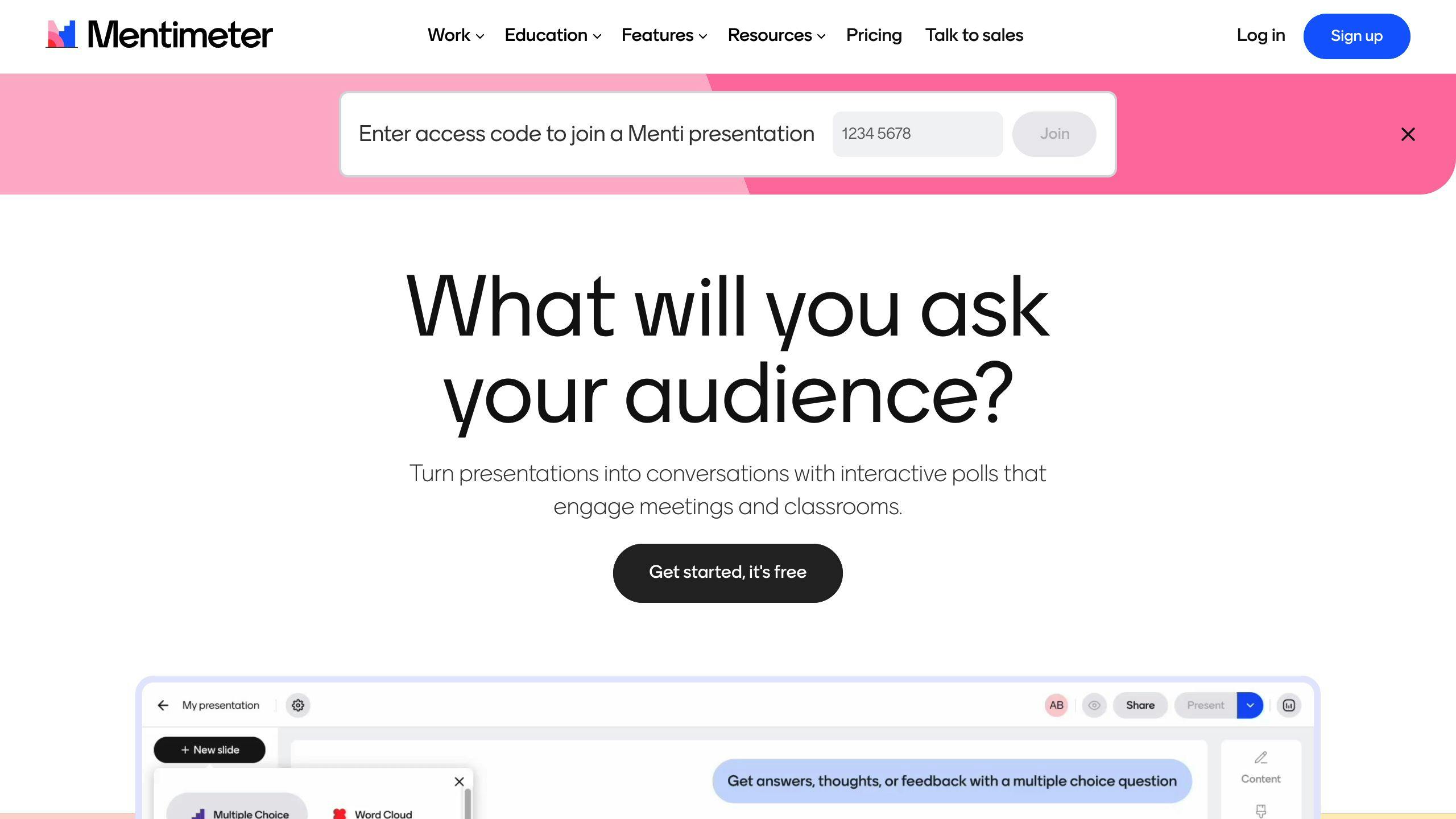
Real-time Feedback and Polling
Mentimeter lets you gather instant feedback from your audience through live polls, quizzes, and Q&A sessions. Create engaging multiple-choice, word cloud, and open-ended questions to capture diverse opinions and insights in real-time. Participants can also ask questions anonymously, encouraging open discussions.
Displaying Poll Results Within Slides
Mentimeter integrates with PowerPoint, Google Slides, and Microsoft Teams, allowing you to display live poll results directly within your presentation slides. This real-time visualization keeps your audience engaged by showing how their responses compare to others, fostering further participation and discussion.
Seamless Presentation Tool Integration
By integrating with various presentation tools, Mentimeter enables you to incorporate interactive elements directly into your slide decks, creating a cohesive experience without switching between applications. This ensures a smooth presentation flow and enhances audience engagement.
Cloud-based and User-friendly
As a cloud-based solution, Mentimeter offers easy access and collaboration from anywhere. Both the presenter and audience interfaces are designed to be intuitive and user-friendly, ensuring a smooth experience for all participants, regardless of their technical expertise.
Customization and Reporting/Analytics
| Feature | Description |
|---|---|
| Customizable Branding | Customize the branding and design elements to maintain a consistent and professional image throughout your presentations or events. |
| Reporting and Analytics | Access robust reporting and analytics tools to gain valuable insights from the collected data and measure engagement levels. |
4. Poll Everywhere
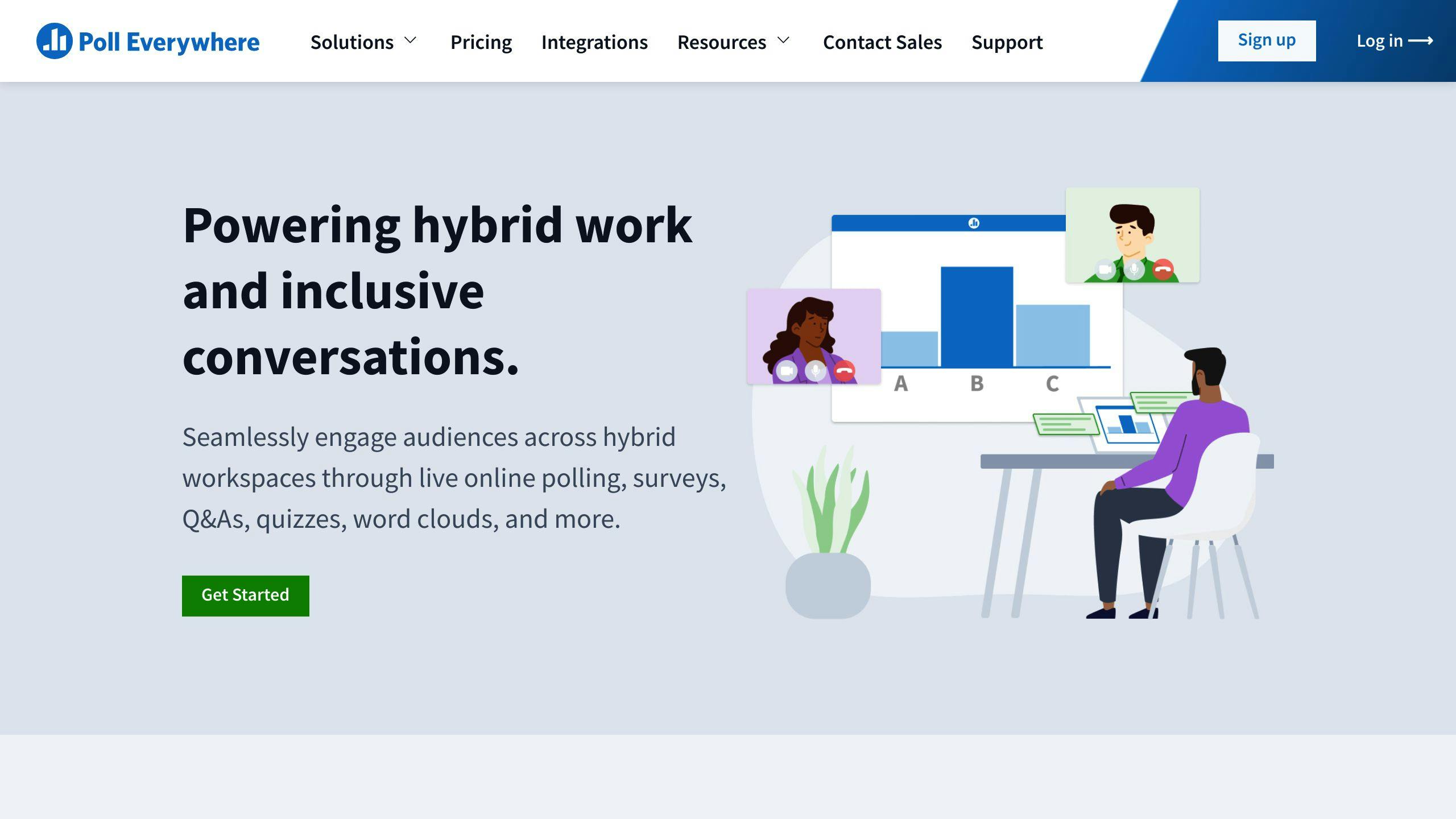
Gather Real-time Feedback
Poll Everywhere lets you create interactive polls, surveys, and Q&A sessions to gather instant feedback from your audience. You can engage participants with multiple-choice questions, word clouds, or open-ended responses during live events, presentations, or classroom sessions.
Display Poll Results in Real-time
As responses come in, Poll Everywhere dynamically updates the results, which can be displayed on a shared screen or projected for everyone to see. This real-time visualization encourages further participation and discussion, fostering an engaging and interactive experience.
Seamless Presentation Integration
Poll Everywhere integrates with popular presentation tools like PowerPoint, Google Slides, and Keynote. This allows you to embed interactive polls and questions directly into your slide decks, ensuring a smooth experience without switching between applications.
Cloud-based and User-friendly
As a cloud-based solution, Poll Everywhere offers easy access and collaboration from anywhere. Both the presenter and audience interfaces are designed to be intuitive and user-friendly, ensuring a smooth experience for all participants, regardless of their technical expertise.
| Key Features | Description |
|---|---|
| Interactive Polls | Create engaging polls, surveys, and Q&A sessions to gather real-time feedback. |
| Live Result Display | Show poll results dynamically on a shared screen or projection. |
| Presentation Integration | Embed interactive elements directly into slide decks for a seamless experience. |
| Cloud-based Access | Easy access and collaboration from anywhere. |
| User-friendly Interfaces | Intuitive for both presenters and attendees. |
| Customizable Branding | Customize branding and design elements for a consistent, professional image. |
| Reporting and Analytics | Access robust reporting and analytics tools to gain insights from collected data. |
With Poll Everywhere, you can create engaging and interactive experiences, gather real-time feedback, and gain valuable insights into your audience's opinions and understanding.
sbb-itb-b1b0647
5. MeetingPulse
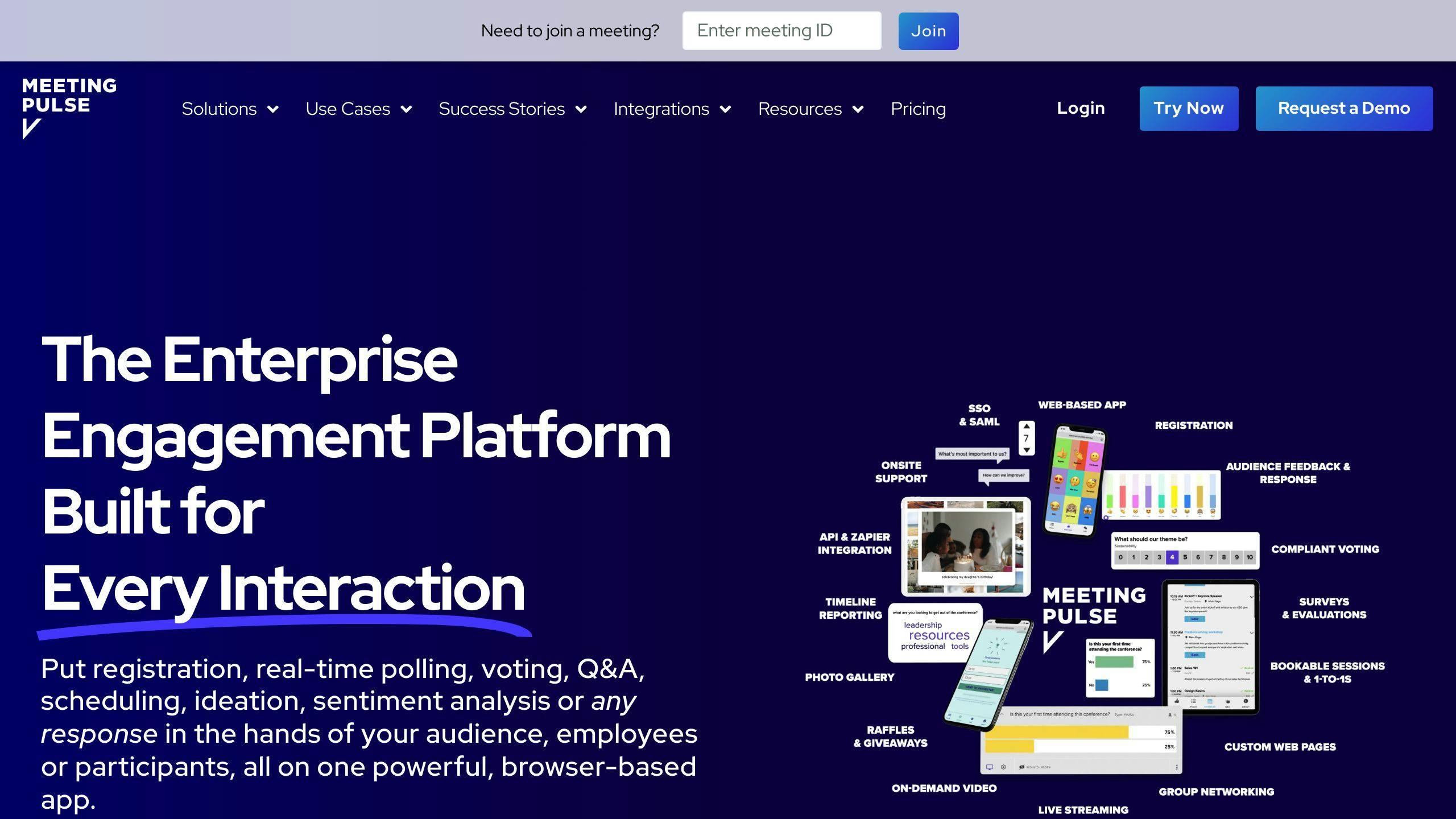
Real-time Feedback and Data Collection
MeetingPulse offers tools to gather feedback and data in real-time during meetings, events, and presentations:
- Live Polls and Voting: Engage attendees with multiple-choice, rating scale, and open-ended polls to collect instant feedback.
- Live Surveys: Conduct surveys before, during, or after meetings to gather in-depth insights. Segment audience responses.
- Live Q&A: Facilitate interactive Q&A sessions. Attendees can submit questions (anonymously if desired) and upvote relevant ones.
- Live Quizzes: Test attendees' knowledge with interactive quizzes, leaderboards, and real-time answer reveals.
Displaying Poll Results Live
As responses are collected, MeetingPulse dynamically updates and displays the results in real-time. This visual representation encourages further participation and discussion, fostering an engaging experience for all attendees.
Presentation Tool Integration
MeetingPulse integrates with popular presentation tools like PowerPoint, Google Slides, and Keynote. This allows you to embed interactive elements directly into your slide decks, ensuring a smooth experience without switching between applications.
Cloud-based and User-friendly
As a cloud-based solution, MeetingPulse offers easy access and collaboration from anywhere, on any device with a web browser. Both the presenter and attendee interfaces are designed to be intuitive and user-friendly, ensuring a smooth experience for participants, regardless of their technical expertise.
Customization and Reporting/Analytics
| Feature | Description |
|---|---|
| Customizable Branding | Customize branding elements, such as logos and color schemes, to maintain a consistent and professional image throughout your events. |
| Reporting and Analytics | Access robust reporting and analytics tools to gain insights into audience engagement, participation, and feedback, helping you make data-driven decisions and improve your events. |
6. Crowdpurr
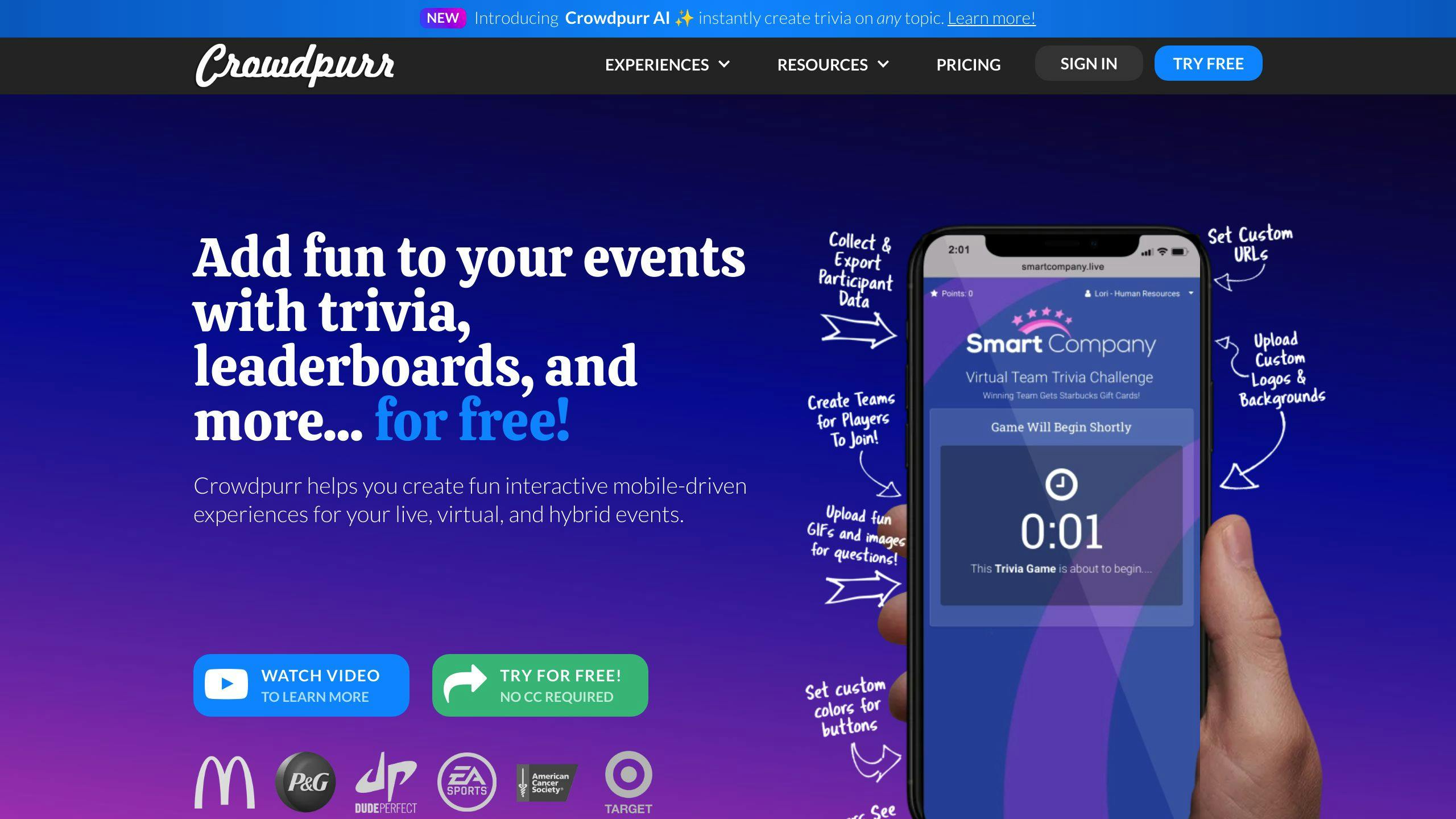
Gather Real-time Feedback
Crowdpurr offers tools to collect feedback in real-time during events and presentations:
- Live Polls and Surveys: Get instant insights from attendees with multiple-choice, rating scale, and open-ended polls and surveys.
- Live Q&A: Allow attendees to submit questions (anonymously if desired) and upvote relevant ones during interactive Q&A sessions.
- Live Quizzes and Trivia: Test your audience's knowledge with interactive quizzes, leaderboards, and real-time answer reveals.
See Poll Results Live
As responses come in, Crowdpurr updates and displays the results in real-time. This visual representation encourages further participation and discussion, fostering an engaging experience.
Presentation Tool Integration
Crowdpurr integrates with popular tools like Zoom, Webex, and Microsoft Teams. This allows you to embed interactive elements directly into your virtual meetings or presentations for a smooth experience.
Easy to Use and Access
As a cloud-based solution, Crowdpurr offers easy access from anywhere, on any device with a web browser. Both the presenter and attendee interfaces are intuitive and user-friendly, ensuring a smooth experience for all participants.
| Key Features | Description |
|---|---|
| Live Polls, Surveys, Q&A, and Quizzes | Gather real-time feedback and insights from attendees. |
| Real-time Result Display | See poll results dynamically updated and displayed. |
| Presentation Tool Integration | Embed interactive elements directly into virtual meetings and presentations. |
| Cloud-based Access | Easy access from anywhere, on any device with a web browser. |
| User-friendly Interfaces | Intuitive for both presenters and attendees. |
| Customizable Branding | Customize branding elements to maintain a consistent, professional image. |
| Reporting and Analytics | Access detailed reports and analytics to gain insights and improve events. |
7. Kahoot!
Interactive Tools for Real-time Feedback
Kahoot! offers a range of interactive tools to gather real-time feedback and insights from your audience:
- Polls: Get instant opinions and feedback with multiple-choice, true/false, or open-ended polls.
- Word Clouds: Allow participants to share their thoughts by contributing words or phrases that form a visual word cloud.
- Quizzes: Test your audience's knowledge with interactive quizzes, leaderboards, and real-time answer reveals.
Displaying Poll Results Live
As responses come in, Kahoot! dynamically updates and displays the results in real-time. This visual representation encourages further participation and discussion, fostering an engaging experience.
Presentation Tool Integration
Kahoot! integrates with popular presentation tools like PowerPoint, Google Slides, and video conferencing platforms. This allows you to embed interactive elements directly into your presentations or virtual meetings for a seamless experience.
Cloud-based and User-friendly
As a cloud-based solution, Kahoot! offers easy access from anywhere, on any device with a web browser. Both the presenter and audience interfaces are intuitive and user-friendly, ensuring a smooth experience for all participants.
| Key Features | Description |
|---|---|
| Interactive Polls, Word Clouds, and Quizzes | Gather real-time feedback and insights from your audience. |
| Live Result Display | See poll results dynamically updated and displayed. |
| Presentation Tool Integration | Embed interactive elements directly into presentations and virtual meetings. |
| Cloud-based Access | Easy access from anywhere, on any device with a web browser. |
| User-friendly Interfaces | Intuitive for both presenters and attendees. |
| Customizable Branding | Customize branding elements to maintain a consistent, professional image. |
| Reporting and Analytics | Access detailed reports and analytics to gain insights and improve events. |
Customizable Branding and Reporting/Analytics
Kahoot! allows you to customize branding elements, such as logos and color schemes, to maintain a consistent, professional image throughout your presentations and interactions. Additionally, it provides detailed reports and analytics, enabling you to gain valuable insights and improve future events or sessions.
8. AhaSlides

Get Real-time Feedback from Your Audience
AhaSlides provides interactive tools to gather instant feedback and insights from your audience:
- Live Polls: Create multiple-choice, true/false, or open-ended polls to get opinions and feedback in real-time.
- Word Clouds: Participants contribute words or phrases that form a visual word cloud, capturing collective thoughts.
- Q&A Sessions: Facilitate dynamic discussions with moderated Q&A sessions before, during, and after presentations.
- Quizzes: Test your audience's knowledge with interactive quizzes, leaderboards, and real-time answer reveals.
See Poll Results Live
As responses come in, AhaSlides dynamically updates and displays the results in real-time. This visual representation encourages further participation and discussion, fostering an engaging experience.
Integrate with Presentation Tools
AhaSlides seamlessly integrates with popular presentation tools like PowerPoint, Google Slides, and video conferencing platforms. This allows you to embed interactive elements directly into your presentations or virtual meetings for a seamless experience.
Easy to Use and Access
As a cloud-based solution, AhaSlides offers easy access from anywhere, on any device with a web browser. Both the presenter and audience interfaces are intuitive and user-friendly, ensuring a smooth experience for all participants.
| Key Features | Description |
|---|---|
| Live Polls, Word Clouds, Q&A, and Quizzes | Gather real-time feedback and insights from your audience. |
| Real-time Result Display | See poll results dynamically updated and displayed. |
| Presentation Tool Integration | Embed interactive elements directly into presentations and virtual meetings. |
| Cloud-based Access | Easy access from anywhere, on any device with a web browser. |
| User-friendly Interfaces | Intuitive for both presenters and attendees. |
| Customizable Branding | Customize branding elements to maintain a consistent, professional image. |
| Reporting and Analytics | Access detailed reports and analytics to gain insights and improve events. |
Customize Branding and Get Detailed Reports
AhaSlides allows you to customize branding elements, such as logos and color schemes, to maintain a consistent, professional image throughout your presentations and interactions. Additionally, it provides detailed reports and analytics, enabling you to gain valuable insights and improve future events or sessions.
9. Echo360
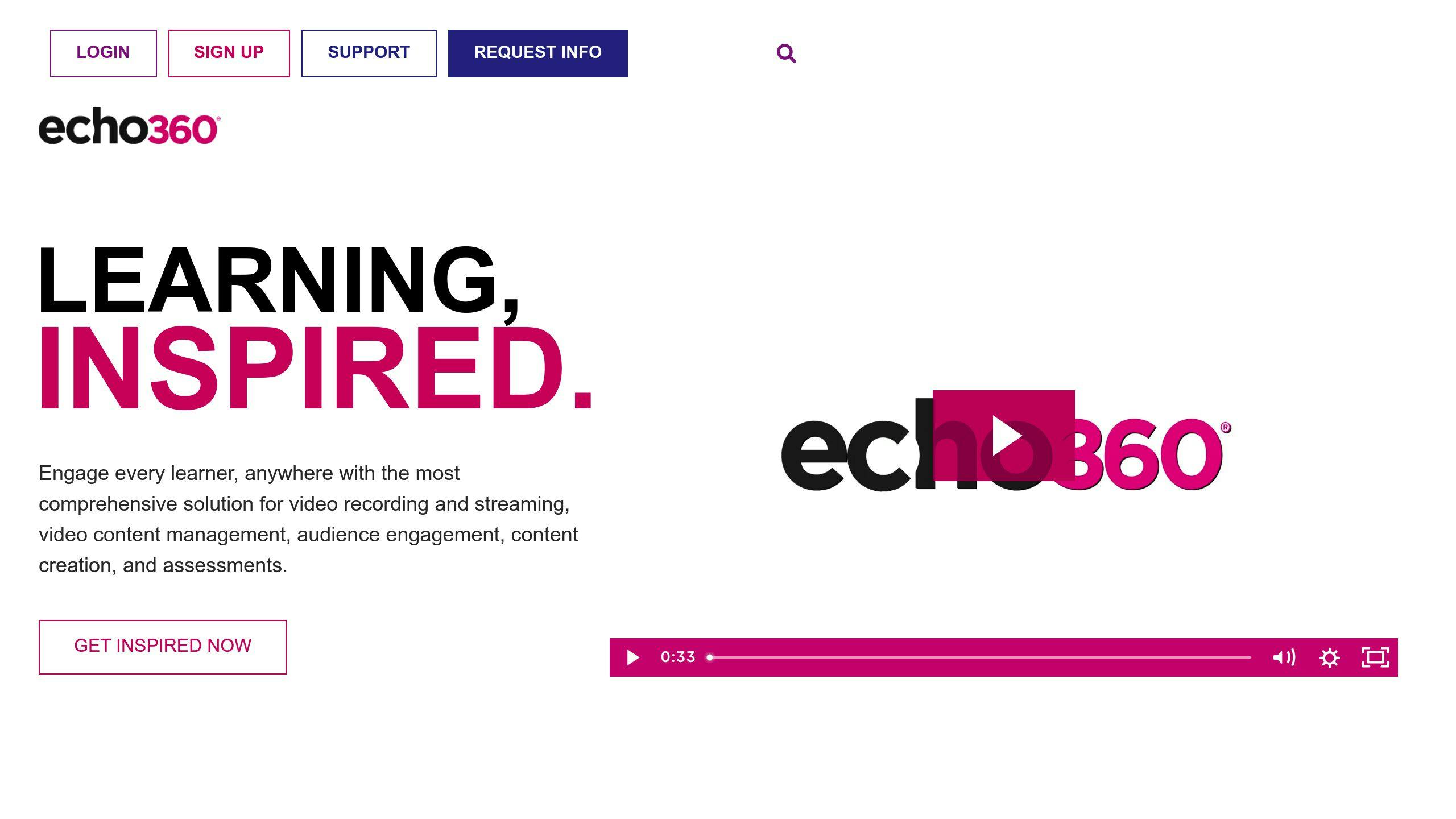
Get Real-time Feedback from Your Audience
- Live Polls: Ask your audience multiple-choice, true/false, or open-ended questions during presentations or events. Gather instant opinions and insights.
- Q&A Sessions: Allow participants to submit questions before, during, or after your sessions. Moderate and prioritize questions for engaging discussions.
- Quizzes and Assessments: Test your audience's knowledge with interactive quizzes. Use leaderboards and real-time answer reveals to create a competitive learning environment.
See Poll Results Live
As responses come in, Echo360 updates and displays the results in real-time. This visual representation encourages further participation, discussion, and engagement.
Integrate with Presentation Tools
Echo360 integrates with popular tools like PowerPoint, Google Slides, and video conferencing platforms. Embed interactive elements like polls, quizzes, and Q&A sessions directly into your presentations or virtual meetings.
Easy to Use and Access
As a cloud-based solution, Echo360 offers easy access from anywhere, on any device with a web browser. The presenter and audience interfaces are intuitive and user-friendly.
Customize Branding and Access Reports
| Feature | Description |
|---|---|
| Branding Customization | Customize logos and color schemes to maintain a consistent, professional image. |
| Reporting and Analytics | Access detailed reports and analytics to gain insights and improve future events or sessions. |
10. Wisembly
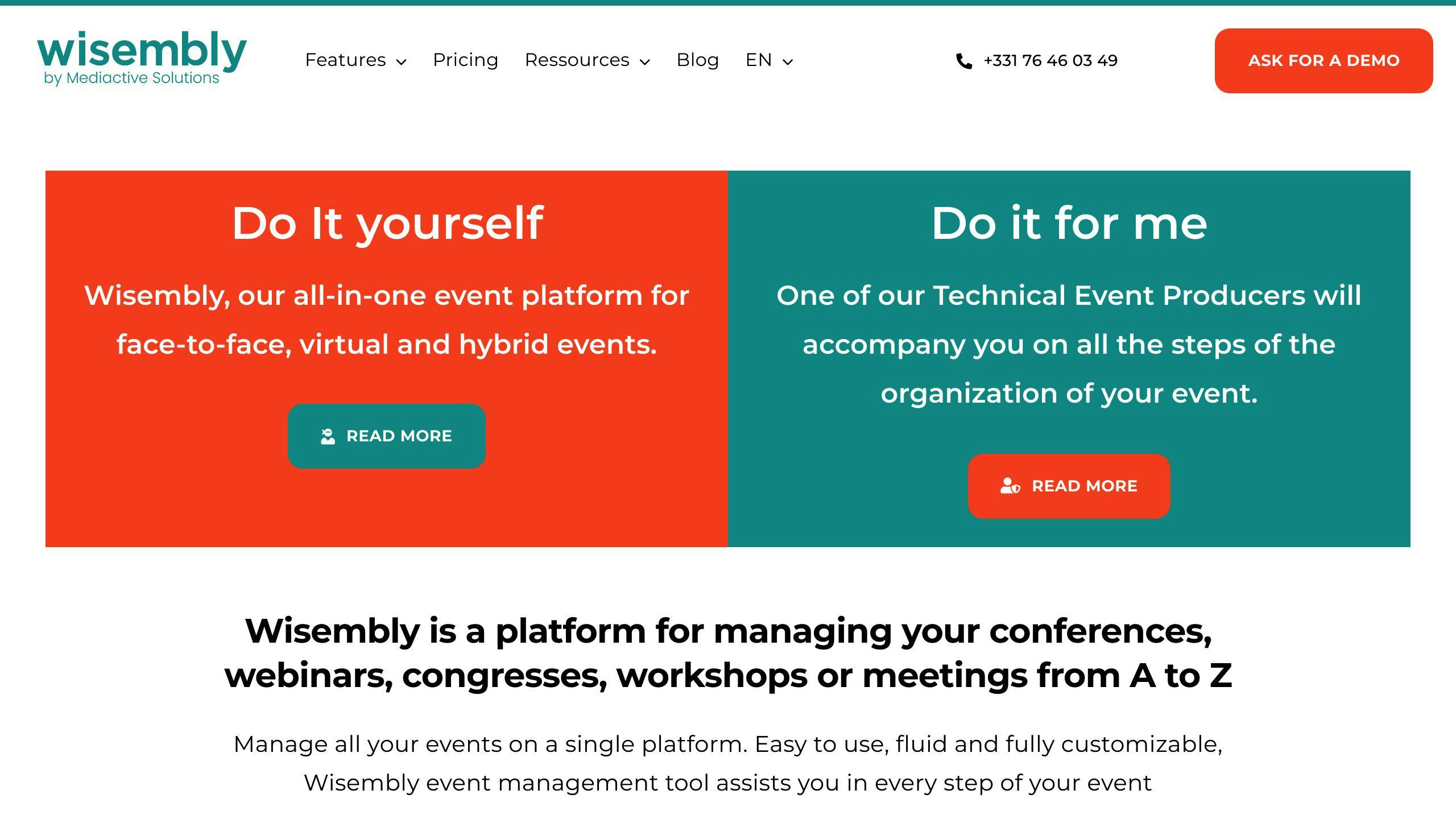
Get Real-time Feedback from Your Audience
Wisembly offers interactive tools to gather real-time feedback and insights from your audience during events or presentations:
-
Live Polls and Surveys: Create engaging polls and surveys with multiple question types, including multiple-choice, true/false, scoring, word clouds, and open-ended responses. Collect valuable data and ideas from participants.
-
Q&A Sessions: Facilitate dynamic discussions by allowing participants to submit questions before, during, or after your sessions.
See Poll Results Live
As responses come in, Wisembly dynamically updates and displays the results in real-time. This visual representation encourages further participation, discussion, and engagement from your audience.
Integrate with Presentation Tools
Wisembly integrates with popular presentation tools like PowerPoint, Google Slides, and video conferencing platforms like Zoom and Microsoft Teams. Embed interactive elements such as polls, quizzes, and Q&A sessions directly into your presentations or virtual meetings.
Easy to Use and Access
As a cloud-based solution, Wisembly offers easy access from anywhere, on any device with a web browser. Both the presenter and audience interfaces are intuitive and user-friendly.
Customize Branding and Access Reports
| Feature | Description |
|---|---|
| Branding Customization | Customize logos, color schemes, and themes to maintain a consistent, professional brand image across your events. |
| Reporting and Analytics | Access detailed reports and analytics to gain insights into audience engagement, participation levels, and voting results, helping you improve future events or sessions. |
Making Cinema Visits More Fun with Audience Response Tools
Audience response systems let cinemas get real-time feedback from viewers. This helps create a more interactive and personalized experience. By using these tools, cinemas can gather data to make better decisions about:
- What movies to show
- How to market to audiences
- How to improve overall viewer satisfaction
Getting Instant Reactions
One big benefit is getting immediate reactions and feedback during or after a movie screening. Cinemas can ask the audience questions or surveys to share their:
- Thoughts
- Opinions
- Emotions about the film
This real-time feedback gives valuable insights into what viewers like, don't like, and how they feel overall. Cinemas can use this to decide what movies to show in the future and tailor the experience to meet viewer expectations.
Interactive Q&A Sessions
Audience response systems can also be used for interactive Q&A sessions or panel discussions after screenings. This:
- Increases engagement
- Creates a sense of community between the cinema, filmmakers, and viewers
Attendees can submit questions or comments through the response system, making the experience more inclusive and participatory.
| Benefit | Description |
|---|---|
| Viewer Engagement | Interactive polls, quizzes, and Q&A sessions encourage active participation and create a more immersive experience. |
| Data-Driven Insights | Real-time feedback and analytics provide valuable data to inform programming, marketing, and operational decisions. |
| Personalized Experiences | Tailored experiences based on viewer preferences and feedback can improve satisfaction and loyalty. |
| Community Building | Interactive discussions and Q&A sessions foster a sense of community and connection between the cinema and its audience. |
Integrating with Cinema Systems
Audience response tools can be integrated with existing cinema management systems, allowing for easy data collection and analysis. This data can be used to:
- Identify trends
- Understand viewer preferences
- Find areas for improvement
This leads to a more tailored and engaging cinema experience for audiences.
As viewers expect more interactive and personalized experiences, audience response technology will become increasingly valuable for cinemas looking to stand out and build a loyal audience base.
FAQs
Which tool quickly gathers audience responses?
For rapidly collecting audience feedback, Slido, Mentimeter, and Vevox are top choices. These platforms let you create live polls and surveys that attendees can respond to in real-time from their devices. The results are instantly visualized, making it easy to gauge audience sentiment quickly.
Which tool can you use to gather feedback during a presentation?
Poll Everywhere is an excellent tool for gathering audience feedback during presentations. It allows you to create interactive polls, quizzes, and Q&A sessions that attendees can participate in using their devices. This boosts engagement and provides valuable insights into your audience's thoughts and opinions on the topics being discussed.
| Tool | Use Case |
|---|---|
| Slido, Mentimeter, Vevox | Quickly gather audience responses through live polls and surveys |
| Poll Everywhere | Gather feedback during presentations via interactive polls, quizzes, and Q&A |